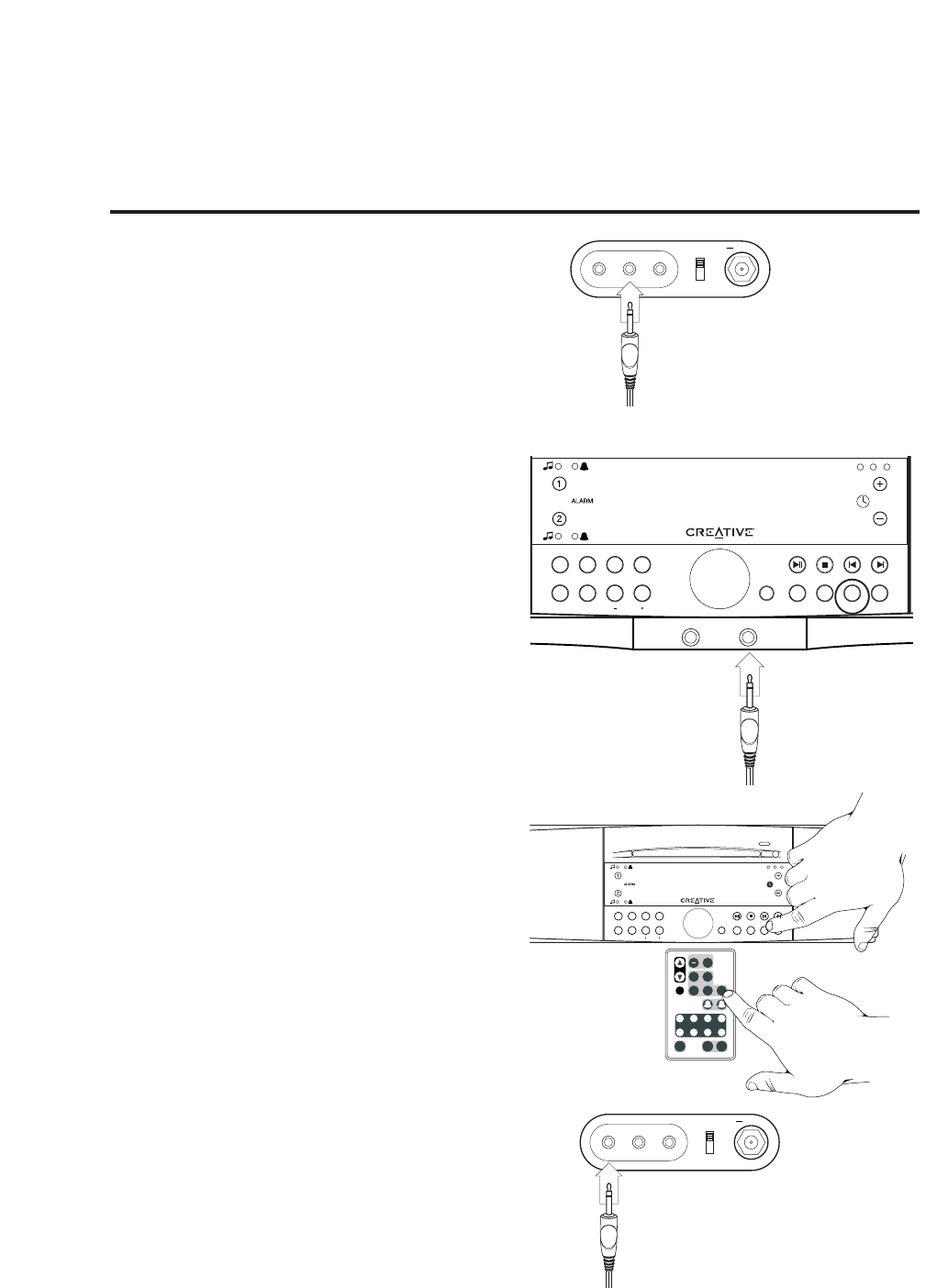38
Ecoute de sources sonores externes
Si vous souhaitez connecter en permanence une
source audio externe au radio CD SoundWorks, telle
qu’un lecteur cassette de bureau, connectez-la à
l’entrée AUX sur le panneau arrière (voir P). Appuyez
sur le bouton AUX sur le panneau avant ou sur la
télécommande pour sélectionner cette entrée (voir Q).
Si vous souhaitez connecter occasionnellement une
source de programme audio externe au radio CD, telle
qu’un lecteur MP3 portable, connectez-la à l’entrée
AUX-F sur le panneau avant (voir Q). Cette entrée
désactive l’entrée AUX arrière. Appuyez sur le bouton
AUX sur le panneau avant ou sur la télécommande
pour sélectionner cette entrée (voir R).
Entrée mixage/Sortie enregistrement
Vous pouvez mixer le son d’une source de programme
audio (sortie audio d’ordinateur par exemple) avec
d’autres sources audio du radio CD (FM, MW,
disque, Aux).
Connectez la source à l’ENTREE MIXAGE située sur
le panneau arrière (voir S). La source de programme
sera mixée avec la source de programme du radio CD
sélectionnée.
La source audio connectée à l’entrée mixage doit
avoir un contrôle de niveau si vous souhaitez régler la
balance entre la source de programme du radio CD et
la source audio de l’entrée mixage.
CONNEXION D’UNE SOURCE AUDIO EXTERNE