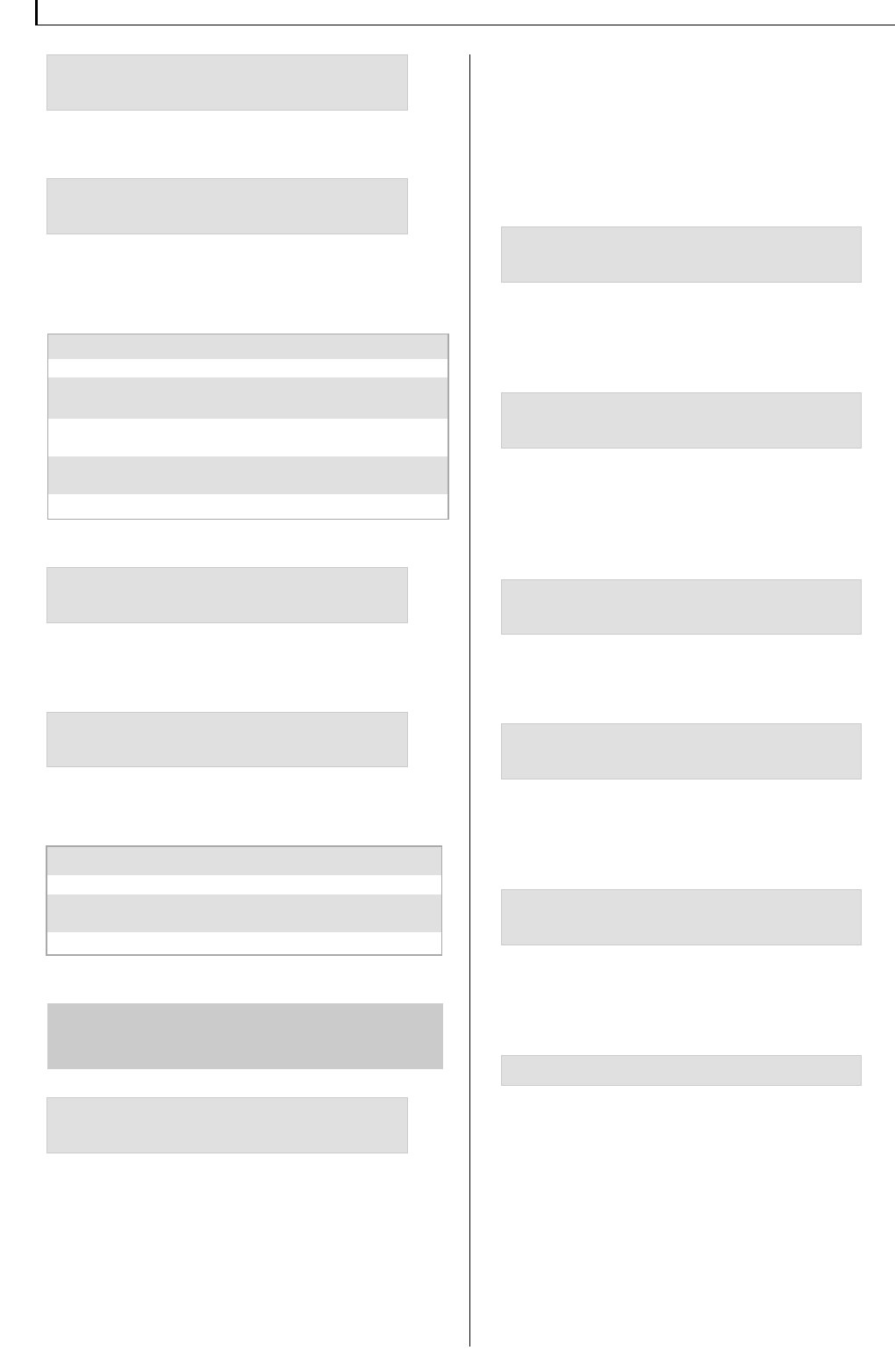2.4 Hot Water Supply Operation Functions (Wa-
ter Input Data)
Main Menu 12:34
Water Input
2.4.1 Time Controlled Back up Heating for Hot Water De-
mand
If the temperature of the upper thermal store usable volume
falls below the minimum set value, the „hot water back up
heating“ and „boiler ON/ OFF“ functions are activated.
The minimum temperature can be raised as a one off via,
for example, a combination button in the bathroom (circu-
lation and bath button) for short term raised hot water de-
mand (bath function). Hot water back up heating can also
be overridden at particular times via an integrated timer
switch.
The „Boiler ON/OFF“ is activated by the hot water back
up heating requirement as well as by heating demand.
„Hot water back up heating“ is only activated by hot water
back up heating demand.
Hot Water Back up Heating Target
Temp: 30...80 ° C
When the upper thermal store reaches the pre-set target
temperature the hot water back up heating and boiler
on/off contact opens and stops loading the hot water de-
mand volume.
Hot Water Back up Heating Hystere-
sis: 2...10 K
The switch hysteresis for the hot water back up heating can
be set here. If, for example, a hot water target temperature
of 60
o
C and a hysteresis of 5K are chosen, the hot water
back up heating and the boiler on/off contacts will close at
55°C and reopen at 60 °C.
Hot Water Back up Heating Min
Temp: 0...80 ° C
The hot water back up heating minimum temperature can
be set here. The water temperature will not fall below this
minimum temperature, even when the time switch is off.
Hot Water Back up Heating
Running Time: 1..10 m i n
The hot water back up heating function will continue to run
for the set time period. This function allows the thermal
store to be loaded above the minimum hot water demand
volume.
Optimized Hot Water Back up Heating
Yes / No
If the optimized back up heating option „Yes“ is set, the
hot water target temperture will be calculated by the
CONTROL 601/701 independently of the lower thermal
store temperature.
Hot Water Prioritizing: Yes / No
For regulating the Heating Circuit Mixer the Hot Water
Prioritizing function can be set to „Yes“. That is, during hot
water back up heating of the thermal store the heating cir-
cuit pump is switched off and the heating circuit mixer is
closed so that the thermal store is prioritized for loading
with heated water. The space heating circuit is not sup-
plied while this function is activated.