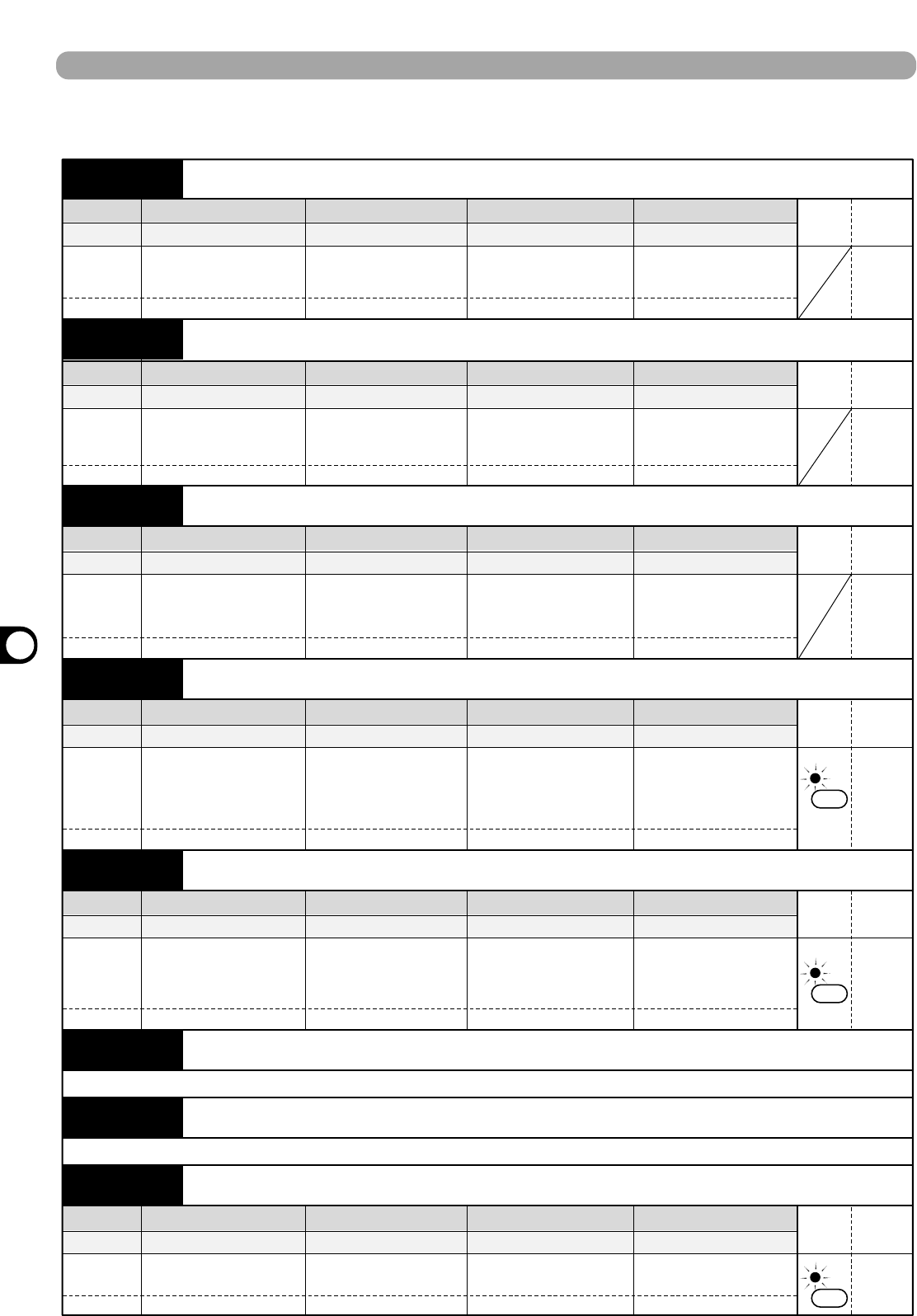1 Lo-Fi EFX
This is a special effect that can be used to purposely degrade sound quality.
EDIT 1
EDIT 2 EDIT 3 EDIT 4
TAP BYPASS
Character Color Distortion Tone
WET
MUTE
WET
MUTE
WET
MUTE
1 - 11 1 - 10 1 - 10 1 - 20
2 ISOLATOR
This effect divides the signal into three bands, with control of the mix ratio.
EDIT 1
EDIT 2 EDIT 3 EDIT 4
TAP BYPASS
Character
Low Mix Mid Mix
High Mix
1 - 11 0 - 99 0 - 99 0 - 99
3 COMB
(COMB FILTER ) This effect processes the input source sound with a comb filter.
EDIT 1
EDIT 2 EDIT 3 EDIT 4
TAP BYPASS
Response Range Frequency Feedback
1 - 11 1 - 40 1 - 30 0 - 30
Control knob
Parameter
Setting range
Description
Control knob
Parameter
Setting range
Description
Control knob
Parameter
Setting range
Description
4 STEP CRY
This is effect uses filters to lend a distinct, stair-like character to the sound.
EDIT 1
EDIT 2 EDIT 3 EDIT 4
TAP BYPASS
Wave Balance Depth Step Rate [TAP] Resonance
WET
MUTE
1 - 11 1 - 30 1 - 50 1 - 10
5
RESONANCE
This is a filter effect with a resonance component.
EDIT 1
EDIT 2 EDIT 3 EDIT 4
TAP BYPASS
Resonance Sensitivity LFO Rate [TAP] LFO Depth
WET
MUTE
1 - 11 1 - 30 1 - 50 0 - 30
6 LPF
( LOW PASS FILTER ) This is a filter which lets only low-frequency signal components through.
7 BPF
(BAND PASS FILTER) This is a filter which lets only mid-frequency signal components through.
8 HPF
(HIGH PASS FILTER ) This is a filter which lets only high-frequency signal components through.
EDIT 1
EDIT 2 EDIT 3 EDIT 4
TAP BYPASS
Resonance Frequency LFO Rate [TAP] LFO Depth
WET
MUTE
1 - 11 1 - 30 1 - 50 0 - 30
Gradually changes the
filter character.
Adjusts the color.
Adjusts the low-range
mix ratio.
Adjusts the Frequency
parameter adjustment
range.
Adjusts the distortion. Adjusts the tone.
Adjusts the midrange
mix ratio.
Adjusts the high-range
mix ratio.
Adjusts the comb filter
frequency.
Adjusts the amount of
feedback.
Adjusts the crossover
frequency.
Adjusts the response
speed for changing the
Frequency parameter.
Control knob
Parameter
Setting range
Description
Adjusts the depth of
the effect.
Adjusts the stair
frequency.
Adjusts the effect
strength.
Smaller values result in
a stronger CRY effect,
and higher values in a
stronger STEP effect.
Control knob
Parameter
Setting range
Description
Adjusts the filter
sensitivity in relation to
the input signal.
Adjusts the LFO cycle. Adjusts the LFO
change range.
Adjusts the resonance.
Control knob
Parameter
Setting range
Description
Adjusts the cutoff
frequency.
Adjusts the LFO cycle. Adjusts the LFO
change range.
Adjusts the resonance
"6 LPF" , "7 BPF" , "8 HPF" use the same parameters
"6 LPF" , "7 BPF" , "8 HPF" use the same parameters
TAP
ON
TAP
ON
TAP
ON