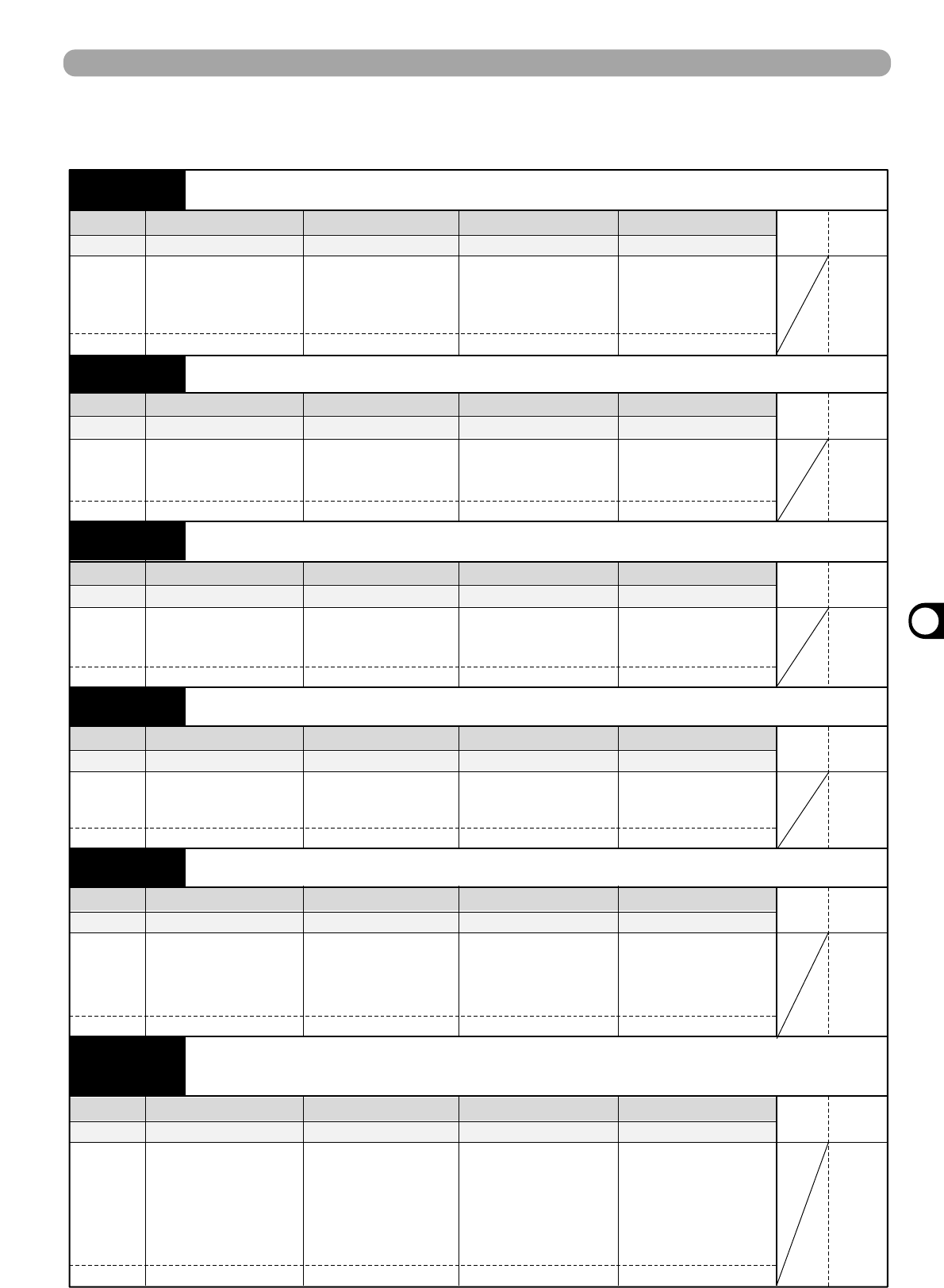RFX-2000 Effects
ZOOM RFX-2000
21
The effects in this bank serve to tailor the overall mood of a song when performing mixdown (mixing multiple tracks onto two
final stereo tracks) or mastering (fine-tuning the sound and level of a final 2-track mix).
For optimum results, the effects in this bank should be used with the MIX control set to 99, so
that only the effect sound (WET) is output.
MIXDOWN Bank
2 POWER
(POWER BOOST) Mixdown effect which emphasizes the bass and gives the sound a powerful punch.
EDIT 1
EDIT 2 EDIT 3 EDIT 4
TAP BYPASS
Reverb Character Reverb Time Reverb Mix Intensity
DRY
THRU
DRY
THRU
DRY
THRU
1 - 11 1 - 30 0 - 99 0 - 15
3 WIDE
(WIDE IMAGE) Mixdown effect which stresses the left/right stereo spread.
EDIT 1
EDIT 2 EDIT 3 EDIT 4
TAP BYPASS
Reverb Character
Reverb Time Reverb Mix
Intensity
1 - 11 1 - 30 0 - 99 0 - 15
4 BOOST
(BOOST EQ) Mixdown effect which gives the sound a tight low end and snappy high end.
EDIT 1
EDIT 2 EDIT 3 EDIT 4
TAP BYPASS
Reverb Character Reverb Time Reverb Mix Intensity
1 - 11 1 - 30 0 - 99 0 - 15
Control knob
Parameter
Setting range
Description
Control knob
Parameter
Setting range
Description
Control knob
Parameter
Setting range
Description
5 VOCAL
(VOCAL PRESENCE) This mixdown effect brings out suppleness and warmth in vocals.
EDIT 1
EDIT 2 EDIT 3 EDIT 4
TAP BYPASS
Reverb Character Reverb Time Reverb Mix Intensity
DRY
THRU
1 - 11 1 - 30 0 - 99 0 - 15
6
COMP•LIM
This effect serves for keeping signal levels within a certain range. The compressor raises the level of
signals below a certain threshold and reduces the level of strong signals. The limiter only reduces the
level of strong signals.
EDIT 1
EDIT 2 EDIT 3 EDIT 4
TAP BYPASS
Character Threshold EQ Low EQ High
DRY
THRU
1 - 11 1 - 16 -12 - +12 -12 - +12
1 FINAL
(FINAL MASTER) This is an in-series combination of a 4-band equalizer and 3-band compressor.
EDIT 1
EDIT 2 EDIT 3 EDIT 4
TAP BYPASS
Character Low MIX Mid MIX High MIX
DRY
THRU
1 - 11 0 - 50 0 - 50 0 - 50
Selects various reverb
character settings with
different reverb times.
Adjusts the reverb
duration.
Adjusts the reverb
duration.
Adjusts the reverb
duration.
Adjusts the reverb mix
ratio.
Adjusts the bass
emphasis.
Adjusts the reverb mix
ratio.
Adjusts the left/right
spread.
Adjusts the reverb mix
ratio.
Adjusts the low-
range/high-range
volume.
Selects various reverb
character settings with
different reverb times.
Selects various reverb
character settings with
different reverb times.
Control knob
Parameter
Setting range
Description
Adjusts the reverb
duration.
Adjusts the reverb mix
ratio.
Adjusts the band for
enhancing clarity and
stressing the richness
of vocals.
Selects various reverb
character settings with
different reverb times.
Control knob
Parameter
Setting range
Description
Adjusts the sensitivity
for the compressor/
limiter action.
Adjusts EQ Low
boost/cut.
Adjusts EQ High
boost/cut.
Selects the effect type
and adjusts the release
time.
1 - 6: Compressor
7 - 11: Limiter (higher
values result in longer
release time)
Control knob
Parameter
Setting range
Description
Adjusts the low-range
level to -<infinite> or
-24.5 to 0 dB (in 0.5-
dB steps) 50: 0 dB
Adjusts the mid-range
level to -<infinite> or
-24.5 to 0 dB (in 0.5-dB
steps) 50: 0 dB
Adjusts the high-range
level to -<infinite> or
-24.5 to 0 dB (in 0.5-dB
steps) 50: 0 dB
Selects the
compression and EQ
character.