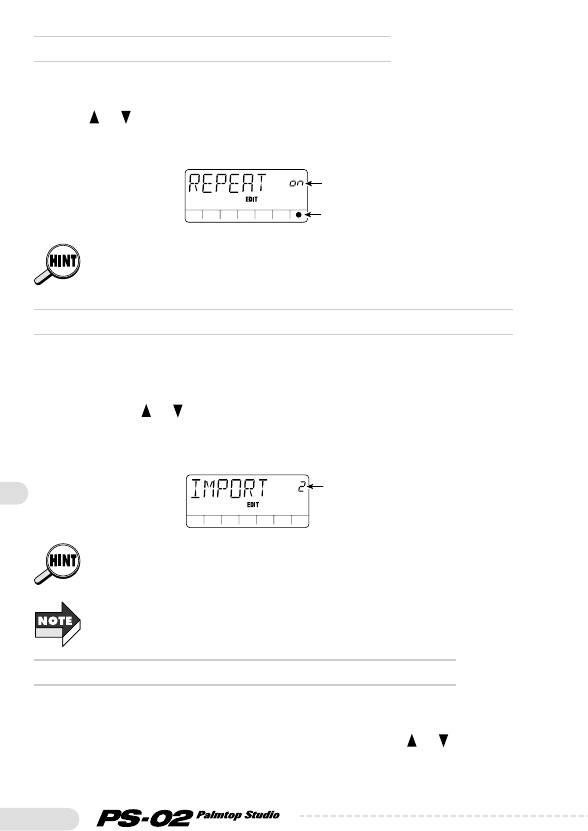48
◆
Setting repeat play to On or Off (REPEAT)
This item lets you switch repeat play for the rhythm track On and Off.
While the indication "REPEAT" is shown on the display, you can use the
cursor [ ]/[ ] keys to toggle the setting shown at right between "on"
and "oF".
When repeat play is On, the rhythm track from the first measure to the
measure immediately before "END" is automatically repeated. (The audio
tracks are not repeated).
◆
Importing the rhythm track from another song (IMPORT)
This item lets you import the rhythm track used by another song to the
currently selected song.
While "IMPORT" is shown on the display, press the [EDIT] key and then
use the cursor [ ]/[ ] keys to select the number of the song from which
you want to import the rhythm track. Press the [STORE (EXECUTE)]
key to conclude the process and import the record track.
To cancel the import process, press the [EXIT (CANCEL)] key.
When importing is carried out, the rhythm track of the current song will be
deleted.
◆
Transposing chord change information (TRANSP)
This item lets you transpose the chord change information of the rhythm
track in semitone steps. While the indication "TRANSP" is shown on the
display, press the [EDIT] key and then use the cursor [ ]/[ ] keys to
change the transpose value shown at the top right (-6 - 0 - 6). Press the
[STORE (EXECUTE)] key to carry out the transpose process. The chord