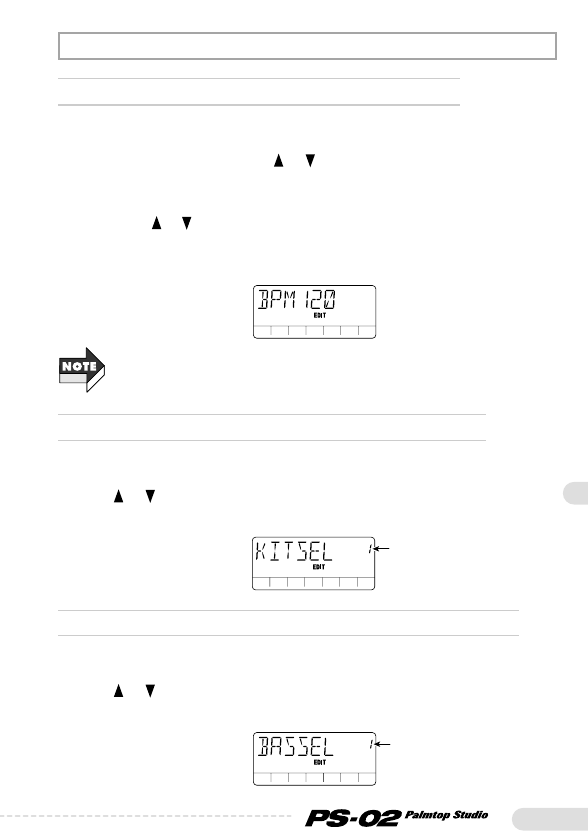47
◆
Adjusting the tempo of the rhythm track (BPM)
This item lets you adjust the tempo of the rhythm track.
When "BPMxxx" is shown on the display (where "xxx" is the BPM
value), you can use the cursor [ ]/[ ] keys or sliders 1 - 3 to adjust the
tempo as follows.
• Cursor [ ]/[ ] keys: Increment or decrement BPM value in steps
of 1.
• Sliders 1 - 3: Adjust 100/10/1 digit of BPM value.
The tempo change applies only to the rhythm track. It does not affect the
audio tracks.
◆
Selecting a drum kit for the rhythm track (KITSEL)
This item lets you select a drum kit for the rhythm track.
While the indication "KITSEL" is shown on the display, you can use the
cursor [ ]/[ ] keys or slider 1 to select the drum kit number (1 - 6)
shown at top right. For a listing of drum kits, see page 83.
◆
Selecting a bass sound for the rhythm track (BASSEL)
This item lets you select a bass sound for the rhythm track.
While the indication "BASSEL" is shown on the display, you can use the
cursor [ ]/[ ] keys or slider 1 to select the bass sound number (1 - 5)
shown at top right. For a listing of bass sounds, see page 83.