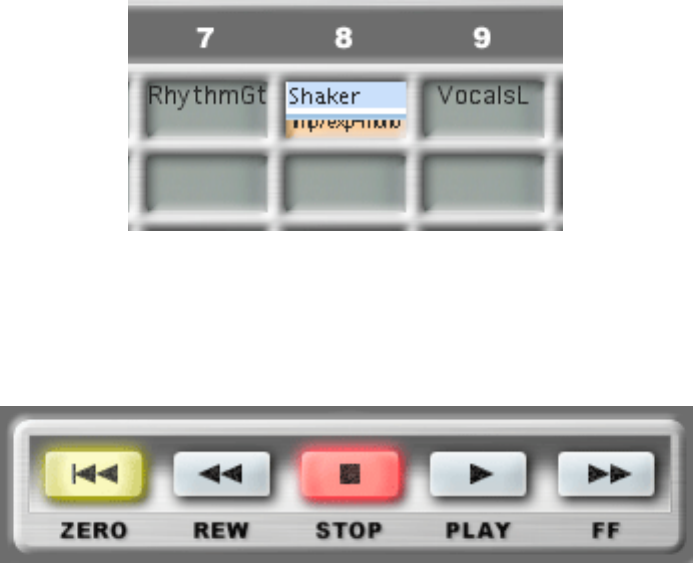14 MRS-series File Manager – Operation Manual
Editing and Playback
Editing the Name of a V-take
To edit the name of a V-take, double-click on the V-take’s name. The name becomes editable:
Type a new name, then press ENTER when finished. While editing the name you may use typical edit
commands such as Cut, Copy, and Paste, either from the Edit menu or by using keyboard shortcuts.
Playback
You can use the transport buttons to play V-takes, to fast forward, or rewind:
The Transport Buttons.
When you make a non-empty selection, either mono or stereo, the transport buttons become enabled.
Press the PLAY button to hear the selection. To go back to the beginning of the V-take (or V-takes
when the selection is stereo), press the ZERO button. To stop the playback, press the STOP button.
To fast forward press the button labeled FF; to rewind press the REW button. During fast-forward or
rewind you will not hear the sound. Press PLAY to hear the sound again or press STOP to stop. The
counter on top of the transport buttons will show the location in hours, minutes, and seconds.
You can also use menu items or keyboard shortcuts for playback. To play choose “File Manager>Play”
from the menu bar, or command-P. To stop choose “File Manager>Stop from the menu bar, or
command-S. Each transport button has a corresponding menu item in the “File Manager” menu and a
keyboard shortcut.