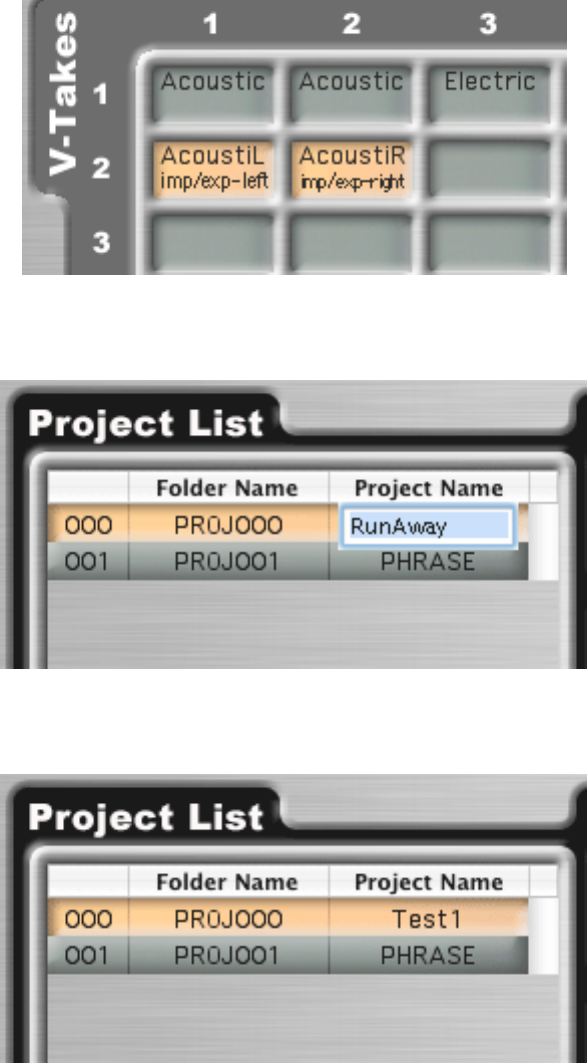8 MRS-series File Manager – Operation Manual
file, hold the mouse button down, drag the file, the drop it over the empty stereo selection. The file will
be imported into two new V-takes:
Ë You can edit the name of a project. Go to the Project List and double-click on the name
“RunAway.” The name becomes editable:
Type a new name, for instance “Test1” (without the quotes), then type ENTER. The name of the
project has been changed to the new name you typed:
You can now change the name back to “RunAway” if you wish.
Ë You can edit the name of a V-take. Go to Track 8, V-take 1 and double-click on the name “Shaker.”