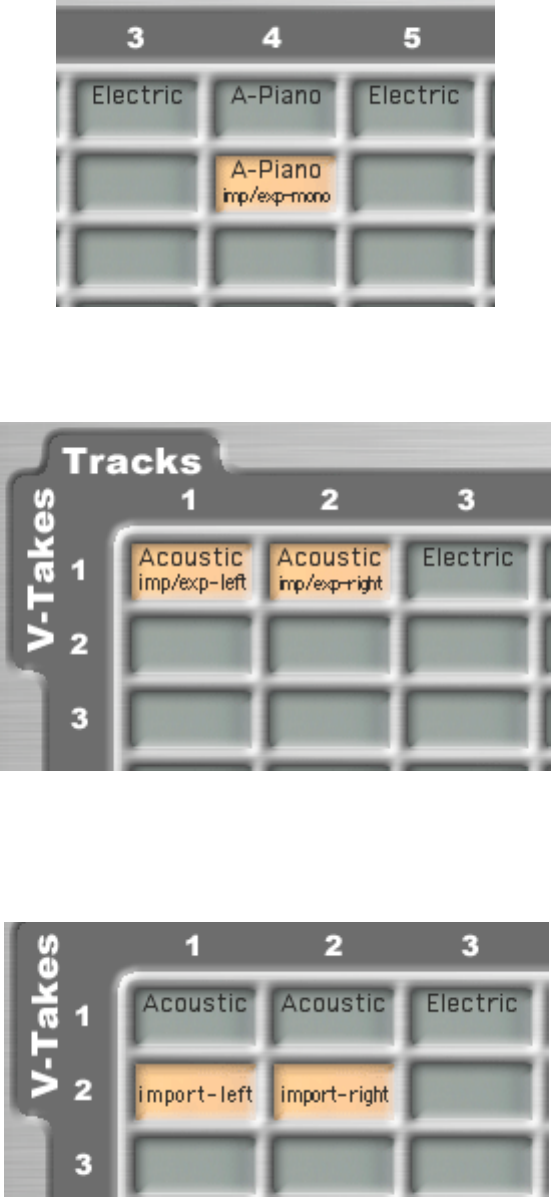MRS-series File Manager – Operation Manual 7
how the operation is advancing. After the audio file has been imported, you can see that a new V-take
has been created:
Ë Click on Track 1, V-take 1 to select the “Acoustic” V-take. Holding down the SHIFT key click on
Track 2, V-take 1. Both V-takes are now selected. This is a stereo selection indicated by the words
“left” and “right” in the selected V-takes:
Click on one of the selected V-takes, hold the mouse button down, and drag the selection to the
desktop or to a folder. You are now exporting two V-takes to a stereo AIFF file.
Ë Click on an empty V-take, then hold the SHIFT key down and click on another empty V-take. You
have created an empty stereo selection that is ready for an import operation:
In the Finder, click on the newly created stereo file “Acoustic.aiff” or on another stereo AIFF or WAV