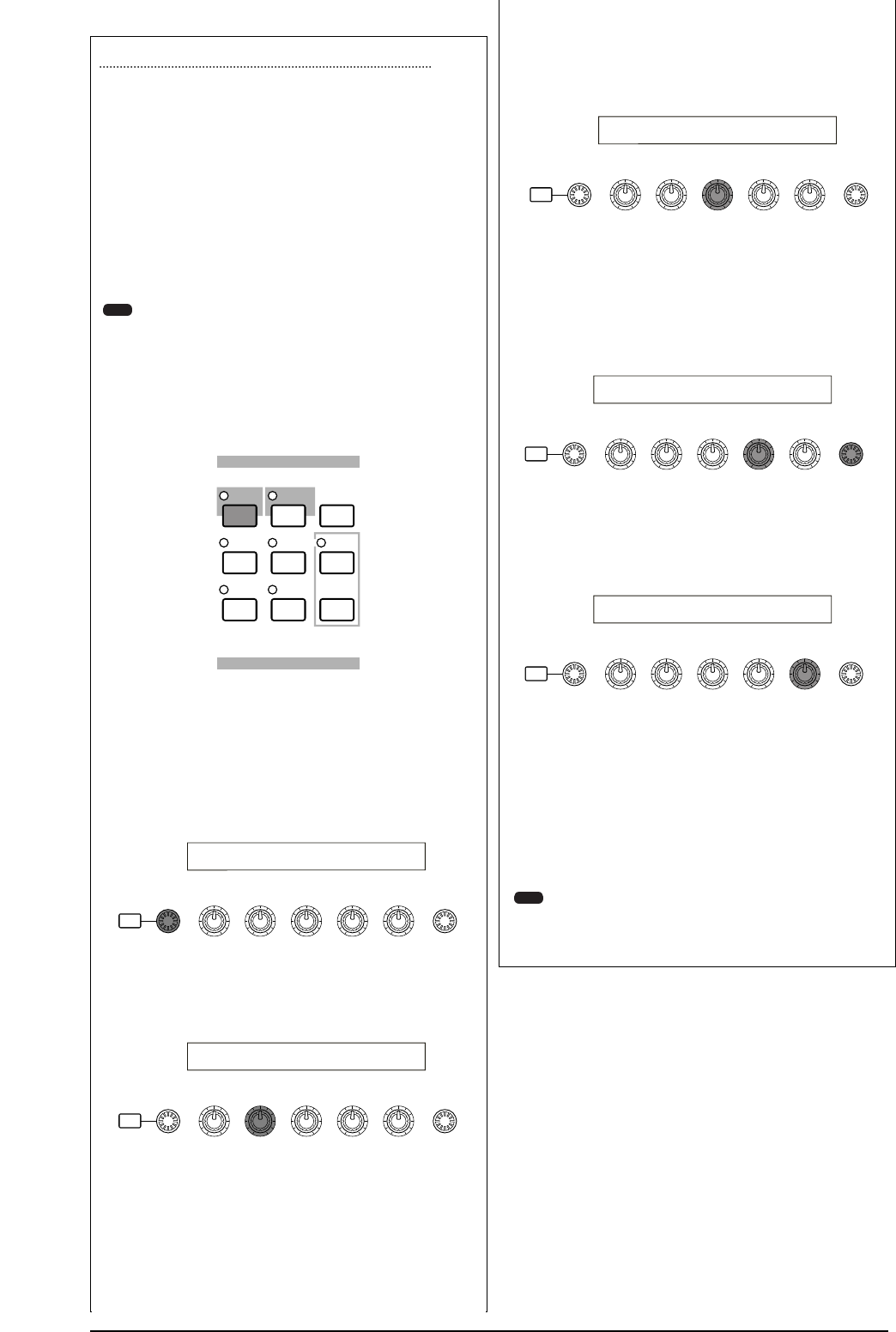Asignación de parámetros a los Mandos 1 y 2
Mediante el siguiente procedimiento se explica la
manera de asignar un parámetro deseado a los Mandos
1 y 2. Puede asignar controladores a cada Voz (o Parte
de una Actuación). Los ajustes de Control pueden asig-
narse como Juego de Controles y cada controlador pue-
de utilizarse para controlar múltiples parámetros (aun-
que varía según el tipo de Voz). En el ejemplo se pre-
senta la configuración del Juego de Controles 1 para la
Voz Interna 001 (A01), asignando PCH-Crs
(Pitch:Coarse) al Mando 1.
También puede asignar, por separado, un Número
de Cambio de Control MIDI diferente al mismo
mando del modo de Voces y del modo de
Actuación. Más detalles en la página 139.
1 Pulse el botón VOICE para acceder al modo de
Reproducción de Voces.
2 Seleccione la Voz Interna 001 (A01), y pulse
el botón EDIT para acceder al modo de
Edición de Voces.
3 Utilice el botón PAGE para cambiar a la
pantalla CTL Set1 (Juego de Controles 1).
4 Utilice el Mando B para asignar “KN1 (16)”
(Mando 1) al parámetro Src (Fuente).
5 Utilice el Mando C para asignar PCH-Crs
(Pitch:Coarse) al parámetro Dest (destino).
6 Utilice el Mando 1 y el mando DATA para
especificar el Elemento que va a ser
controlado. El Mando 1 mueve el cursor
(intermitente), y el mando DATA muestra el
Elemento que se va a controlar.
7 Utilice el Mando 2 para ajustar el parámetro
Depth (profundidad). Cuanto más alto sea el
ajuste, mayor será la profundidad de control.
8 Guarde la Voz editada (página 106).
Ahora la Voz Interna 001 (A01) tendrá asignado PCH-
Crs (Pitch:Coarse) al Mando 1. Cuando seleccione y
reproduzca esta Voz en el modo de Reproducción de
Voces, podrá controlar el tono de la Voz girando el
Mando 1.
Si desea más detalles acerca de las funciones de
control asignables, podrá encontrarlos en los
Parámetros de Destino de los Juegos de Control, en
la Lista de Datos adjunta.