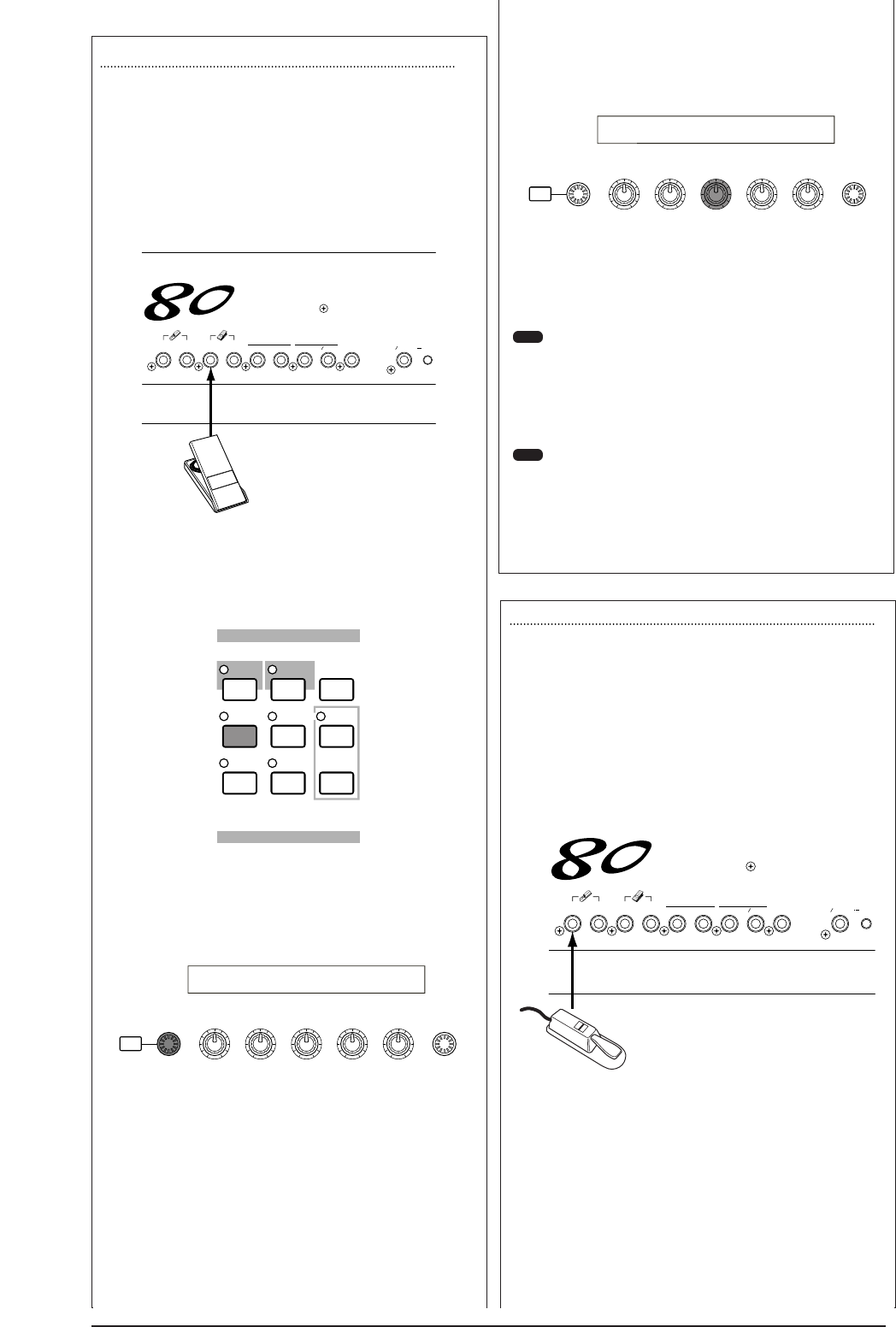Control de parámetros con un pedal controlador
Si conecta un Pedal Controlador opcional (como el
FC7) al terminal FOOT CONTROLLER del panel pos-
terior del sintetizador, podrá controlar diversos pará-
metros con el pie sin tener que utilizar las manos. El
ejemplo siguiente muestra la manera de configurar el
Pedal Controlador para que funcione como Rueda de
Modulación.
1 Pulse el botón UTILITY para acceder al
modo de Utilidades.
2 Utilice el botón PAGE para cambiar a la
pantalla CTRL Assign2 (Asignación de
Control de Voces 2).
3 Utilice el Mando C para seleccionar
“01:ModWheel” (rueda de modulación).
En el modo de Voces, el pedal controlador ya puede
usarse para controlar la misma función que la asignada
a la rueda de modulación.
Si la Voz actual tiene un Juego de Controles con
una fuente (Src) asignada a la Rueda de
Modulación (MW), y recibe un mensaje de Cambio
de Control de Rueda de Modulación, el parámetro
de destino (Dest) asignado a la fuente (MW)
resultará afectado por dicho mensaje.
El procedimiento anterior explica la manera de
configurar el pedal controlador para que controle la
modulación en el modo de Voces. Si desea crear
una configuración así para el modo de Actuación,
los ajustes correspondientes los encontrará en la
pantalla CTL Assign2 del modo de Edición de
Actuación.
Conmutación entre programas mediante un pedal
Si conecta un pedal conmutador opcional (FC4, FC5)
al terminal FOOT SWITCH del panel posterior del sin-
tetizador, podrá cambiar de un programa a otro sin
tener que usar las manos. Por ejemplo, si organiza las
Voces/Actuaciones de forma consecutiva en la memo-
ria, podrá conmutar entre ellas rápidamente durante
una actuación en vivo. El siguiente procedimiento
muestra exactamente cómo hacerlo.