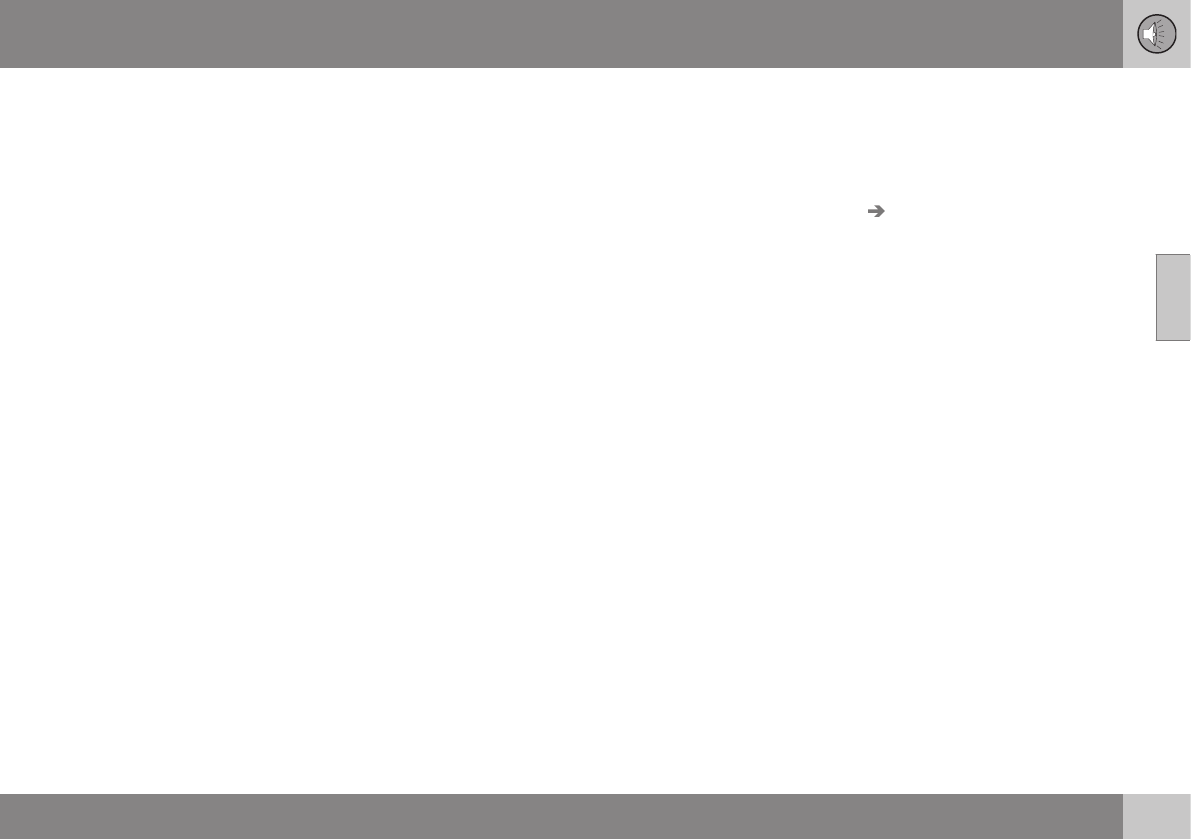03 Audio and media
03
* Option/accessory, for more information, see Introduction.
79
TV* - playback options
Functions in the TV can be edited.
Change subtitles
1. To change subtitling, in the normal view
for the TV source, press OK/MENU and
select
Subtitles.
2. Turn TUNE to the subtitling you want and
confirm with OK/MENU.
> The selected subtitling will now be
used.
Changing the audio language
1. To change audio language, in the normal
view for the TV source, press OK/MENU
and select
Audio tracks.
2. Turn TUNE to the audio track you want
and confirm with OK/MENU.
> The selected audio track will now be
used.
Related information
•
Audio and media - operating the system
(p. 28)
•
Favourites (p. 33)
Information about the current TV*
programme
Press the INFO button (p. 28) in order to dis-
play information about the current pro-
gramme, the next programme and its start
time.
If the INFO button is pressed once more then
additional information on the current pro-
gramme can sometimes be displayed, such
as start and end times and a brief description
of the current programme.
To return to the TV picture, wait several sec-
onds or press EXIT.
Related information
•
Audio and media - operating the system
(p. 28)
Teletext*
It is possible to look at Teletext.
Proceed as follows:
1. To watch Teletext, in TV mode go to
TV
menu
Teletext.
2. Enter the page number (3 digits) with the
number keys (0-9) to select page.
> The page is shown automatically.
Enter a new page number or turn TUNE to go
to the next page.
Return to TV screen with EXIT.
Related information
•
Audio and media - operating the system
(p. 28)
•
TV* (p. 77)
•
Remote control* (p. 80)