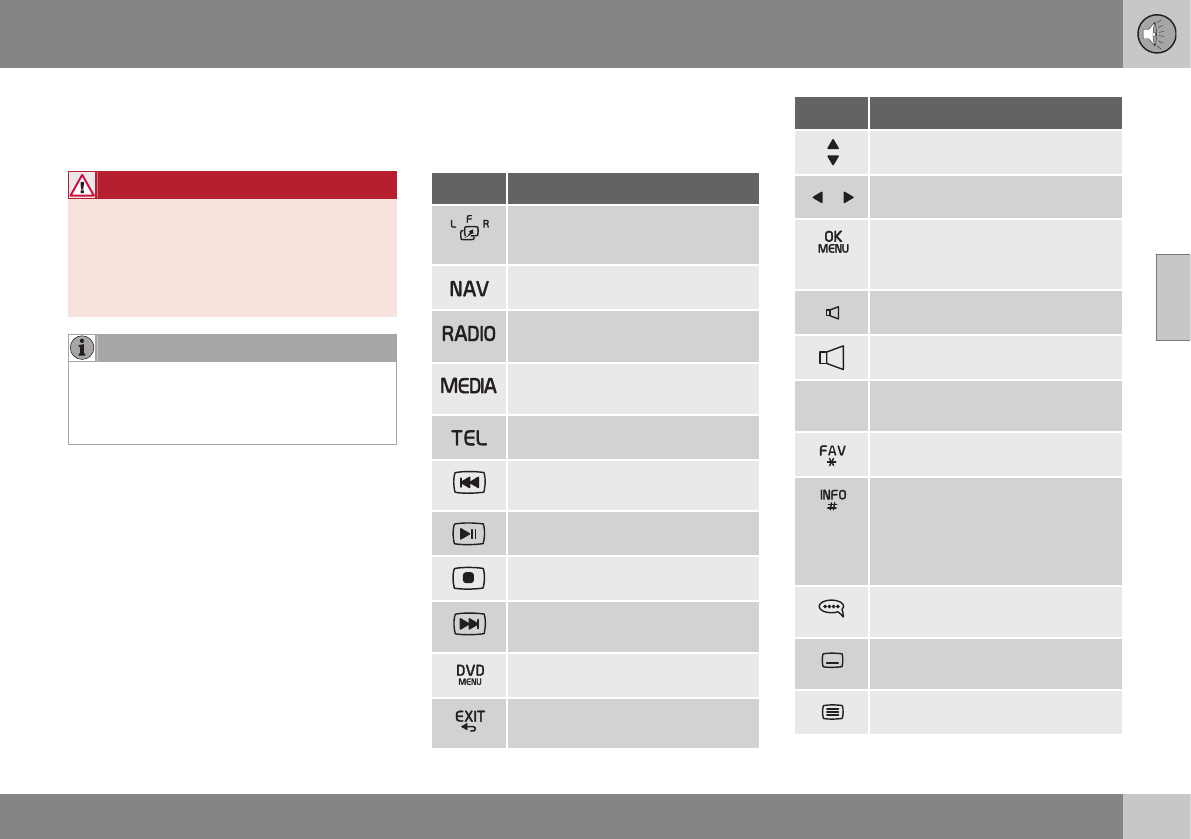03 Audio and media
03
}}
* Option/accessory, for more information, see Introduction.
81
Then aim the remote control at the IR
receiver, which is located to the right of the
INFO button (p. 28) in the centre console.
WARNING
Keep loose objects such as mobile
phones, cameras, remote controls for
accessories, etc. in the glove compartment
or other compartments. Otherwise they
may injure people in the car in the event of
sudden braking or a collision.
NOTE
Do not expose the remote control to direct
sunlight (e.g. on the instrument panel) -
otherwise problems may arise with the
batteries.
Related information
•
Audio and media - operating the system
(p. 28)
Remote control* - functions
Possible functions to be controlled using the
remote control.
Key Function
F = Front display screen
L and R = Not possible options.
Change to navigation*
Change to radio source (e.g.
AM)
Change to media source (e.g.
Disc, TV*)
Change to Bluetooth
®
handsfree
Scroll/fast rewind, change track/
song
Play/pause
Stop
Scroll/fast forward, change
track/song
Menu
To previous, cancels function,
deletes input characters
Key Function
Navigate up/down
Navigate right/left
Confirm selection or go to the
menu system for the selected
source
Volume, decrease
Volume, increase
0-9 Preset channels, number and
letter input
Shortcuts for favourite setting
Information about the current
programme, song, etc. Also
used when there is more infor-
mation available than can be
shown in the display screen
Selection of language for sound-
track
Subtitles, selection of language
for text
Teletext*, On/Off