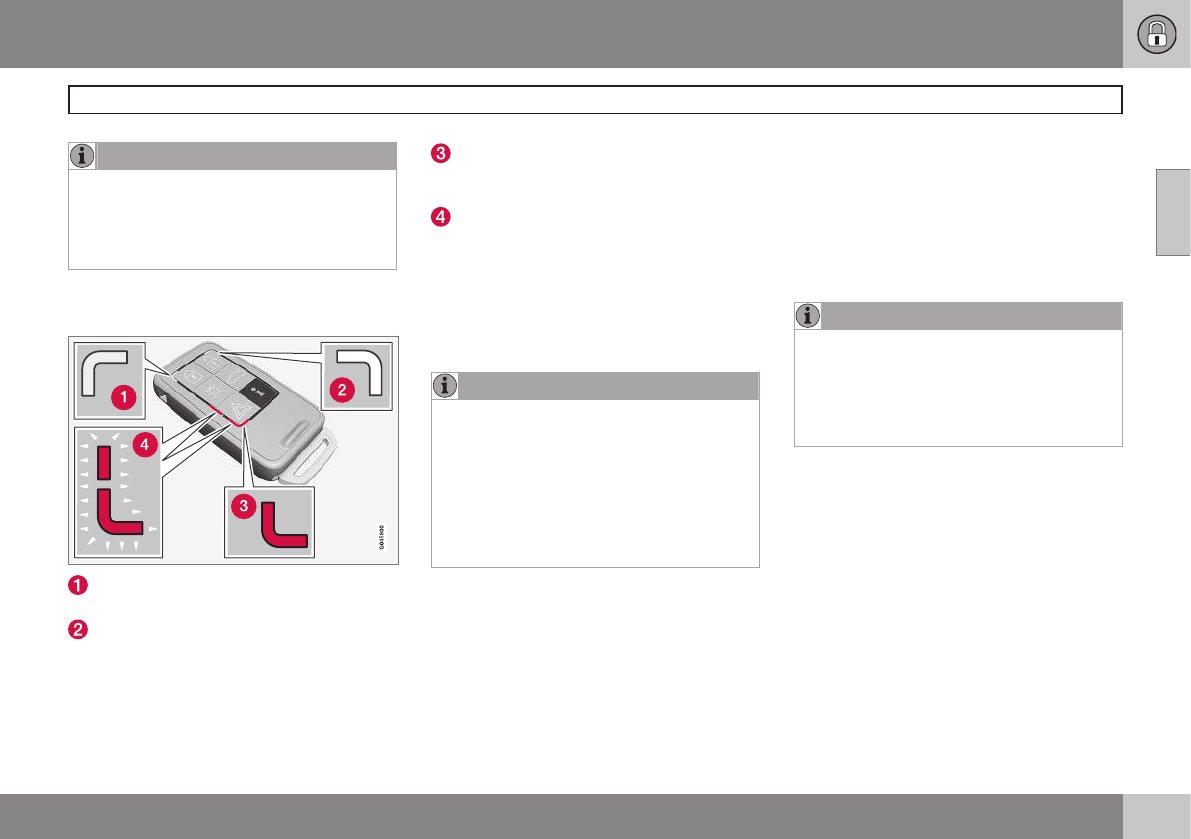02 Locks and alarm
Remote key and key blade
02
59
NOTE
If none of the indicator lights flash when
the information button has been pressed
several times from different places in rela-
tion to the vehicle, contact an authorized
Volvo service technician.
The indicator lights provide information
according to the illustration:
Steady green light: the vehicle is correctly
locked.
Steady yellow light: the vehicle is not
locked.
Steady red light: the alarm has been trig-
gered since the vehicle was most recently
locked.
Both red lights flash alternatively: the
alarm was triggered less than 5 minutes
ago.
Range
The PCC's lock and unlock functions have a
range of approximately 60 ft. (20 m) from the
vehicle.
NOTE
•
The approach lighting, panic alarm,
and the functions controlled by the
information button have a range of
approximately 300 ft (100 m) from the
vehicle.
•
Radio waves, buildings or other obsta-
cles may interfere with the function of
the PCC.
If the vehicle does not provide confirmation
when a button has been pressed, try moving
closer and pressing the button again.
Outside of the PCC´s range
If the PCC is more than approximately 300 ft
(100 m) from the vehicle when the information
button is pressed, no new information will be
received. The PCC most recently used to lock
or unlock the vehicle will show the vehicle's
most recently received status. The indicator
lights will not flash when the information but-
ton is pressed while the PCC is out of range.
If more than one PCC is used to lock/unlock
the vehicle, only the one used most recently
will show the correct locking status.
NOTE
If none of the indicator lights illuminate
when the information button is pressed,
this may be because the most recent
transmission between the vehicle and the
PCC was interrupted or impeded by build-
ings or other objects.
Keyless drive
Vehicles equipped with the optional Personal
Car Communicator have the keyless drive
function, see page 64 for detailed informa-
tion.