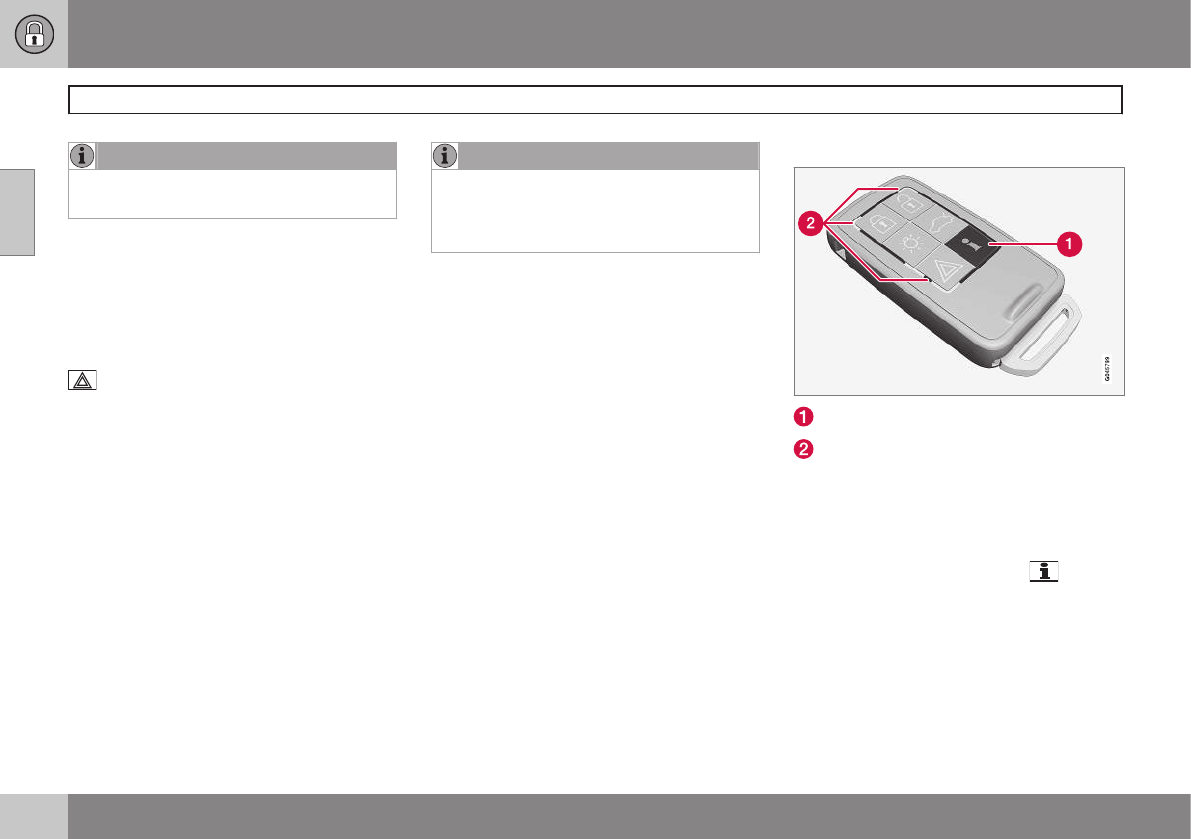02 Locks and alarm
Remote key and key blade
02
58
* Option/accessory, for more information, see Introduction.
NOTE
Any excess weight (snow, etc.) on the
trunk lid may prevent it from opening.
See also page 68 for information on open-
ing the trunk from the passenger compart-
ment.
After closing, the trunk will not automatically
relock. Press Lock to relock it and rearm the
alarm.
Panic alarm – This button can be used
to attract attention during emergency situa-
tions.
To activate the panic alarm, press and hold
this button for at least 3 seconds or press it
twice within 3 seconds. The turn signals and
horn will be activated. The panic alarm will
stop automatically after 2 minutes and
45 seconds.
To deactivate, wait approximately 5 seconds
and press the button again.
The Panic alarm button will not unlock the
vehicle.
Range
The remote key has a range of approximately
60 ft. (20 m) from the vehicle.
NOTE
Buildings or other obstacles may interfere
with the function of the remote key. The
vehicle can also be locked or unlocked
with the key blade, see page 60.
If the remote key is removed from the vehicle
while the engine is running or if the ignition is
in mode I or II and all of the doors are closed,
a message will appear in the instrument panel
display and there will be an audible signal.
When the remote key is returned to the vehi-
cle, the message will be erased and the audi-
ble signal will stop after one of the following
has been done:
•
The remote key is inserted in the ignition
slot
•
The vehicle's speed exceeds 20 mph
(30 km/h)
•
The OK button on the left steering wheel
lever is pressed
Unique functions—PCC*
Information button
Indicator lights
Pressing the information button provides cer-
tain information about the vehicle with the
help of the indicator lights.
Using the information button
1.
Press the information button
.
2. All of the indicator lights will flash
sequentially for approximately 7 seconds
to indicate that the PCC is receiving infor-
mation from the vehicle. If any of the but-
tons are pressed during this 7-second
period, transmission of information to the
PCC will be interrupted.