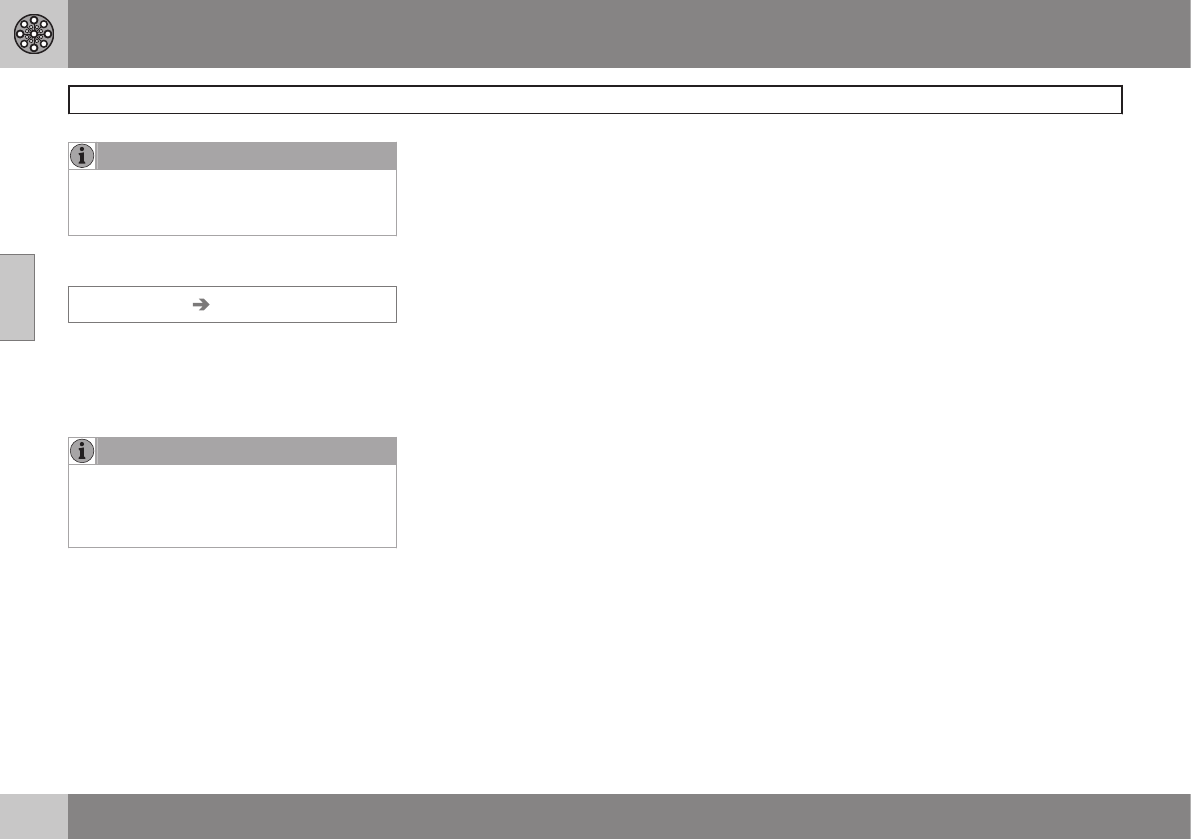03 Advanced user mode
Set destination
03
44
NOTE
It is also possible to search for a location
on the map directly with the crosshair by
using the navigation button in Map mode.
Search via latitude/longitude
Set destination Latitude/longitude
1. Select a destination by entering the coor-
dinates for the destination.
2. Enter a latitude using the navigation but-
ton: select
N for north or S for south.
NOTE
London is at longitude 0 (zero). Points
west of London's longitude are indicated
by W (West) and points east of it are indi-
cated by E (East).
3. Scroll to the next line and specify longi-
tude: select
E for easterly or W for west-
erly.
Press
OK
> Shows the location of the specified
coordinates on the map.
4. Press ENTER to reach the Scroll menu.
5.
Scroll to
Set as destination and press
ENTER to select the location as a desti-
nation.
6. Press BACK to return to coordinate input.
Cancel
Return to previous screen.