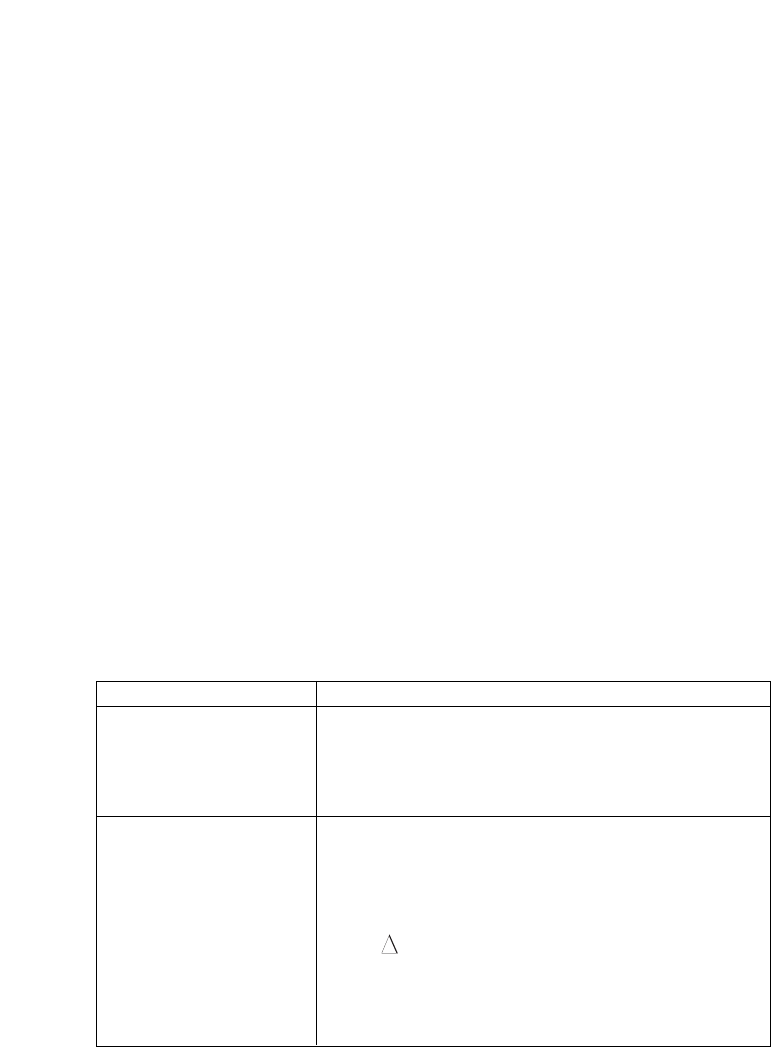38
i) Temperature measuring (only VC150)
ƽ
The enclosed temperature sensor is designed for a temperature range from –40 to +
230 °C, which is sufficient for most applications. To be able to use the full measuring
range of the device, you need an optional K-type sensor. Here you might need to use
the optional measuring adapter.
- Turn the DMM on and select measuring range “°C”
- Disconnect all measuring leads from the measuring instrument.
- Connect the enclosed temperature sensor with the DMM. The red plug must be inserted into the
socket “°C” (7), the black plug into the socket “COM” (5).
- Now expose the sensor tip to the temperatures.
- The display shows the temperature on the sensor. If “OL” appears, the measuring range was exceed-
ed or there is no sensor connected.
- After measuring, remove the adapter and turn the DMM off. Turn the rotary switch to the position
“OFF” or turn the device off via the “POWER” switch.
☞
If the two sockets “COM” (5) and “°C” (7) are short-circuited, the ambient temperature of
the measuring device is displayed.
The use of K-type sensors with miniature plugs requires the application of the optional mea-
suring adapter (see chapter “Optional measuring adapter”).
SELECT button (only VC170)
The SELECT button has several functions depending on the measuring range. For function switching,
for a relative measuring function and for manual selection of the measuring range.
Measuring function Function
Voltage measuring V AC/DC Manual measuring range selection
Pressing 1x switches to manual measuring range selection.
Each further press changes the measuring range.
To deactivate, keep this button depressed for approx. 2 seconds.
The display shows “AUTO”. Auto range is active again.
Resistance Relative measuring
Pressing 1x saves the displayed value and sets the display
to zero. The display indicates the difference between the saved
value and the actually measured value (ideal to exclude the line
resistance of the measuring leads). The delta icon appears on the
display ( ). The automatic measuring range selection is deacti-
vated now.
To deactivate, keep this button depressed for approx. 2 seconds.
The display shows “AUTO”.
Auto range is active again.