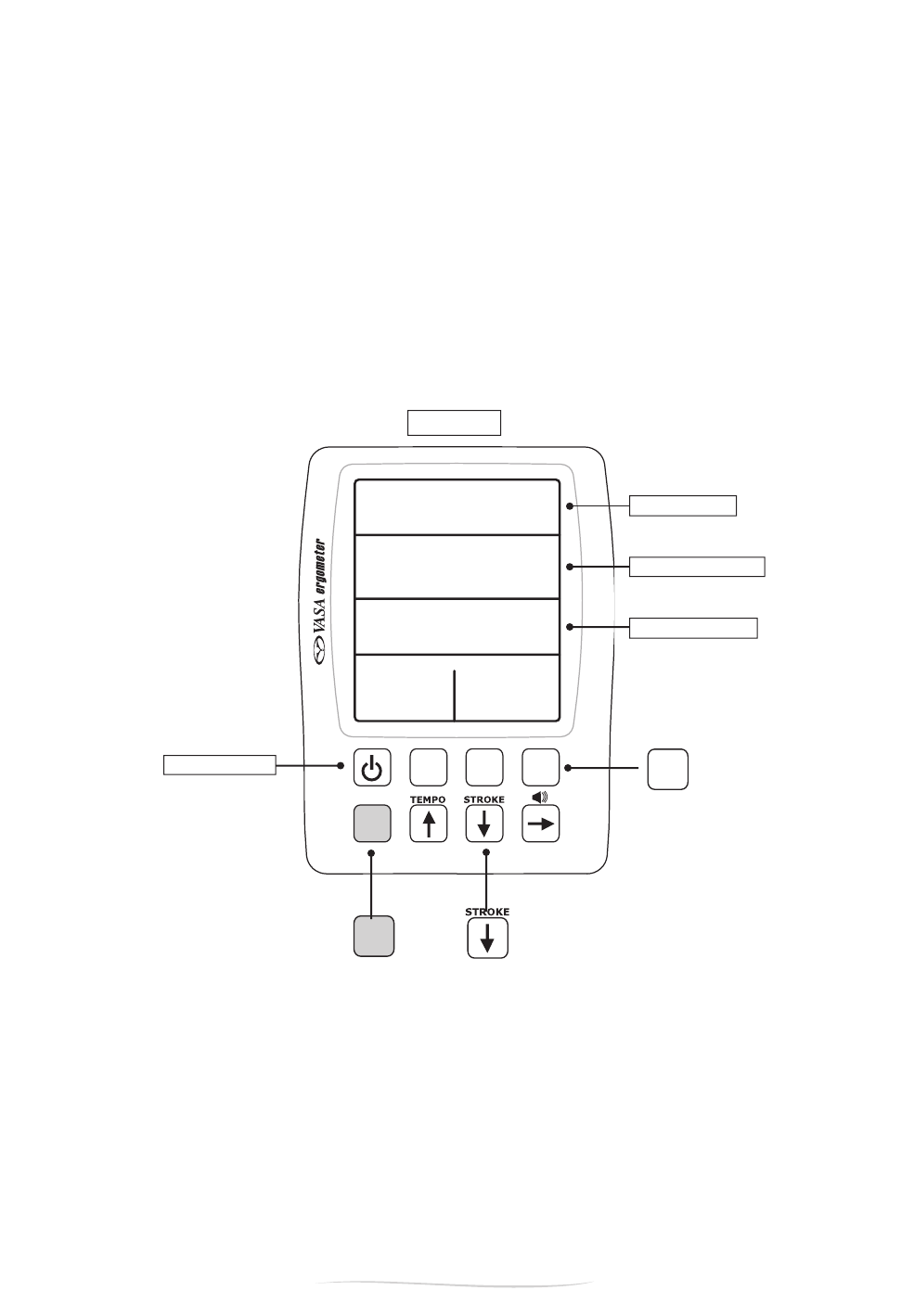push “display” to
get into sub-mode
Figure H
press and hold “shift”
then press “stroke”
(down arrow)
PART 2 - Using the Vasa Ergometer
+
STROKE MODE
6WURNH0RGHJLYHV\RXPRUHVSHFL¿FLQIRUPDWLRQDERXWHDFKVWURNHDQGVKRZVLQIRUPDWLRQIRUWKHOHIWDQG
right strokes separately. To get into STROKE MODE, press and hold the blue “Shift” button, then press and
release the “Stroke” (down arrow) button (Figure H).
Stroke Mode has three sub-displays: AVERAGE FORCE, MAXIMUM FORCE, and STROKE LENGTH. You
can choose these sub-modes by pressing the “Display” button on the monitor keypad (make sure you
DUHLQVWURNHPRGH¿UVWVHHDERYH(DFKWLPHWKH'LVSOD\EXWWRQLVSUHVVHGWKHGLVSOD\FKDQJHVWRWKH
next mode. This can be done at any time without affecting the operation of the monitor.
:KHQLQ6WURNH0RGHWKHWRSWKUHH¿HOGVDOZD\VGLVSOD\WKHVDPHLQIRUPDWLRQWKHERWWRPOHIWDQG
ULJKW¿HOGVZLOOFKDQJHDV\RXSUHVVWKH³'LVSOD\´EXWWRQ7KHWRS¿HOGLVWKH(/$36('7,0(VLQFHWKH
VWDUWRIH[HUFLVHWKHVHFRQG¿HOGLVWKHSTROKE RATELQVWURNHVSHUPLQXWHDQGWKHWKLUG¿HOGLVWKH
STROKE POWER (in watts) for the last stroke (Figure H).