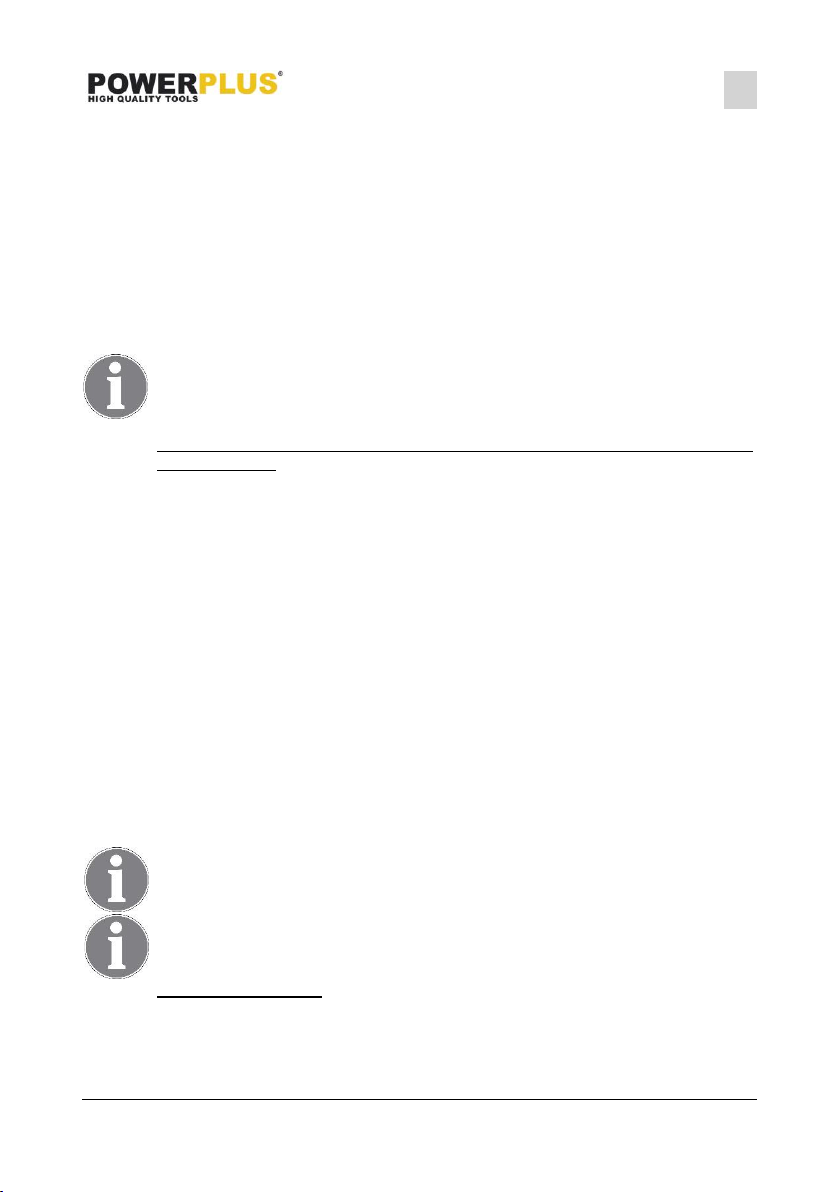POWXG6305 EN
Copyright © 2020 VARO Page | 11 www.varo.com
about 10 seconds for the mower to start).
If the mower is outside the charging station:
Remove the mower from the charging station and wait for the 2D-2H-4H and 6H
lights to flash, wait 5 sec.
1. Enter the PIN code, the lights 2D-2H-4H and 6H will turn off respectively. (The
status light and lights 1D or 2D and 2H or 4H or 6H of the mowing settings are now
on solid.) Wait 5 sec.
2. Push START then CYCLE (it takes about 10 sec. for the mower to start).
Note: The mower will now operate according to the default setting with a
mowing frequency of 1x per day and a working time of 2 hours per day. To set
your own mowing times, perform the steps in 7.5.4.
7.5.4 Setting the working time, mowing frequency and start time of the mower (outside the
charging station)
You can set the times at which the robotic lawnmower should work. To set these times for the
first time, the mower must be outside the charging station. The mower will ask for the PIN
code when it is taken out of the station. The lights 2D and 2H / 4H / 6H flash, enter the pin
code and wait 5 sec.:
1. Press CYCLE to select mowing frequency (1D every day, 2D every two days)
2. Press SET to set the total working time (2H, 4H or 6H).
3. By pressing START and then CYCLE the mower will turn on after 10 sec. and it will
begin its chosen mowing program.
OR
When START and then SET are pressed, the start time will also be set according to
the time at which this is entered. The mower will now also start after 10 seconds and
will therefore always start at this time during the next mowing sessions. (If you do
this for example at 2 pm, the mower will always start at 2 pm with the chosen
mowing program).
ATTENTION! The exact time the mower is turned on with the on / off switch
will also set an automatic starting time. This can be overwritten by starting the
mower at another time by pressing START and then SET. Turning the mower
off with the on / off switch will delete the start time setting.
Note: Working time also includes battery loading time.
7.5.5 Stop the robotic mower
You can always stop your robotic mower by pressing the STOP button (1) on the top.
The robotic mower will stop immediately.