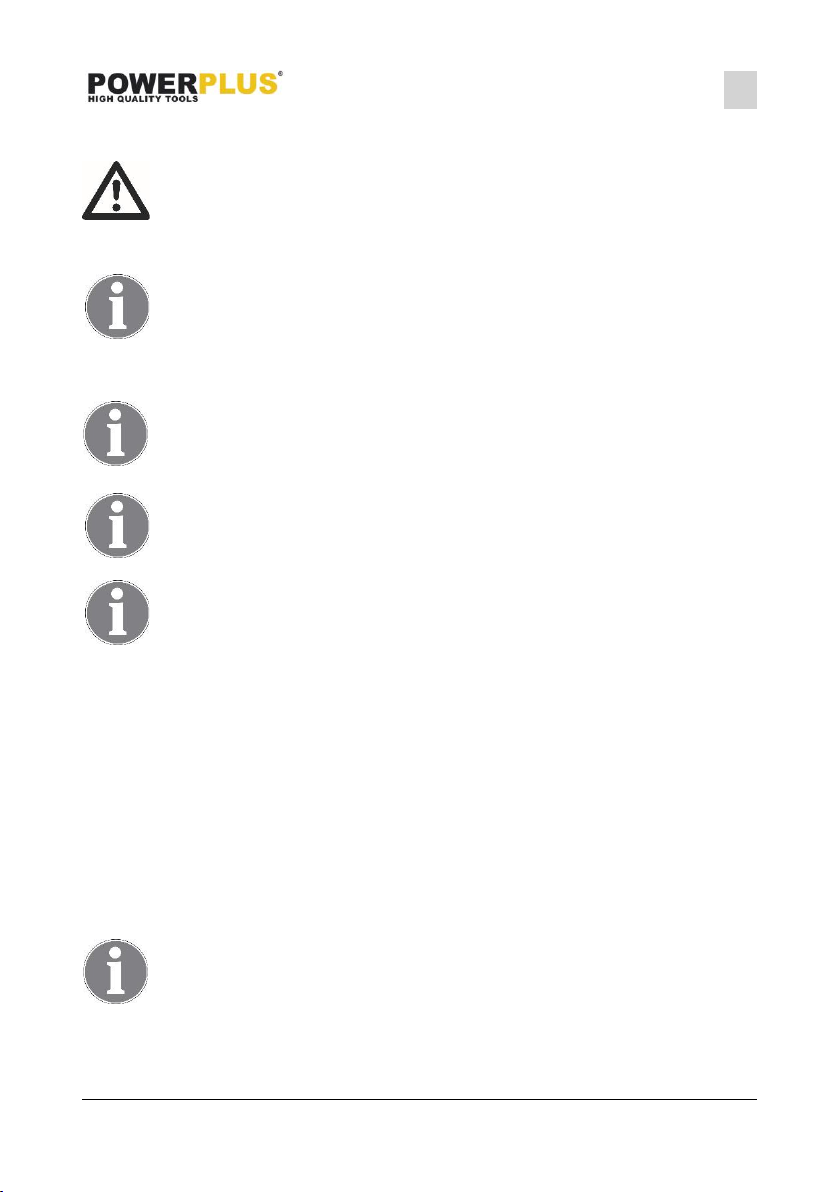POWXG6305 EN
Copyright © 2020 VARO Page | 9 www.varo.com
accurate perimeter, we advise that you leave less than 75 cm between pegs when
wiring objects (like flower beds, bushes, trees and other items).
Loose wire can be cut during mowing. Make sure the wire is flat to the ground.
Use additional pegs where the wire is slack. The wire is taut before placing the
next peg (if you can place a couple of fingers under the wire this is not taut
enough). Increase the number of pegs at a corner.
Note: If the mowing area borders against a flat path or a surface that is level
with the lawn, your robotic lawnmower will be able to run over it. In such
cases the perimeter wire should be positioned right up to the edge of the lawn
(approx. 10 cm). This is not applicable for gravel, as your robotic lawnmower
could hit a stone or get stuck in the gravel (here you need to keep 35cm
distance).
Note: When installing the wire around the perimeter of pond of water, the
distance between the wire and the edge of the pond must be more than 75 cm,
because of safety reasons. In case there is a power cut your robotic
lawnmower will stop after not noticing the wire for 50 cm.
Note: When marking objects remember there must be at least 60 cm distance
between two perimeter wires. Leaving less distance than this will cause some
interference.
Note: Do not install the wire on the slope (max 17° or 30%), or your mower
could be slip out the boundary easily.
Note: The robotic lawnmower cannot go through distance less than 60cm.
7. Encircling obstacles (Fig 5). Mark out permanent objects you do not want the mower
to run over, e.g. roots, ponds, flower beds or rocks. This will prevent your robotic
lawnmower colliding with objects or going straight into them.
To mark a obstacle:
a. Run the wire from the lawn perimeter to the object.
b. Continue round the objects in a clockwise direction. When going around
the object use more pegs.
c. Return the wire back to the perimeter. Ensure the distance from the wire
around the object and lawn perimeter wire is at least 60 cm.
Please ensure that the two parallel wires leading to and from the marked object are
as close as possible by placing the wire under the same side of the peg. This will
make the wire undetectable to your robotic lawnmower. Please ensure that the
wires do not cross over each other at any point..
Note: Remember to leave 30 cm around the object to the wire! If objects are
less than 75 cm from the lawn edge, surround the object when installing the
wire, leaving the object outside of the lawn cutting area.
8. When the perimeter wire has been laid around the entire cutting area, cut the wire
and strip 10-15 mm of insulation off.
9. Connect the wire to the left hand (red) terminal (Fig 4).