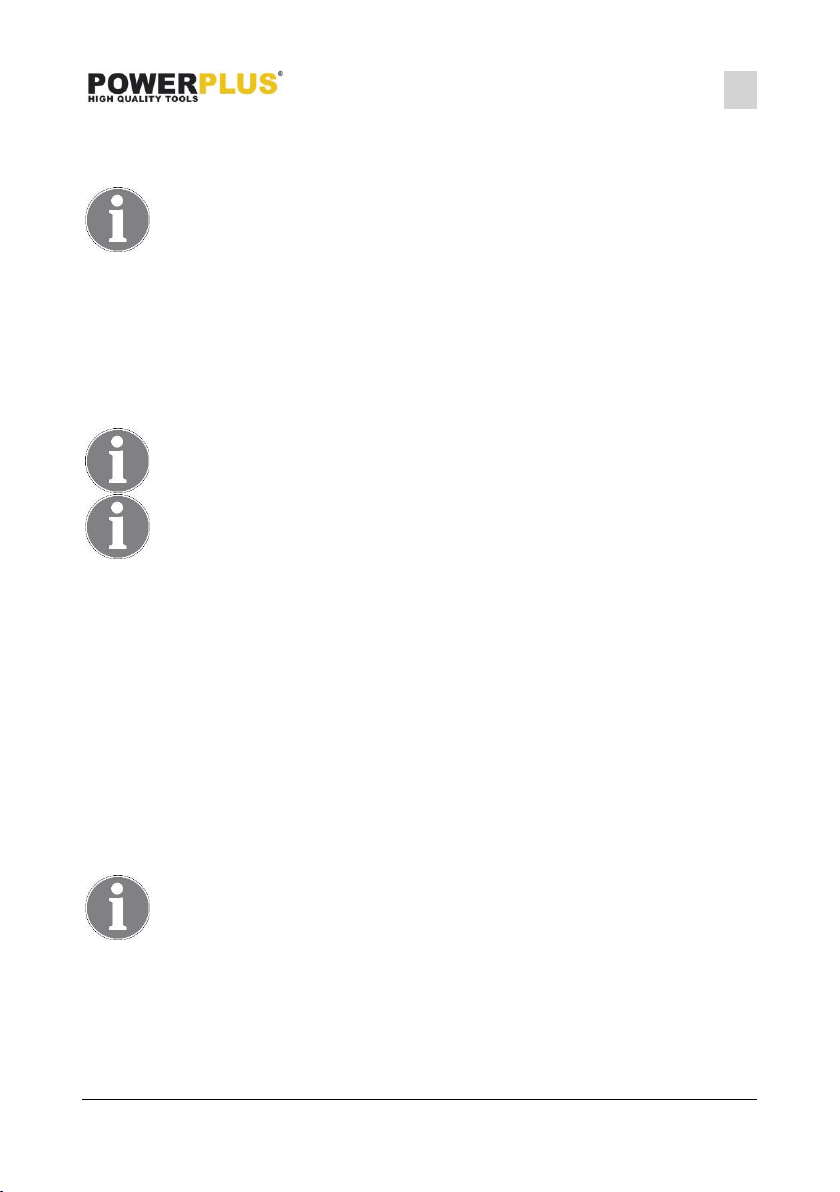POWXG6305 EN
Copyright © 2020 VARO Page | 8 www.varo.com
➔ The green light (work) on the charging station indicates wiring conditions of the
charging station. When the green light flashes, the wire is not set correctly and
the mower cannot work.
Note: When the robotic lawnmower is in the charging station, the robotic
lawnmower's status light and the green light on the charging station flash.
When the robotic lawnmower is not in its charging station and the green light
of the charging station flashes, this indicates a wire fault and the robotic
lawnmower will not work.
7.3 Charging the lawnmower
Your robotic lawnmower´s battery may be charged to a certain degree on delivery, but it´s
recommended to fully charge the battery of the lawnmower before use. To charge your robotic
lawnmower follow these steps:
1. Switch the robotic lawnmower on. The On/Off switch (6) is located at the bottom
side of the robotic lawnmower (FIG A and Fig 2).
Note: The on/off switch is also a removable safety key. To remove the key,
turn it fully clockwise as far as it will go, pull the knob down and turn it again
to the left until the arrow mark (Fig. 2) to remove the key.
Note: Your robotic lawnmower will not charge when it is not turned on.
2. Slide the robotic lawnmower into the charging station to charge.
3. Check the indicator on the charging station. The red power light turns up and the
robotic lawnmower charges (green light flashes). If the power light does not light up,
you should check the mains plug of the power supply is plugged in properly and that
the mower is in the station correctly.
4. When mower is charging the status light on the robot mower control panel will flash
quickly (4 times a second), when mower is fully charged the status light will flash
slowly (every 2 seconds).
5. It takes about 90 minutes to get the battery fully loaded.
7.4 Setting up the perimeter wire (Fig 3, Fig 4 and Fig 5)
The wire defines the borders of the mowing area. Everything in the inner area belongs to the
mowing area, everything in the outer area doesn´t belong to the mowing area. The wire also
serves to mark obstacles and exclude them from the mowing area.
1. Feed the end of the perimeter wire through the groove on the front at the bottom
side of the charging station, until it appears on the rear side (Fig 3).
2. Carefully strip off 10-15 mm of the insulation of the wire.
Note: You should keep a length of 15-20 cm at start and the end of the wire for
operating and handling the wire.
3. Connect the wire to the right hand (black) B terminal of the charging station (Fig 4).
4. Start installing the perimeter wire from the charging station in a clockwise direction
(Fig 5). Pull the wire from the coil, tauten and fix it with one peg. Use a mallet to
insert them in the lawn. Ensure the wire is straight and in line with the charging
station groove for 1.5 m.
5. Recommended distance between pegs is 50 to 75 cm (max).
6. Continue to set the wire around the perimeter of the mowing area. For a more