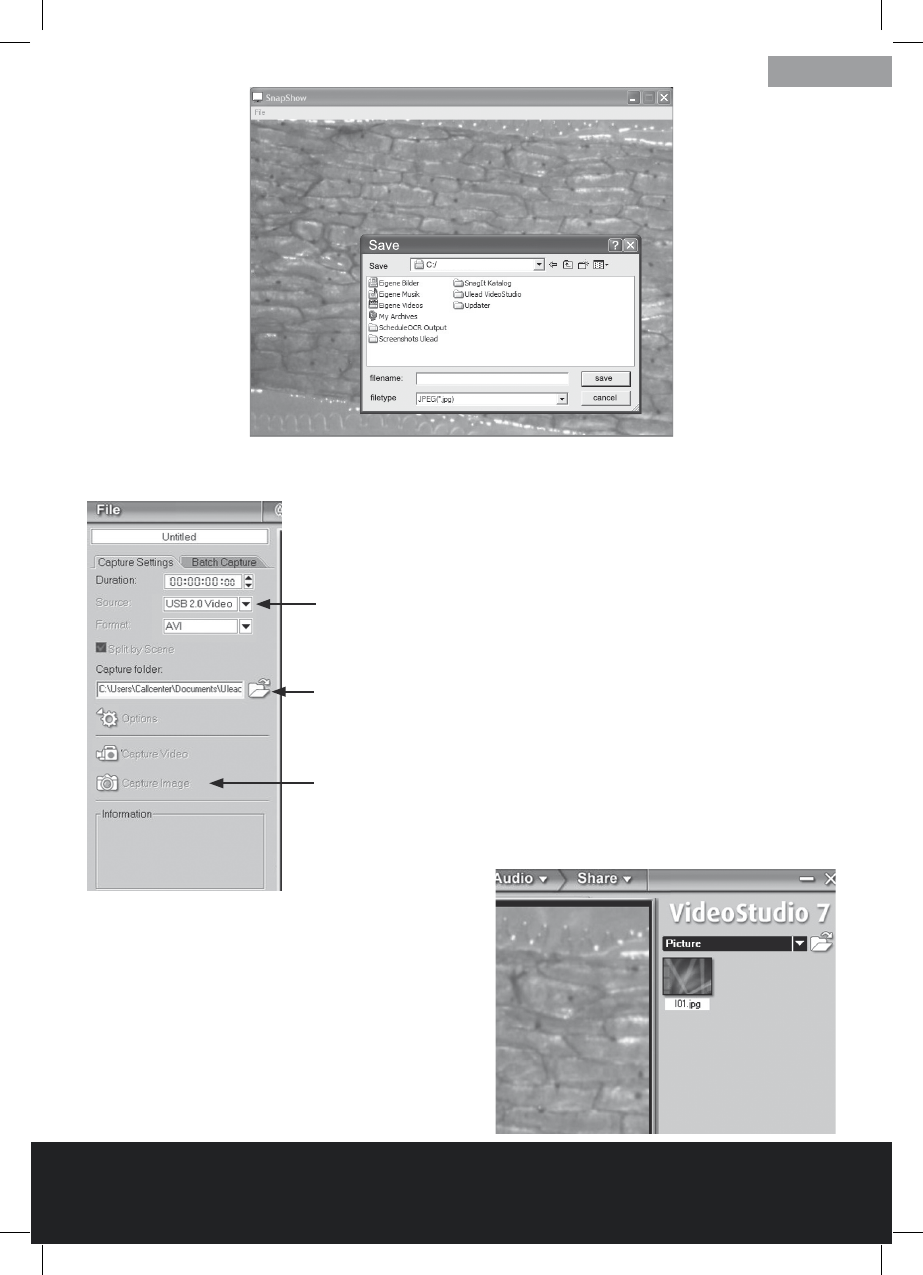9.2. Creating Digital Images With Ulead VideoStudio 7 SE VCD
• Carryoutsteps1to8asdirectedinsection8.3.
• Ensurethatinthe“Source“drop-downmenutheUSB
microscopeisspeciedasthesource.Theentryforthe
microscopeis“USB2.0VideoCamera“.
Change the selection where required.
• Specifythefolderinwhichtheimagesaretobestored.
Clickonthefoldersymbol“Recordingfolder“andselect
the desired folder.
• IntheUleadprogramwindowclickon“recordimage“.
The image is recorded. Preview windows appear in the
right and bottom area of the program window.
The image is stored in the Bitmap format .bmp.
• Inordertoviewanimageinthepre-
view window, click on the small preview
image in the right area of the program
window. The view below the heading,
“VideoStudio7“mayhavetobe
changedto“Image“.
After Sales Support TEL: 1800 623 432 WEB: www. traveler-service.com/au
14