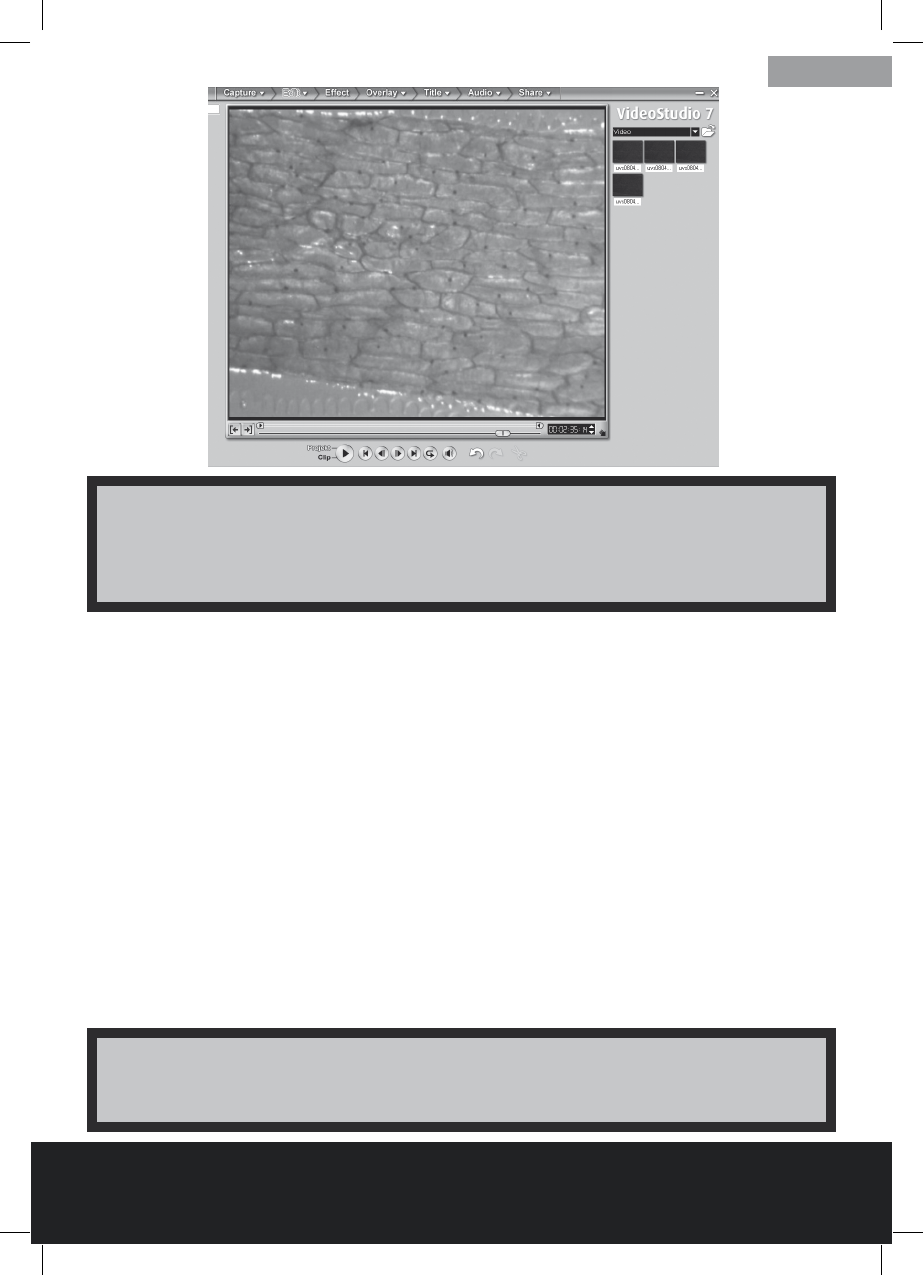10. Storage and Care
10.1. Storage
When not used store your USB microscope in a dry location free from dust. If the device
is not used for some time it is best returned to it´s original packaging for secure storage
and also transportation.
10.2. Cleaning
Your USB microscope is a high-quality optical device. Avoid contact with dust and humi-
dity.Avoidngerprintsonallopticalsurfaces.
Firstremovedirtordustusingasoftbrush.Next,cleanthesoiledareawithasoft,lint-
free cloth (e.g. linen) and some alcohol.
Do not use any other solvents or aggressive or abrasive cleaning agents as these could
damage the surface.
Note:
TheprogramUleadVideoStudio7SEVCDprovidesextensivefunctionsforproces-
sing your images and videos. Program features can be found in the User Manual
provided on the program CD. Your language version can be found in folder Docu-
ment/Manual”Yourlanguage”.
After Sales Support TEL: 1800 623 432 WEB: www. traveler-service.com/au
16
Note:
Neverplaceorrestthemicroscopeonadustysurface.Remember:Awellmaintained
microscope will keep its optical quality and thus its practical value for many years.