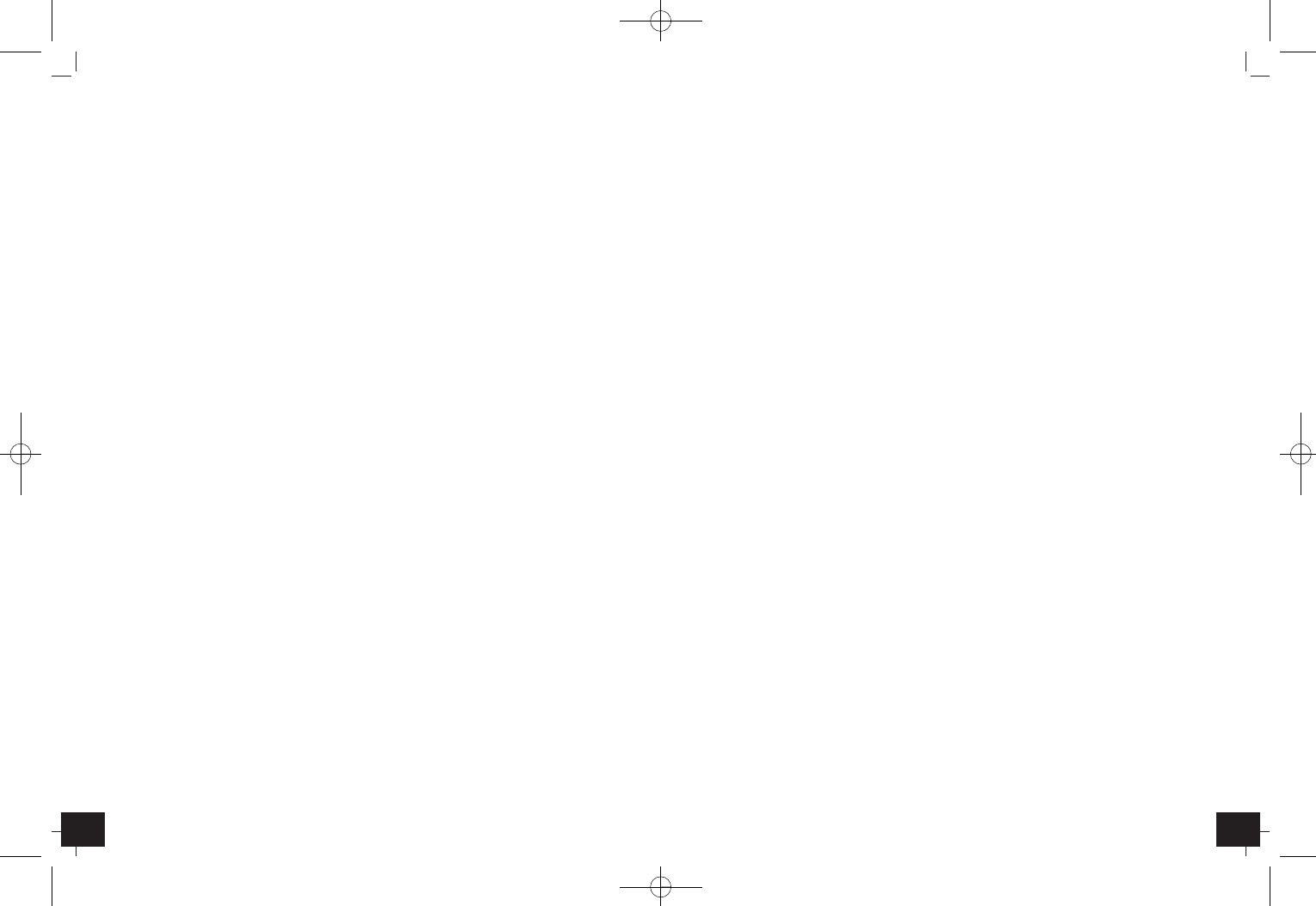TIME BLOCK – Radio-controlled alarm clock
TIME BLOCK – Radio-controlled alarm clock
1312
7.2 Manual alarm setting
• Move the FUNCTION switch to AL.SET (ALARM SET).
• The hour digit and the alarm symbol (AL) start blinking.
• Press UP or DOWN button to adjust hours.
• Press MODE button and the setting sequence is shown as follows: Minutes and the snooze
interval, the default setting is 5, from 1 minute to 60. Adjust with UP or DOWN button.
• Move the FUNCTION switch to ‘NORMAL’. The alarm setting is finished.
7.3 Activate/deactivate Alarm ON/OFF
• Move the ALARM ON/OFF switch to AL.ON (ALARM ON).
• AL appears on the display. The alarm is activated.
• When the set alarm time is reached the wake-up signal sounds.
• Wave hand within 5 inches distance or press the SNOOZE button to activate snooze func-
tion.
• For the duration of the pre-set interval function, the alarm will be interrupted up to four
times.
• If there is no man-made stop, the clock will alarm lasting 1 minute every snooze interval,
four times totally.
• Press any button and the alarm will stop.
• Move the ALARM ON/OFF switch to ‘AL.OFF’ (ALARM OFF), the alarm function will stop
working permanently.
7.4 Reading of the temperature, date, the alarm time and the snooze interval
• Press the SNOOZE button or wave your hand within 5 inches distance in normal mode to
show the temperature, date, the alarm time and the snooze interval.
7.5 12/24 hour mode
• In normal mode, press DOWN button to select 12 (PM appears on the display after 12 h) or
24 hour mode.
7.6 Temperature display
• By pressing the UP button the temperature unit can be changed from °C to °F in normal
mode.
8. Brightness
• Move the brightness adjusting switch to change brightness in 3 steps (HIGH-MIDDLE-LOW).
9. Reset
• If the unit does not work properly use a pin to press RESET button, then the clock will
return to the initial mode.
10. Care and maintenance
•
Clean it with a soft damp cloth. Do not use solvents or scouring agents. Protect from
moisture.
•
Keep the instrument in a dry place.
• After a test run (11:11 until 00:00 appear on the display) the clock will scan the DCF fre-
quency signal and the DCF symbol flashes on the LCD. When the signal is received success-
fully after 3-10 minutes, the radio-controlled time appears.
• Please do not press any keys during signal reception.
• If the radio-controlled clock is unable to receive a DCF signal, further attempts will be
made every hour between 2 a.m. and 5 a.m. Therefore no alarm setting is possible
between 2:00 and 2:10, 3:00 and 3:10, 4:00 and 4:10 and 5:00 and 5:10.
• Should these attempts fail, a random time will appear on the display and the symbol dis-
appears.
• Manual initialization can be helpful. Press MODE button.
• In case the clock cannot detect the DCF-signal (for example due to disturbances, transmit-
ting distance, etc.), the time can be set manually. The clock will then work as a normal
quartz clock. (see: Setting of clock and calendar).
Radio-controlled time reception:
The time base for the radio-controlled time is a Caesium Atomic Clock operated by the
Physikalisch Technische Bundesanstalt Braunschweig which has a time deviation of less than
one second in one million years. The time is coded and transmitted from Mainflingen near
Frankfurt via frequency signal DCF-77 (77.5 kHz) and has a transmitting range of approxi-
mately 1,500 km. Your radio-controlled clock receives this signal and converts it to show
the precise time in summer or wintertime. The quality of the reception depends greatly on
the geographic location. In normal cases, there should be no reception problems within a
1,500 km radius around Frankfurt.
Please take note of the following:
• Recommended distance to any interfering sources like computer monitors or TV sets is a
minimum of 1.5 - 2 metres.
• Within ferro-concrete rooms (basements, superstructures), the received signal is naturally
weakened. In extreme cases, please place the unit close to a window and/or point its front
or back towards the Frankfurt transmitter.
• During night-time, the atmospheric disturbances are usually less severe and reception is
possible in most cases. A single daily reception is adequate to keep the accuracy deviation
below 1 second.
7. How to operate
7.1 Manual setting of clock and calendar
• Move the FUNCTION switch to ‘T.SET’ (TIME SET).
• The hour digits are flashing.
• Press UP or DOWN button to adjust hours.
• Press MODE button and the setting sequence is shown as follows: Minutes, seconds, year,
month and day. Adjust with UP or DOWN button.
• Move the FUNCTION switch to ‘NORMAL’, the time and calendar settings are finished.
• The manually set time will be overwritten by the DCF time when the signal is received
successfully.
TFA_No. 60.2508 Anl_08_15 11.08.2015 14:19 Uhr Seite 7