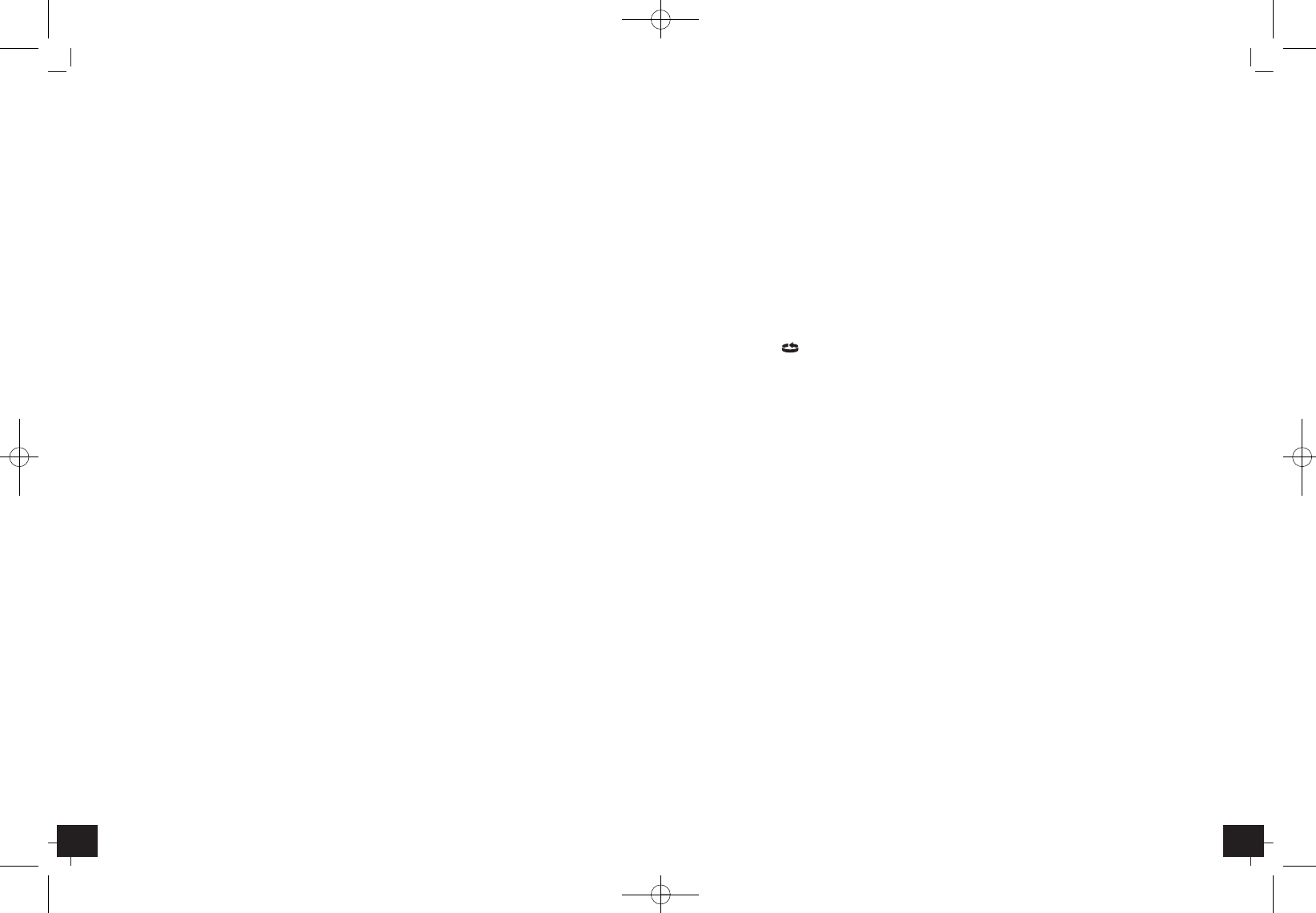56
PURE PLUS – Radio estación meteorológica
╗
• Para activar la recepción manualmente mantenga pulsada de nuevo la tecla
▲
durante 2 seg..
• Si su reloj radio controlado no es capaz de recibir ninguna señal DCF (p. ej., debido a interferencias,
distancia de transmisión, etc.), puede ajustar asimismo la hora manualmente.
• En tal caso el reloj funciona como un reloj normal de cuarzo (véase: 4.1.1 Ajuste de la hora y calen-
dario).
• Su reloj radio controlado recibe la señal a las 0.00, 3:00, 6.00 y 12.00 en la mañana.
Recepción de la hora radio controlada DCF:
La transmisión de la hora se realiza por medio de un reloj atómico de cesio radioeléctrico, por el instituto
técnico físico de Braunschweig. La desviación es menor a 1 segundo en un millón de años. La hora viene
codificada y es transmitida desde Mainflingen en las proximidades de Frankfurt am Main por una señal
de frecuencia DCF-77 (77,5 kHz) con un alcance de aprox. 1.500 km. Su reloj radio controlado recibe la
señal, la convierte y muestra siempre la hora exacta. Incluso el cambio de horario de verano y invierno se
produce automáticamente. La recepción depende básicamente de la situación geográfica. Normalmente
en un radio de unos 1.500 km desde Frankfurt la transmisión no debería suponer ningún problema.
Siga por favor las indicaciones siguientes:
• Es recomendable mantener una distancia de como mínimo 1,5 – 2 metros de posibles aparatos per-
turbadores tales como pantallas de ordenadores y televisores.
• En construcciones de hormigón de acero (sótanos, edificación suplementaria), la señal recibida es
evidentemente más débil. En casos extremos se aconseja de emplazar el aparato próximo a una
ventana y/o girando intentar una mejor recepción.
• Por las noches las perturbaciones atmosféricas suelen ser reducidas y disponer de recepción en la
mayoría de los casos. Si además se recibe como mínimo una vez al día, es suficiente para garantizar
la precisión y mantener desviaciones inferiores a 1 segundo.
4. Manejo
• Importante: Durante la recepción de la señal de radio no pueden manejarse las teclas.
• El aparato sale automáticamente del modo de ajuste si no se pulsa ninguna tecla durante más de
2 minutos.
• Mantenga pulsada la tecla ▲ o ▼ en el modo de ajuste, se modificará rápidamente.
4.1 Modo de hora
• Pulse la tecla ▲ o ▼ para acceder a los diferentes datos en la pantalla. Al cambiar los datos visuali-
zados en la pantalla, suena un breve pitido.
• TIME parpadea sobre la pantalla.
• Ahora se encuentra en modo reloj.
4.1.1 Ajuste de la hora y calendario
• Mantenga pulsada la tecla MODE para acceder al modo de ajuste.
• El día de la semana parpadeará y podrá ajustar con la tecla ▲ o ▼ el idioma para el día de la sema-
na: alemán (DE), inglés (En), sueco (SW), holandés (Du), español (SP), italiano (IT) y francés (Fr).
• Pulse la tecla MODE y puede cambiar sucesivamente al ajuste del año, el mes, la fecha, D/M (fecha
europea) o M/D (fecha americana), los indicación de la sistema de horario de 12 (PM aparece en la
pantalla hacia el mediodía) o de 24 horas, las horas y los minutos, ajusta con la tecla ▲ o ▼.
• Si ha sido activado el receptor DCF del reloj radiocontrolado y la recepción es buena será sobreescrito
el tiempo ajustado manualmente.
PURE PLUS – Wireless weather station
╞
21
5. Outdoor transmitter
•
The sensor will automatically transmit temperature to the display unit on channel 1 after batteries
are inserted.
• After successful installation close the battery compartment of transmitter carefully.
• Please reset the instrument and follow the battery installation procedure if the instrument does
not work properly. Change the batteries.
5.1 Additional transmitters
• For having more than one external transmitter (cat. no 30.3126), select a different channel (2 or 3)
for each transmitter by the CHANNEL switch inside the battery compartment of the transmitter.
• Open the battery compartment and insert 2 batteries 1.5 V AAA, polarity as illustrated.
• Press and hold the ▼ button on the display unit for 3 sec. to start initialization manually.
• If you have installed more than one transmitter, press channel button to change between the out-
door transmitters.
• You can also choose an alternating channel display. Press and hold channel button until the circle
symbol appears for alternating channel.
• To deactivate the function press and hold the CHANNEL button and the symbol disappears.
5.2 Positioning of display unit and transmitter
• Choose a shady and dry position for the transmitter. (Direct sunshine falsifies the measurement and
continuous humidity strains the electronic components needlessly).
• Place the weather station in the living room with the table stand (fold our) or the silver coloured
additional stand. With the hanging device you can fix it on a wall. Avoid the vicinity of any interfer-
ing field like computer monitors or TV sets and solid metal objects.
• Check the transmission of 433 MHz signal from the transmitter to the display unit (transmission
range 40 m free field). Within ferro-concrete rooms (basements, superstructures), the received sig-
nal is naturally weakened.
• If necessary choose another position for transmitter and/or display unit.
• Is the transmission successfully, you can wall mount the transmitter. Screw the holder onto a wall.
The transmitter simply clicks into the holder. When inserting or removing the transmitter from the
wall holder please hold both units securely.
• The transmitter can also be positioned on a flat surface by securing the bracket to the bottom of
the transmitter.
6. Battery replacement
• When the batteries of the weather station or the transmitters are used up, the low battery symbol
appears beside the time display (weather station) or beside the temperature display of the appro-
priate outdoor transmitter.
• Remove the holder of the transmitter and slide the battery cover downwards. Insert 2 new batter-
ies 1.5 V AAA in the battery compartment of the transmitter, polarity as illustrated. Place the bat-
tery cover on the housing and slide it upwards.
• Open the battery compartment of the weather station by pushing the battery cover downwards
with your thumbs. Remove the batteries by pressing a pointed object into the small opening. Insert
2 new CR2032 button cell batteries in the battery compartment of the station, observing the
correct polarity (+ pole above). Place the battery cover on the housing and slide it upwards.
• When changing the batteries in the transmitter, press ▼ button on the station for three seconds to
relearn the transmitter.
TFA_No. 35.1106 Anl_12_10.bel 10.12.2010 14:18 Uhr Seite 21