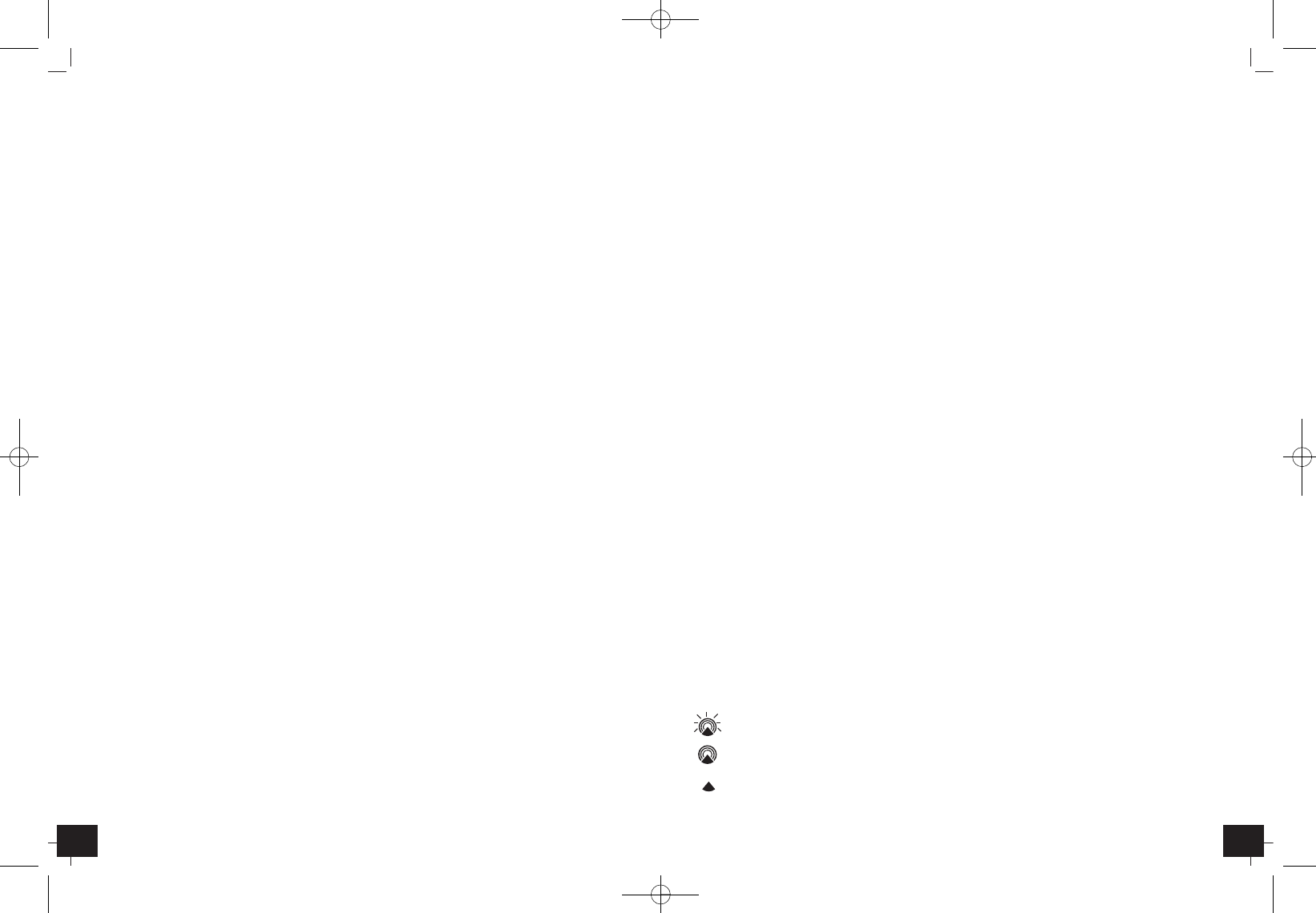22
PURE PLUS – Wireless weather station
╞
• Observe correct polarity. Low batteries should be changed soon to avoid the damage resulting from
a leaking battery. Batteries contain harmful acids. Wear protective glasses and gloves when han-
dling with leaked batteries.
Caution: Please do not dispose of old electronic devices and empty batteries in household waste. To
protect the environment, take them to your retail store or to appropriate collection sites according to
national or local regulations.
7. Maintenance
• Keep it in a dry place.
• Do not expose the instrument to extreme temperatures, vibration or shock.
• Clean it with a soft damp cloth. Do not use solvents or scouring agents.
• Avoid placing the instrument near interference sources/metal frames such as computer or TV sets.
• If the unit does not work properly, change the batteries.
8. Liability disclaimer
• The product is not a toy. Keep it out of reach of children.
• The product is not to be used for medical purpose or for public information, but is determined for
home use only.
• The specifications of this product may change without prior notice.
• No part of this manual may be reproduced without written consent of TFA Dostmann.
• Improper use or unauthorized opening of housing will mean the loss of warranty.
9. Specifications
Transmission distance in open field: 40 meter max.
Frequency: 433 MHz
Measuring interval for
temperature and humidity: 10 sec.
Transmission interval transmitter: 47 sec.
Measuring range indoor
Temperature: -5°C…+50°C (+23°F…+122°F)
Resolution: 0.1°C (0.2°F)
Humidity: 20%…95%
Resolution: 1%
Accuracy: 35...75% : ±5%; Rest ±7%
Measuring range outdoor:
Temperature: -20°C…+60°C (-4°F…+140°F)
Resolution: 0.1°C (0.2°F)
Humidity: 20%…95%
Resolution: 1%
Accuracy: 35...75% : ±5%; Rest ±7%
Atmospheric pressure:
Measuring unit: hPa/mbar, inHg ir mmHG
Measuring range: 500 hPa/mbar – 1100 hPa/mbar
14.75 – 32.44 inHG
374.5 mmHG - 823.8 mmHG
Batteries
Main unit: 2 x CR2032
Remote sensor: 2 x AAA 1.5V LR3
PURE PLUS – Radio estación meteorológica
╗
55
C. Cuerpo (Fig. 2)
G: Colgador
H:
Compartimento de las pilas
I: Soporte (plegable)
2.2. Emisor (Fig. 2)
J: Soporte por montaje de pared
K: Huecos para el soporto
L: Soporte por montaje sobremesa
M: Compartimento de las pilas
3. Puesta en marcha
3.1 Introducir las pilas
• Coloque los aparatos sobre una mesa a una distancia de 1,5 metros aprox. entre sí. Evite las fuentes
de interferencias próximas (aparatos electrónicos y sistemas de radio).
• Retire el soporte del emisor y deslice la tapa del compartimiento de pilas hacia abajo. Quite la tira
de interrupción de las pilas. Coloque la tapa del compartimento de las pilas sobre la carcasa y vuel-
va a empujarla hacia arriba.
•
Saque la película de protección de la pantalla de la estación básica. Abra el compartimento de las pilas
empujando hacia abajo la tapa del compartimento con ambos pulgares. Introduzca las pilas adjuntas
(2 x CR2032) en el compartimento de las pilas. Compruebe que la polaridad sea la correcta al introducir
las pilas (+pol hacia arriba). Coloque la tapa del compartimento de las pilas sobre la carcasa y vuelva a
empujarla hacia arriba.
• Después de colocar las pilas la indicación hPa/mbar empieza a parpadear (60 seg.).
• Durante este período de tiempo puede introducir la altitud local para calcular la presión atmosféri-
ca relativa ( véase 4.3.3.1 Ajuste de la altitud local en la puesta en marcha).
• Sin embargo, para realizar un ajuste lo más preciso posible, se recomienda introducir directamente
la presión atmosférica relativa tras la recepción de la hora radiocontrolado (véase 4.3.2 Confirma-
ción de la presión atmosférica relativa [recomendado]).
3.2 Recepción de la temperatura y humedad exterior
• Después de introducir las pilas se transmiten a la estación básica los datos de medición del emisor
exterior. La estación inicia (2 min.) los datos exteriores.
• Si no se reciben los datos exteriores aparece “- -” en la pantalla. Compruebe las pilas y inicie un
nuevo intento. Elimine las posibles fuentes de interferencia.
•
También puede comenzar la inicialización manualmente. Mantenga pulsada la tecla ▲ durante 3 seg..
3.3 Recepción de la hora radio controlada
• El reloj inicia la recepción de la señal de radio para la hora y el símbolo de recepción DCF parpadea.
Una vez que se ha recibido el código horario después de 3-8 minutos se muestra fija la torre del icono
DCF-77 y la hora controlada por radio aparece. Durante la recepción de la hora radiocontrolada no se
transfieren ninguno de los datos meteorológicos.
• Hay 4 símbolos de la recepción de la señal de radio diferentes:
- la recepción está activa
- a recepción está muy bien
- mala recepción/se ha ajustado manualmente el tiempo
No símbolo - la recepción de la señal de radio está desconectada (mantenga pulsada la tecla ▲ para 2 seg.)
TFA_No. 35.1106 Anl_12_10.bel 10.12.2010 14:18 Uhr Seite 22