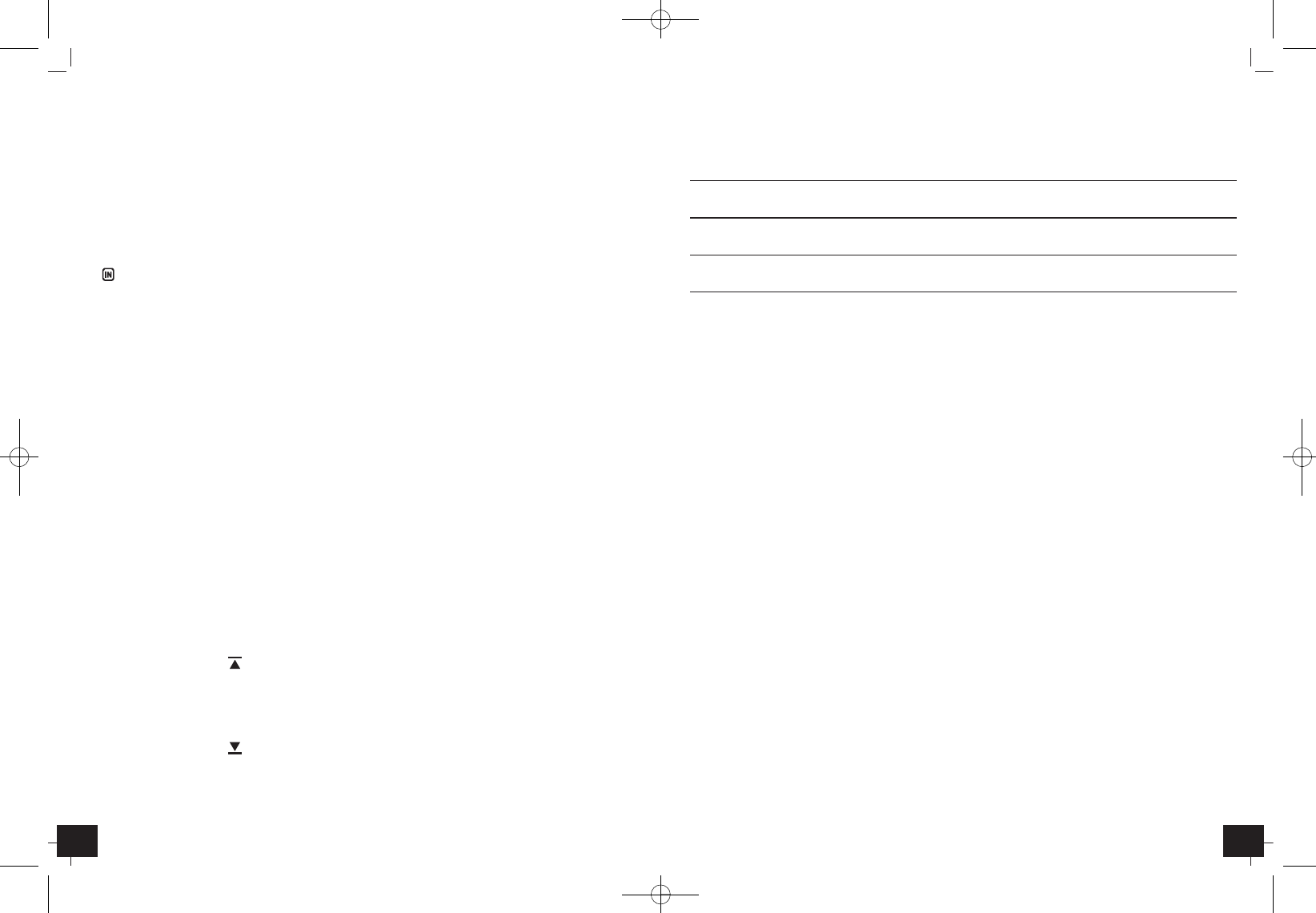58
PURE PLUS – Radio estación meteorológica
╗
• Mientras suena la señal del despertador, el símbolo correspondiente W, S y/o PRE-AL parpadea.
• Finalizar la alarma con la tecla ALARM.
• En el ajuste del día de la semana (W), la alarma permanece activada.
• En el ajuste del fin de semana o ocasiones especiales (S), hay que activar cada día de nuevo la alarma.
• Para desactivar la función de alarma singular, pulse la tecla ▼ en el modo de alarma respectivo.
• Para activar la alarma temprana en caso de riesgo de heladas (PRE-AL), debe estar encendida al
menos una alarma despertador (S/W).
4.2 Modo temperatura/humedad
• Pulse la tecla ▲ o ▼ para acceder a los diferentes datos en la pantalla. Al cambiar los datos visuali-
zados en la pantalla, suena un breve pitido.
• parpadea sobre la pantalla.
• Ahora se encuentra en modo temperatura/humedad.
4.2.1 Función MAX/MIN
• Pulse la tecla MEM en el modo temperatura/humedad y puede llamar el valor mínimo de la tempe-
ratura y humedad exterior (CH 1, 2 o 3) y interior tras la última reposición al estado inicial.
• En la pantalla aparece MIN.
• Pulse la tecla MEM en el modo temperatura/humedad y puede llamar el valor máximo de la tempe-
ratura y humedad exterior (CH 1, 2 o 3) y interior tras la última reposición al estado inicial
• En la pantalla aparece MAX.
• Pulse de nuevo la tecla MEM para regresar al modo normal.
• Si mantiene pulsada la tecla MEM mientras que se indican en el display los valores máximas y míni-
mas, se borrarán los valores (5 seg.).
• En la pantalla se indicará la temperatura y humedad actual.
4.2.2 Indicación de temperatura
• Mantenga pulsada la tecla MODE en el modo temperatura/humedad.
• Con la tecla MODE puede seleccionar entre la indicación de temperatura en °C (Centígrados) o °F
(Fahrenheit).
4.2.3 Flecha de tendencia
• La flecha de tendencia indica si la temperatura y humedad actualmente asciende, desciende o se
mantiene estable.
4.2.4 Alarma de la temperatura exterior
• Pulse la tecla ALARM en el modo temperatura/humedad para acceder a la función de alarma de la
temperatura.
• En la pantalla aparece y OFF o la indicación del límite superior de la temperatura ajustado.
• Pulse la tecla ALARM durante tres segundos para acceder al modo de ajuste.
• La indicación de temperatura empieza a parpadear.
• Ajuste con la tecla ▲ o ▼ el límite superior de temperatura deseada.
• Confirme con la tecla ALARM.
• Pulse la tecla ALARM dos veces para acceder al límite inferior de temperatura.
• En la pantalla aparece y OFF o la indicación del límite inferior de la temperatura ajustado.
• Pulse la tecla ALARM durante tres segundos para acceder al modo de ajuste.
• La indicación de temperatura empieza a parpadear.
• Ajuste con la tecla ▲ o ▼ el límite inferior de temperatura deseada.
• Confirme con la tecla ALARM.
PURE PLUS – Wireless weather station
╞
19
4.2.5 Comfort level
•
For the indication of the comfort zone of the indoor climate on the display appears:
Display Measuring range Measuring range
Temperature Humidity
COMFORT 20°C ... 25°C 40%RH ... 70%RH IDEAL
(68°F ... 77°F)
WET -5°C ... +50°C > 70%RH TOO WET
(+23°F ... +122°F)
DRY -5°C ... +50°C < 40%RH TOO DRY
(+23°F ... +122°F)
4.3 Atmospheric pressure mode
• Press the ▲ or ▼ button to enter the respective display area. When changing the display area a
short beep will sound.
• PRESSURE flashes on the display.
• You are now in atmospheric pressure mode.
4.3.1 Absolute and relative atmospheric pressure
• Press MODE button to select between the relative (SEA LEVEL) or absolute (LOCAL) pressure and
the selected local altitude (meter/feet)
• Absolute pressure is the actual atmospheric pressure measured by the main unit.
• Relative pressure is referred to sea level’s pressure and has to be adjusted first to your local alti-
tude.
• You can set the relative atmospheric pressure directly (recommended) or via the local altitude.
4.3.2 Setting of the relative atmospheric pressure (recommended)
• Ask for the present atmospheric pressure of your home area (Local weather service, www, optician,
calibrated instruments in public buildings, airport).
• Press MODE button in atmospheric pressure mode until SEA LEVEL appears.
• Press and hold MODE button and the atmospheric pressure display starts flashing. Press ▲ or ▼
button to adjust the desired value.
• Confirm with MODE button.
4.3.3 Setting of local altitude (only if the relative atmospheric pressure was not directly set)
4.3.3.1 Setting of local altitude during set-up
• After batteries were inserted, hPa/mbar flashes on the display for 60 seconds.
• Press ▲ or ▼ button to select the measuring unit hPa/mbar, inHG or mmHG for the atmospheric
pressure.
• Confirm with MODE button.
• Meter flashes on the display.
• Press ▲ or ▼ button to select between Meter or Feet as measuring unit.
• Confirm with MODE button.
• The altitude starts flashing. Press ▲ or ▼ button to adjust the desired local attitude (in steps of 1
meter/ 3 feet). Hold ▲ or ▼ button, you will enter fast mode.
• Confirm with MODE button.
• The relative atmospheric pressure will be calculated.
TFA_No. 35.1106 Anl_12_10.bel 10.12.2010 14:18 Uhr Seite 19