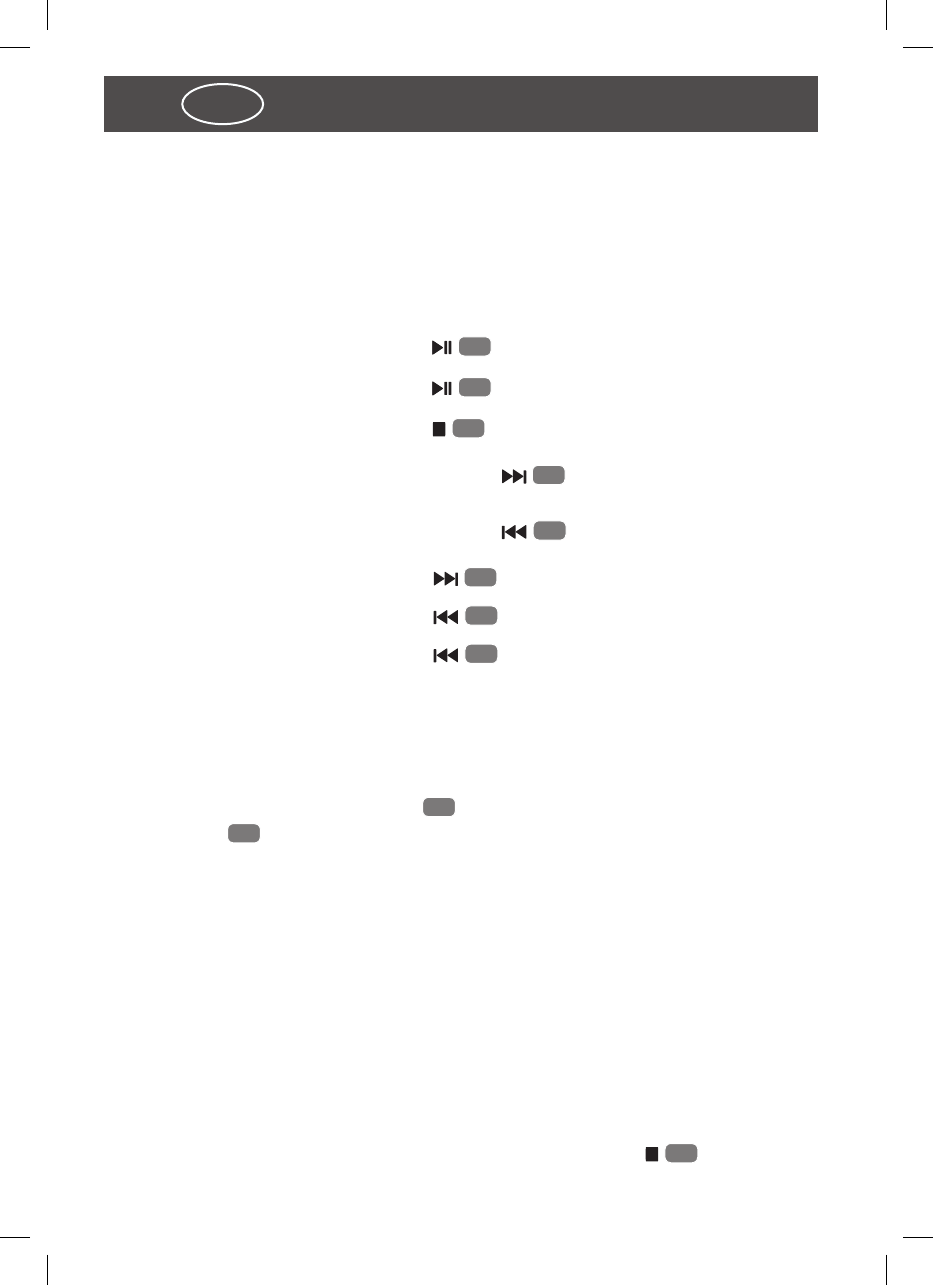Potem se vse skladbe predvajajo po vrstnem redu, pri tem pa je na zaslonu vedno pri-
kazana številka trenutno predvajane skladbe. Po zadnji skladbi se predvajanje ustavi.
Zaslon potem prikazuje število vseh skladb na CD-plošči.
Krmiljenje CD-predvajanja
Funkcija Tipka
Start
Pritisnite tipko
10
Premor
Pritisnite tipko
10
Stop
Pritisnite tipko
3
Hitro previjanje
naprej
Držite pritisnjeno tipko
2
Hitro predvajanje
nazaj
Držite pritisnjeno tipko
16
Naslednja skladba
Pritisnite tipko
2
Prejšnja skladba
Pritisnite tipko
16
2x
Na začetek skladbe
Pritisnite tipko
16
1x
Funkcija ponovitve (REPEAT)
S to funkcijo lahko ponovite določeno skladbo ali celotno CD-ploščo.
1. Zaženite predvajanje CD-plošče.
2. 1x pritisnite tipko ST-MONO/REPEAT
11
.
Na zaslonu
1
se prikaže REPEAT in trenutna skladba se ponovi.
3. Ponovno pritisnite tipko ST-MONO/REPEAT.
Na zaslonu se prikaže REPEAT ALL in ponovi se celotna CD-plošča.
4. Funkcijo ponovitve izključite tako, da ponovno pritisnete tipko
ST-MONO/REPEAT.
Programiranje zaporedja skladb
Za določanje zaporedja skladb mora
• biti vložena CD-plošča,
• predvajanje mora biti zaustavljeno in
• nastavljen mora biti način delovanja CD (prikaz na zaslonu Cd).
Če želite postopek pri izbiranju skladb prekiniti, 1x pritisnite tipko
3
.