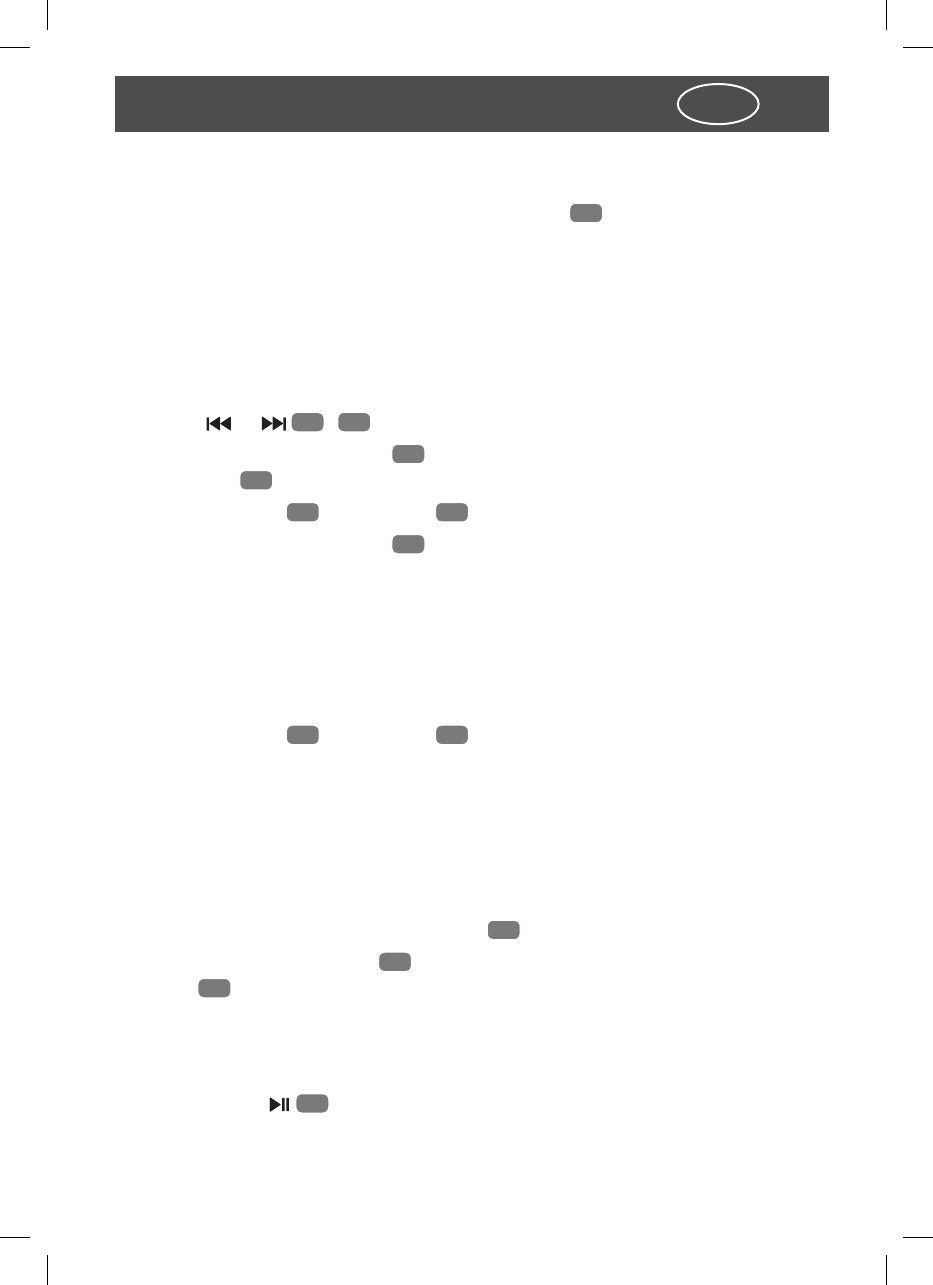Iskanje postaj se prične in vse najdene postaje (največ 20) se samodejno shra-
nijo. Takoj, ko je postaja najdena, se za kratek čas predvaja. Potem se na zaslonu
prikaže številka naslednjega pomnilniškega mesta
1
(npr. CH02) in iskanje se
nadaljuje.
Po končanem iskanju se samodejno predvaja postaja na prvem programskem
mestu.
Ročno shranjevanje postaje
1. Zaženite predvajanje radijske postaje, glejte poglavje „Vklop in izklop ter izbira na-
čina delovanja“.
2. S tipko ali
16
,
,
2
nastavite želeno postajo.
3. Pritisnite tipko SET/PROG/AMS
13
.
Na zaslonu
1
utripa programsko mesto, npr. CH03 in MEMORY.
4. S tipko AL1/MEM-
4
ali AL2/MEM+
5
izberite želeno pomnilniško mesto.
5. Pritisnite tipko SET/PROG/AMS
13
, da postajo shranite na izbranem programskem
mestu.
6. Ponovite korake od 2 do 5, da shranite nadaljnje postaje.
Priklic shranjenih postaj
1. Zaženite predvajanje radijske postaje, glejte poglavje „Vklop in izklop ter izbira na-
čina delovanja“.
2. S tipko AL1/MEM-
4
ali AL2/MEM+
5
izberite želeno postajo.
Delovanje CD-predvajalnika
Vlaganje CD-plošče
1. Izberite način delovanja „CD“ (prikaz na zaslonu „Cd“).
Če CD-plošča še ni vložena, se na zaslonu
1
prikaže „Cdno“.
2. Odprite predal za CD-plošče
22
, tako da pritisnete na upravljalno površino OPEN/
CLOSE
23
. Na zaslonu se pojavi OPEN.
3. Pritisnite CD-ploščo na vreteno, napis mora biti obrnjen navzgor.
4. Ponovno zaprite predal.
CD-plošča se odčita, nato se na zaslonu prikaže število skladb na CD-plošči.
5. Pritisnite tipko
10
, da zaženete predvajanje.