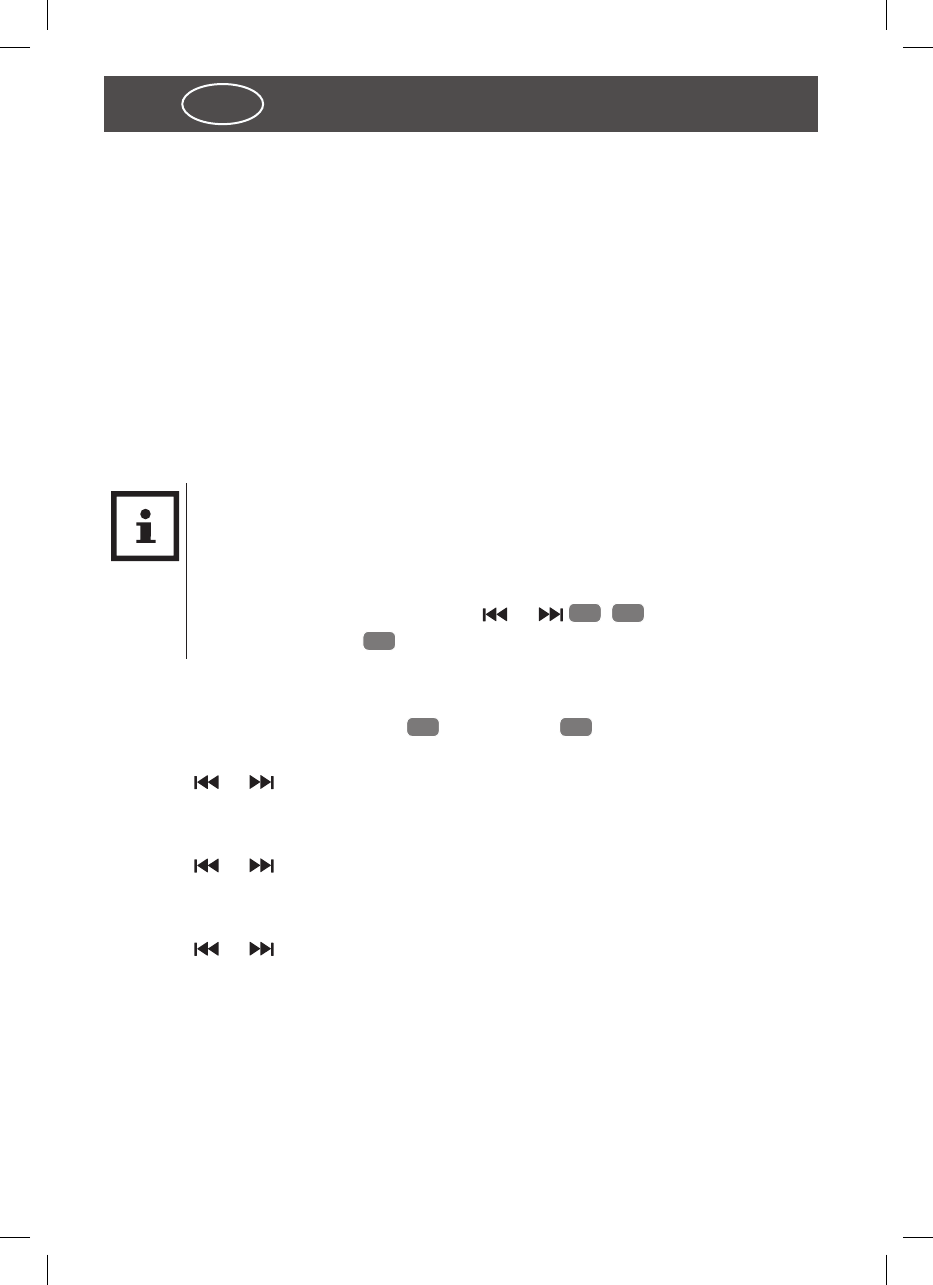SLO
Funkcija bujenja
Radio-ura ponuja možnost, da vnesete dva časa bujenja, tako da lahko nastavite npr.
en čas bujenja za med tednom in drugega za konec tedna.
Časa bujenja AL1 in AL2 se nastavita na enak način.
Radio-ura s CD-predvajalnikom vas lahko zbudi z vloženo CD-ploščo, zadnjo nastavlje-
no radijsko postajo ali s piskanjem.
Glasnost zvoka bujenja pri piskanju je vedno enaka. Pri CD-plošči in radiu je glasnost
za bujenje odvisna od zadnje nastavljene glasnosti.
− Prepričajte se, da je glasnost za bujenje dovolj glasna.
Nastavitev časa bujenja in izbira načina bujenja
NAPOTEK!
− Delajte hitro. Če med dvema pritiskoma tipke mine več kot pribl. 10
sekund, radio-ura prekine postopek. Opravljene nastavitve ostanejo
shranjene.
− Če pri nastavljanju držite tipko
ali
16
,
,
2
, se prikazi vred-
nosti na zaslonu
1
menjajo hitreje.
1. Preklopite radio-uro v način pripravljenosti (električni vtič v vtičnici, radio-ura je
izklopljena).
2. Držite pritisnjeno tipko AL1/MEM-
4
oz. AL2/MEM+
5
, dokler na zaslonu utripa
prikaz ur.
3. S tipko
ali nastavite želeno uro bujenja.
4. Pritisnite tipko AL1/MEM- oz. AL1/MEM+.
Na zaslonu utripa prikaz minut.
5. S tipko
ali nastavite želeno minuto bujenja.
6. Pritisnite tipko AL1/MEM- oz. AL2/MEM+.
Na zaslonu utripa ON ali OFF.
7. S tipko
ali nastavite želeno nastavitev bujenja:
5/7 ON = funkcija bujenja je aktivna vsak dan
5/7 OFF = funkcija bujenja je aktivna od ponedeljka do petka.
8. Na koncu pritisnite tipko AL1/MEM- oz. AL2/MEM+.
Na zaslonu je spet prikazan normalen čas.