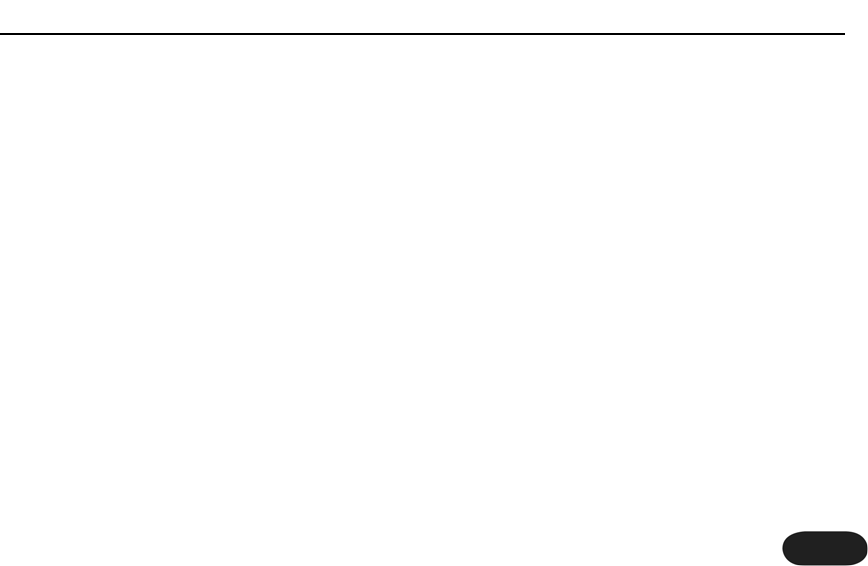Performing a Factory Reset
A reset will delete all of your edited presets and return
all settings to the factory defaults.To reset the unit, insert
the power connector while holding the Major and Trans
buttons.
Changing the Tuning Reference
By default, Synth is tuned to A=440 Hz and the
HardTune and Synth effects will sound in tune when you
sing with instruments tuned to A=440. If you will be
singing with an instrument tuned to a different reference
e.g. a piano that has dropped in overall pitch, you can
change Synth’s reference with the following procedure.
Press and hold the Major, Minor and HardTune buttons
simultaneously as you plug in the power connector.Then
place your microphone near the instrument you want to
tune to and play any single note from it. Press any button
to return to normal functionality.
Note that the tuning reference is not stored. It will be
reset to A440 when the power is disconnected.
Changing the Number of Presets
The default configuration of Synth is to offer 10 presets. You
can access less presets for faster access when switching
through presets by doing the following.
To set the accessible number of presets, power up
holding the Key button. After a moment, the numeric
display will show the default number of presets.Tap the
Key button to change the limit to up to ten (shown as
“0”) or back down to two (one is not an option). Hold
the Key button to store this setting and exit to normal
operation.
MIDI patch change and channel select over USB
From firmward version 1.1 onward, you are able to
change presets remotely with a computer by sending
MIDI patch change messages over USB. The default
MIDI channel is set to 1 but you can choose any other
For Advanced Users
25