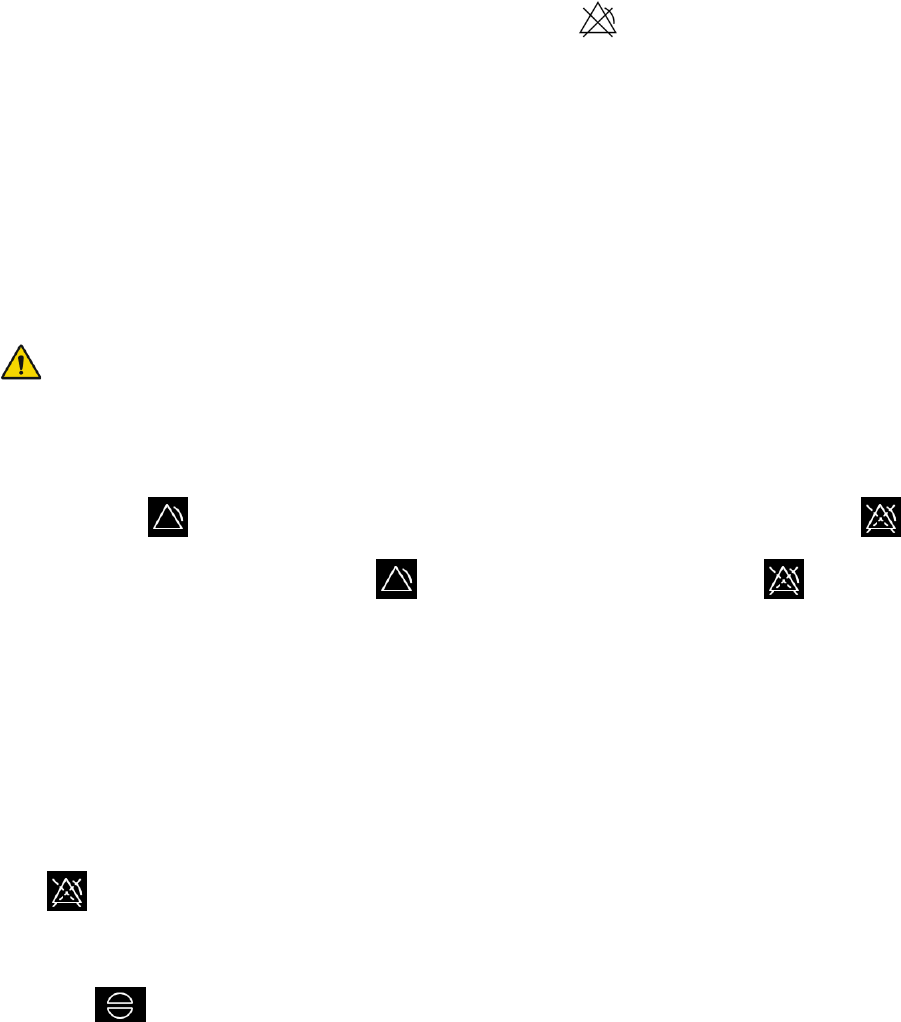80-0078-00-MO-RevD 2018-08-02 SunTech CT50 User Manual | 50
6.6 Alarm Parameters
All alarm limits are adjustable. When the physical measurement value exceeds the alarm limit value, the alarm will be
triggered.
6.6.1 Alarm Switches
To turn alarm limits on or off, select【SETTINGS】→【ADANCED】→【PARAMETERS】→【Alarm limits status】
and then choose the measurement type (i.e., NIBP, PR, SpO
2
or Temp) to set the alarm to be【Alarm limits on】or
【Alarm limits off】. When you select 【Alarm limits off】, the symbol will display in the status bar of the
related parameter.
6.6.2 Setting Alarm Limits
1. Go to 【Settings】→【Profile】and select 【Monitor】 to make sure the device is in the Monitor Profile. This
profile must be selected in order to access alarms settings and set alarm limits.
2. From the main measurement display, press anywhere in the Alarm Settings Area to access alarm limit settings and
set the upper and lower alarm limits.
3. The alarm limits can also be set up by selecting 【Alarm】on the main measurement display and then selecting
the tab for the alarm limits you wish to set (i.e., alarm limits for NIBP, PR, etc.).
Warning: Medical personnel should set alarm limits based on industry protocols, the clinical environment
and their clinical experience. Before monitoring, please confirm whether alarm settings are suitable for the
monitored patient.
6.7 Pausing Alarms
Press the button on the front panel of monitor to temporarily suspend all alarm indicators. The icon
will occur in the status area. Press the button again to exit alarm pause status, the icon will disappear.
When alarms are paused, the following will occur:
• All the physiological alarms will be suspended.
• Only alarm messages in the technical alarm area will still be displayed. The lamp and volume of the
technical alarm will be suspended.
• A 30-second countdown for the alarm pause period will appear at top right in a red bar across the top of the
screen.
After the alarm pause time has elapsed, the monitor will automatically cancel the alarm pause and return to normal
status. If alarm conditions remain active, alarms will be active. To manually cancel the alarm pause at any time,
select .
6.8 Acknowledging Alarms
By selecting on the front panel of the monitor; you can acknowledge active physiological and technical alarms
one by one. When alarms are acknowledged, the following occurs: