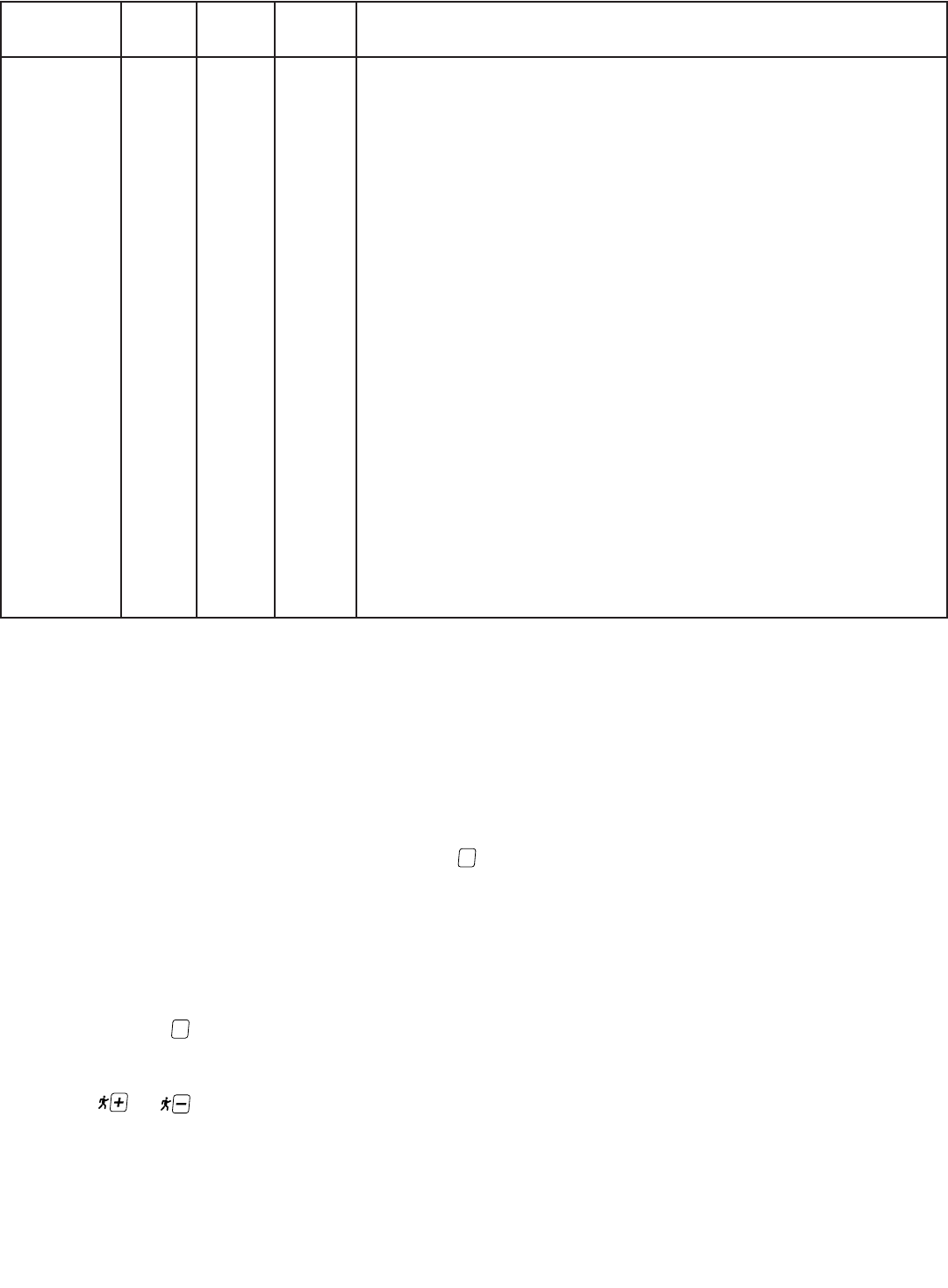*When the MINIMUM SPD or MAXIMUM SPD parameters are changed, the Treadmill will perform an auto calibration. To ter-
minate the auto calibration and return the parameter to its default setting, press the S
TOP
key.
**Available on Pro Treadmill only.
CALIBRATE SCALE
The Calibrate Scale function allows for calibration of the treadmill's integral weight scale. This function requires a calibrated
weight set. You must also know your current weight. Additionally, your current weight must be at least 150 pounds. To enter the
Calibrate Scale function:
1. While in the Maintenance Settings mode, press the key, as necessary, until “CALIBRATE SCALE” is shown in the
information window.
2. The Information Window will display the Calibrate Scale menu: “1 = INPUT SPAN WEIGHT - 2 = CAL SPAN WEIGHT -
3 = CAL ZERO WEIGHT - 4 = VERIFY WEIGHT - PRESS STOP TO EXIT”.
3. You may calibrate the weight scale using either your body weight, or the calibrated weight set. When calibrating the
weight scale using your body weight, you must know your current body weight.
4. To calibrate the weight scale using your body weight:
■
Press the key. The Information Window will display the message “REF WEIGHT = 155”, followed by the message
“STEP ON WEIGHT PADS - PRESS ENTER TO BEGIN”.
■
Stand on the weight scale. If your weight is other than 155 units (pounds or kilograms, as appropriate), press the
or key, as necessary, to increase or decrease the reference weight value in 1 pound (or 1 kg) increments
until your actual weight is displayed.
■
When your correct weight has been entered, press the ENTER key and remain standing on the weight scale. The
Information Window will display the message “CALIBRATING”.
■
When calibration is complete, the Information Window will display the message “SPAN CAL = XXX”, followed by the
message “PRESS ENTER TO ACCEPT - PRESS STOP TO REJECT”.
STAR TRAC PRO S / PRO / PRO ELITE TREADMILL O
WNER
’
S
M
ANUAL
51
Lowest Default Highest
Item Value Value Value Meaning
LOCKOUT ID 10000 12345 65535 Treadmill lockout ID.
LOCK OUT - OFF - ON=Treadmill lock out enabled.
OFF=Treadmill lock out disabled.
AUTOST - OFF - ON=Automatic reporting of CSAFE state changes enabled.
OFF= ON=Automatic reporting of CSAFE state changes disabled.
MODEL 0 5 255 Model number used by CSAFE to distinguish between different models and
equipment.
QUICK-START 0 0 65,535 Number of time the Quick Start program was run since last reset.
MANUAL** 0 0 65,535 Number of times the Manual program was run since last reset.
FOREST 0 0 65,535 Number of times the Forest Walk program was run since last reset.
TRAIL
** 0 0 65,535 Number of times the Trail Blazer program was run since last reset.
ALPINE
** 0 0 65,535 Number of times the Alpine Pass program was run since last reset.
MYSTERY** 0 0 65,535 Number of times the Mystery Hike program was run since last reset.
5K LAKE 0 0 65,535 Number of times the 5K Lake Loop program was run since last reset.
10K BAY** 0 0 65,535 Number of times the 10K Bay Run program was run since last reset.
CUSTOM** 0 0 65,535 Number of times the Custom Interval program was run since last reset.
DHRC
** 0 0 65,535 Number of times the Dynamic Heart Rate Control program was run since last
reset.
FIT TEST** 0 0 65,535 Number of times the Fitness Test program was run since last reset.
TRAINER** 0 0 65,535 Number of times the Personal Trainer program was run since last reset.