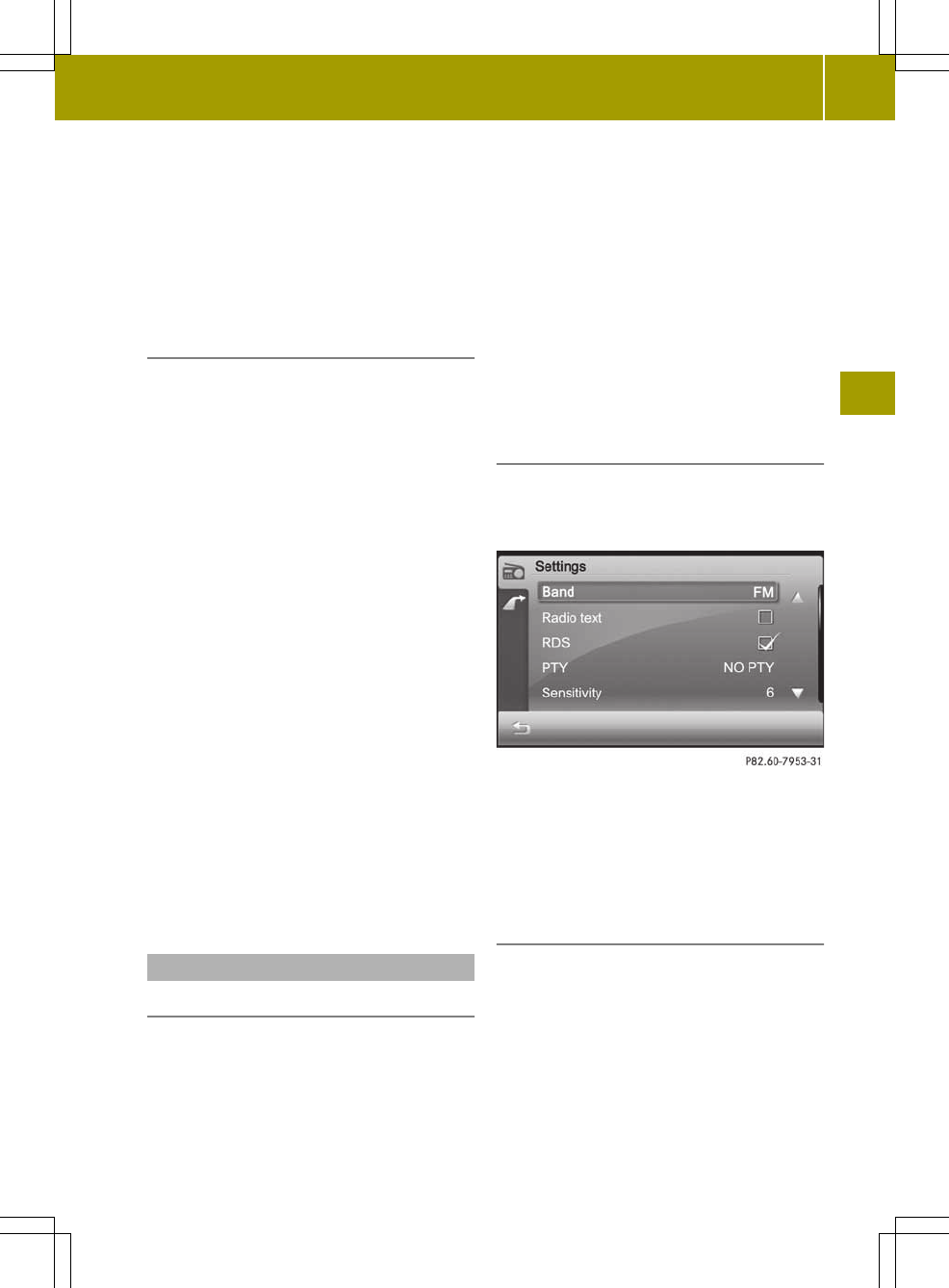X
In the preset memory: press 9
or : to scroll in the list.
X
Press and hold apreset position until
you hear aconfirmation tone.
The currently set station is stored to the
preset position selected.
Storing stations automatically (travel
store)
This function automatically assigns
stations that can be received to the preset
memory for the FMT and AMT wavebands. The
entire waveband is searched, starting at
the lowest frequency. The 12 stations with
the best reception quality are stored to the
preset positions according to their
reception quality. The station with the
best reception is stored at preset position
1.
X
Press B in the radio display
(Y page 76).
The station preset memory appears.
X
Press the magnifying glass symbol in the
station preset memory.
X
Press Travel storeTravel store in the "Station
search" menu.
X
The Travel storeTravel store message appears.
Audio system navigation/multimedia
searches for stations that can be
received. The available stations are
automatically stored in the preset
positions.
X
To cancel the function: press 1.
Radio Data System (RDS)
General notes
The Radio Data System (RDS) provides
inaudible additional information in the
FM wavebands (FM, FMT, FM dynamic). The
system consists of alistening receiver and
amonitoring receiver.
The monitoring receiver constantly scans
the FM waveband and collects data from all
the stations with adequate reception, e.g.
reception quality and RDS data such as
program name and alternative frequencies.
Audio system navigation/multimedia saves
the data and keeps the preset list up to
date. The listening receiver is therefore
able to switch instantaneously to an
alternative frequency with abetter signal.
i
RDS only functions for stations which
transmit RDS data.
Switching RDS on/off
X
Press d in the radio display
(Y page 76).
The settings menu appears.
X
Press RDSRDS in the menu.
Depending on the previous status, the
function is switched on O or off ª.
X
Press & and returntothe radio
display.
Switchingregional mode on/off
Some RDS programs broadcast regional
programs with local content. Switchingon
regional mode prevents the station from
switchingtoanalternativefrequency.
Radio mode
79
>> Audio.