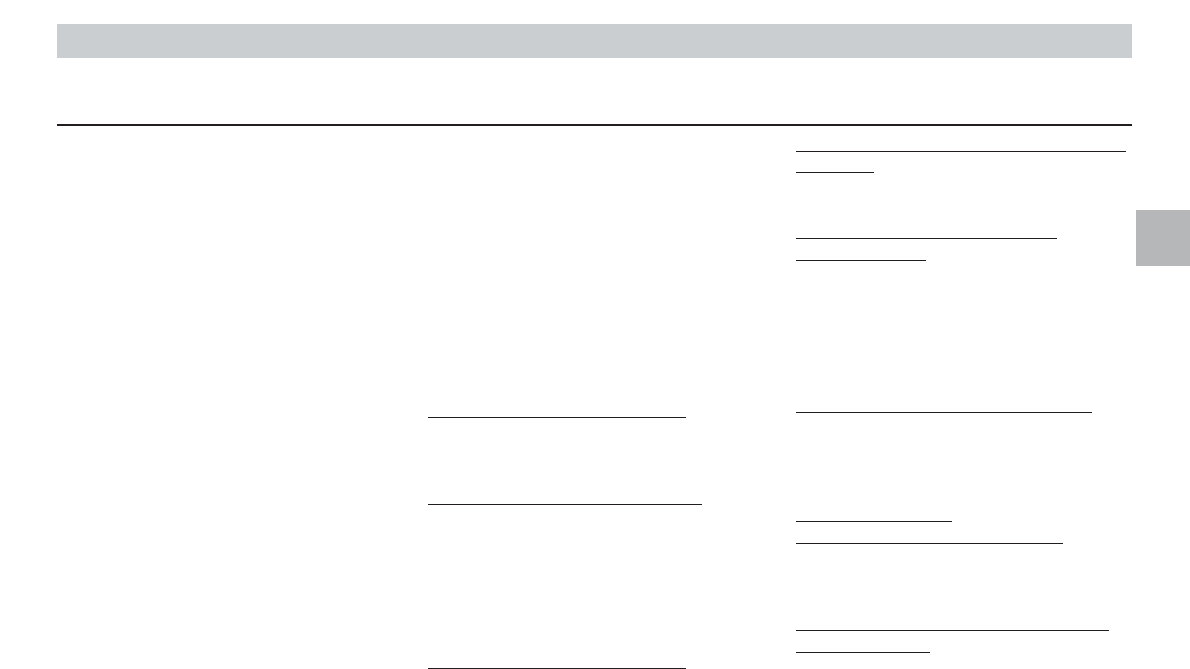Radio operation
RDS functions
RDS, (Radio Data System) makes it pos-
sible to show the name of the program
received.
During the drive RDS automatically as-
sumes the function of seeking and if
necessary setting alternative frequencies
for the set program to ensure the best
possible reception within a transmitting
range even under unfavourable condi-
tions.
Storing RDS Programs
When storing RDS programs, the corre-
sponding station button must not be
pressed until its program name is shown
in the display. This ensures to a large
extent that all RDS data can be evaluated
and stored if required.
Take care also that no "scroll text” is
shown in the display when storing as this
will be stored instead of the program
name then.
When a stored RDS program is called up,
the corresponding program name appears
in the display. If the reception of the
stored frequency is not good, the appli-
ance automatically selects an alternative
frequency (best station function) of the
same program.
General Information
In unfavourable conditions, e.g. on moun-
tainous stretches, the appliance checks
alternative frequencies very often. This
may cause momentary muting.
Mode of operation of RDS
In addition to the normal radio signal, an
inaudible digital flow of data is sent with
RDS. This flow contains among other
things the following data:
Program identification (PI Code):
With the PI code, the radio recognises the
program just received.
Program Service Name (PS code):
The PS code transmits the name which is
to be shown in the display.
The PS code is used by some programs
to transmit additional information which is
shown in the display.
Alternative frequencies (AF List):
A program is normally transmitted from
several broadcasting stations on different
frequencies. The AF list contains the fre-
quencies which this receiver can set for
this program.
T
raffic Broadcast Code (TP Code = Traffic
Program):
Code for a radio traffic service station.
Announcement Code (T
A =Traffic
Announcement):
With the TA Code, the appliance recog-
nises a radio traffic service announce-
ment. If necessary, the volume of the
appliance is raised and the CD operation
interrupted.
Music /Speech switchover (MS Code)
For spoken programs the MS code
switches the frequency to good speech
intelligibility.
Catastrophe reports
(RDS Code designation =PTY 31)
Catastrophe reports have priority above
all other functions.
EON (
Enhanced information concerning
Other Networks),
Programs which use EON take over traffic
announcements from other programs.
During a report the name of the other pro-
gram is shown in the display.
9
GB