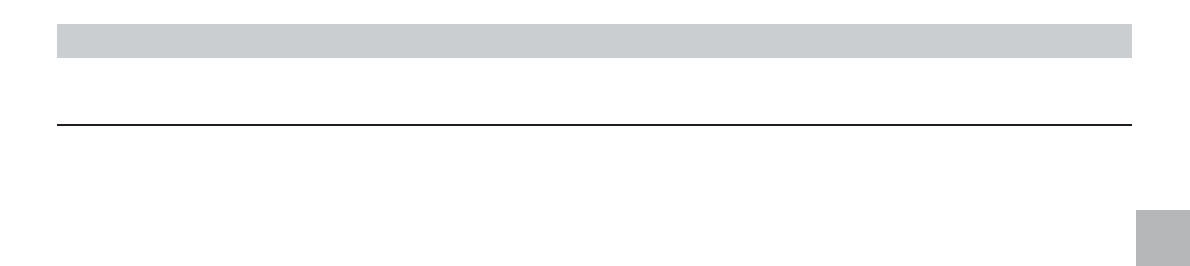CD operation
CD Changer operation Title selection
• CDs should not be exposed to tempera-
tures over 50 °C for lengthy times.
Remember that temperatures inside the
vehicle in sunshine can be much higher
than outside the vehicle. For this reason
avoid exposing CDs to direct solar radia-
tion.
CD Changer operation (optional)
In addition to the integrated CD drive there is
also the possibility of operating an external
SKODA CD changer with your CD radio.
Prerequisite for the CD changer operation is
that there is a magazine filled with CDs in the
CD changer. See the enclosed CD changer
manual for the necessary operating steps.
The following functions are available for your
CD changer:
Playback
Press the CD button . The appliance now
plays the CD last heard. Playback is indica-
ted in the display by
PLAY CD x TR y (x =CD
number in the CD changer, y =track number).
CD Selection
By pressing a station button, one to six ,
the corresponding CD will be played back
again. The CD in the integrated CD drive is
selected by pressing the CD button .
Title selection
Pressing the rocker button or moves
forwards or backwards to the next title.
Fast forward and reverse
This function makes it possible for you, by
listening in to the fast forwards and reverse,
to search for a particular point in a song.
Keep the rocker button or
depressed until the respective point is found.
Scan
By pressing the SCN button
, all titles in
the CD are played for ca. 10 sec. one after
another. The function is indicated in the dis-
play by
SCAN CD TR y. By pressing the SCN
button
again, the CD changer returns to
normal operation
Shuffle (random generator)
By pressing the button AS
, the titles of the
CD are played in random sequence. The
function is indicated in the display by
SHFFL
CDxTR y. Depending on the setting in the
set-up menu, the shuffle function refers to the
current CD only or to all CDs in the maga-
zine. When the AS button
is pressed
again, the CD player returns to normal
operation.
Switching over to radio operation
By pressing the A/F or TP button, you
switch to radio operation.
Other display reports in CD Operation:
NO DISC:
No CD magazine or empty CD magazine
in the CD changer.
CD X NO DISC:
No CD in the selected CD compartment x.
CHK MAGAZINE:
CD changer is checking the CD magazine
and is not ready for operation yet. Playback
is automatic when the checking procedure is
over.
NO CD MAGAZINE:
There is no CD magazine in the CD changer.
11
GB