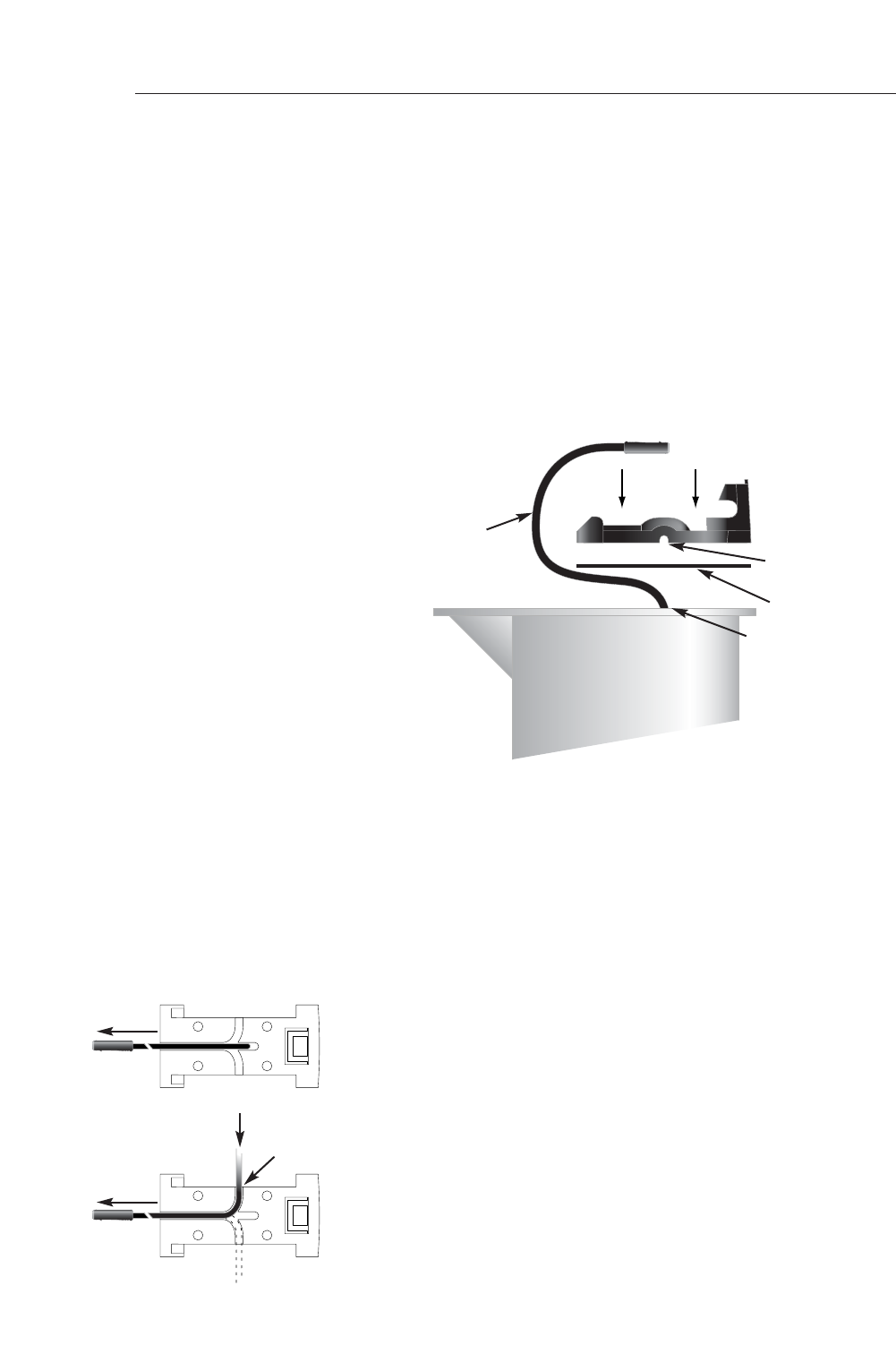Instruction Manual
23
E04054
4.2 Transducer Installation
4.2.1 Running the Cable
It is easiest to run the transducer cable if the mast is stepped. If
this is not possible, all necessary precautions should be taken -
always use a bosuns chair and ensure all tools are securely
attached when working aloft.
Apply the self-adhesive template supplied to the masthead,
pointing fore-aft. Drill the fixing and cable exit holes as
marked - the masthead bracket incorporates a cable clamp to
secure the transducer cable and provide strain relief (Fig 4.7) -
NOTE The cable can be fed through the side of the mast if this is more
convenient.
It is recommended that a grommet is used to avoid damage the
cable where it passes through the mast. Allow at least 75mm
(3.0”) of cable at the masthead for the transducer connection.
For boats with an aluminium mast, a channel is normally pro-
vided inside the mast Section for running electrical cables.
This will usually have a tag line, or “mouse” - a length of line
running the length of the mast to assist in pulling through
cables. If not, the cable will need to be fed down and drawn
out the bottom by hand.
For boats with a wooden mast, the cable can be run down the
outside of the mast, held in place with galvanised cable clips.
4.2.2 Fitting the Masthead Bracket
Route the transducer cable in the strain relief channels in the
bracket and out the back. If the cable exits through the side of
the mast, route the cable in one of the blanked off side chan-
nels and out the back (Fig 4.8). Use a sharp knife or scalpel to
remove the blanking piece and open up the channel.
Cable exit point
MASTHEAD
Cable clamp
channels
Allow 75mm (3.0”) of
cable at the masthead
Fig 4.7 - Drilling Exit Hole for Transducer Cable
Fig 4.8 - Cable Channel
Exit Points
Mast Top Cable Exit
Mast Side Cable Exit
Gasket
Cut out
blanking
piece