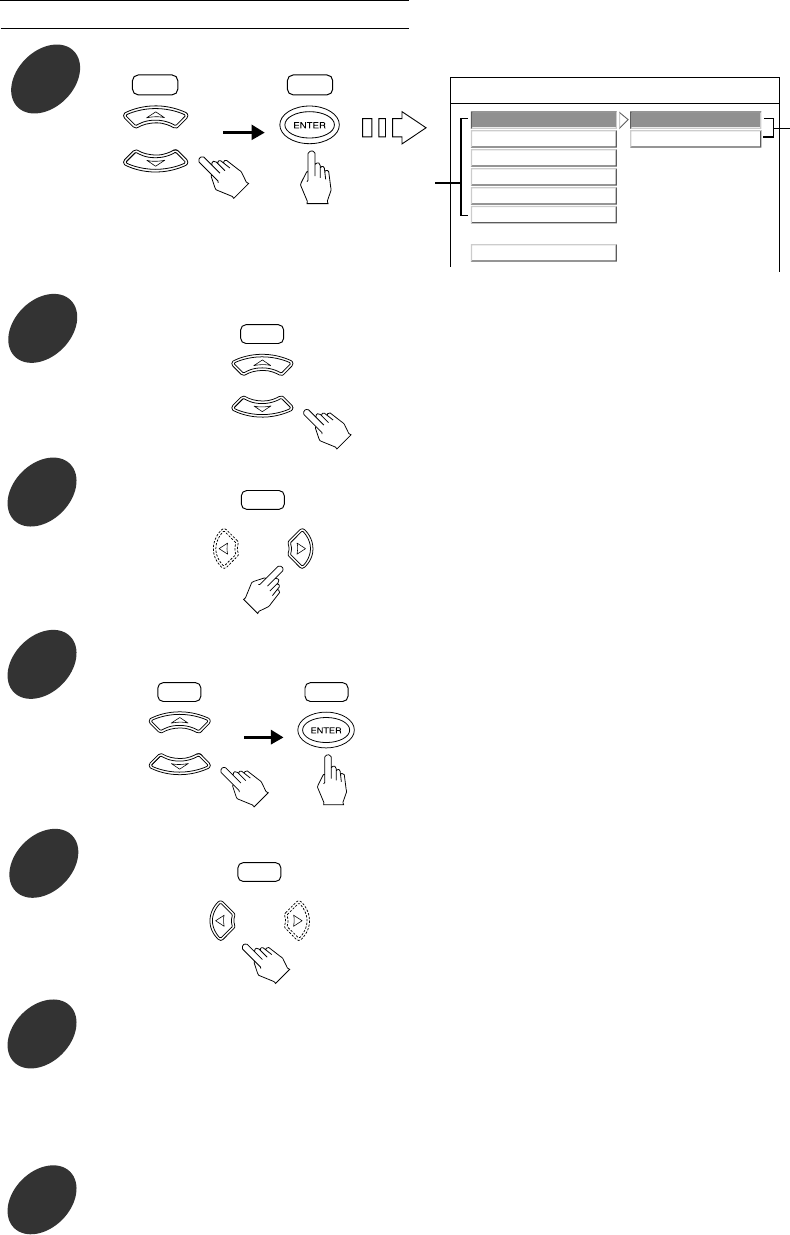When selecting the DISTANCE SETUP
Continued
2
Press the CURSOR ▲/▼ buttons to select the preferred item.
• Then the setting menu of the selected item is displayed.
• Each time the CURSOR ▶ or ◀ button is pressed, the
setting menu or the item menu is selected.
When selecting the preferred unit,
• You can select either METERS or FEET.
• Once a unit is selected, the distances are automatically
changed in the selected unit.
When setting the distance
• You can set the distance within the range of 1.5~9.0 meters
in 0.3 meter intervals(or 5~30 feet in 1 feet intervals)
Note : You cannot select the subwoofer and speakers set
to NONE.
• Each time the CURSOR ◀ or ▶button is pressed, the
item menu or the setting menu is selected.
To return to the audio setup menu screen
• Press the CURSOR ◀ button to select the item menu, press the CURSOR ▲/▼ buttons to select “EXIT” and
press the ENTER button.
Then the audio setup menu screen will be displayed.
• When the RETURN button is pressed, the audio setup menu screen will be displayed, too.
6
Set other speakers to preferred distances.
7
Set other setups to your preference.
3
Press the CURSOR ▶ button to select the setting menu.
4
Press the CURSOR ▲/▼ buttons to select the
preferred setting, then press the ENTER button.