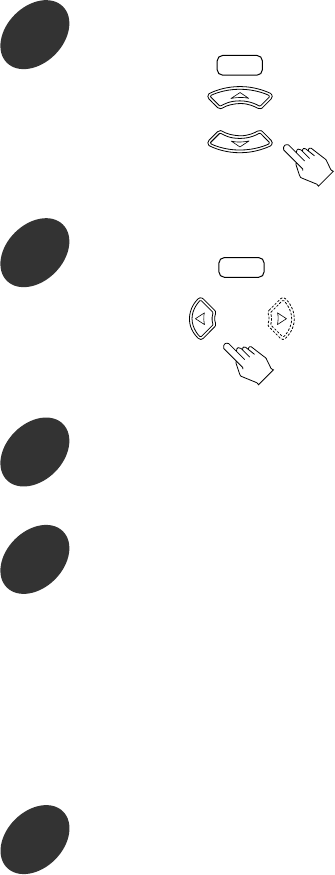41
Continued
• Even when the TEST TONE is set to OFF, you can select the preferred channel and adjust its level, too.
To return to the audio setup menu screen
• Press the CURSOR ◀ button to select the item menu, press the CURSOR ▲/▼ buttons to select “EXIT” and press the ENTER
button.
Then the audio setup menu screen will be displayed.
• When the RETURN button is pressed, the audio setup menu screen will be displayed, too.
7
Press the CURSOR ◀ button to select the item menu.
8
Set other speakers to preferred levels.
10
Set other setups to your preference.
• You can adjust the volume within the range of -10~0 dB.
• Each time the CURSOR ◀ or ▶ button is pressed, the
item menu or the setting menu is selected.
9
After the speakers are all adjusted as preferred, cancel the test tone function.
6
Press the CURSOR ▲/▼ buttons to adjust the volume of the selected speaker as preferred until the sound level of
each speaker is heard to be equally loud.