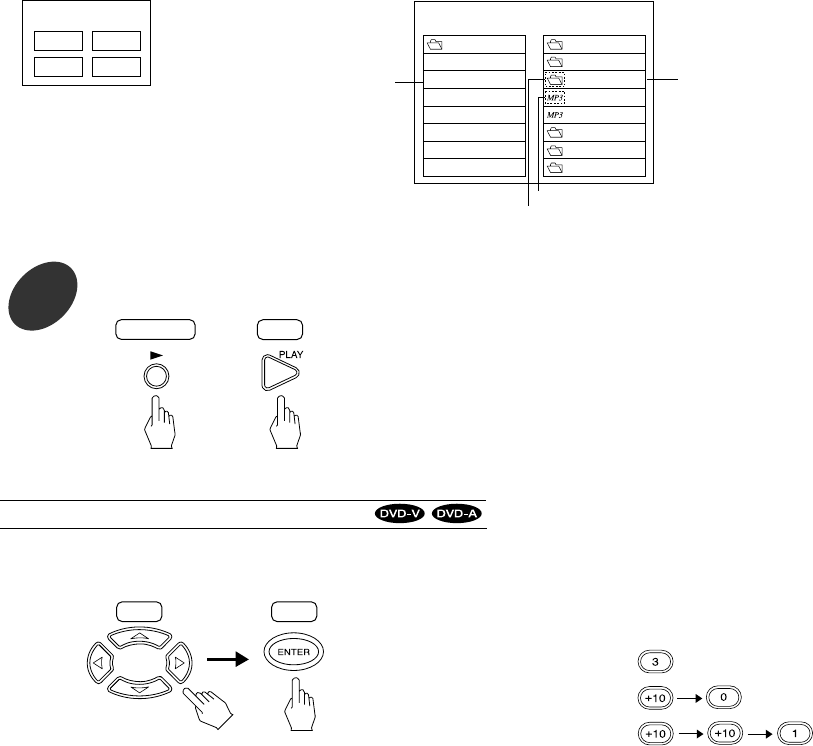In case of use of the NUMERIC buttons on the
remote control :
• When selecting “3” :
• When selecting “10” :
• When selecting “21” :
17
• Playback of the selected item starts.
• In case of selecting the item with pressing the NUMERIC buttons, depending on the discs, the PLAY(▶)(or ENTER) button
should be pressed to start playback of the item.
• Depending on the discs, the preferred item may not be selected with pressing the NUMERIC buttons.
• When the selected item contains the subitems, repeat the above step until the preferred item is selected.
To stop playback and return to the menu display
• Press the TOP MENU or MENU button on the remote control.(Which button is pressed differs depending on the discs.)
• Playback is suspended and the menu display appears.
To start playback from the menu of DVD
• To select the preferred item, press the CURSOR ▲/▼/◀/▶ buttons and press the ENTER button (or PLAY(▶) button), or
press the NUMERIC buttons.
• When a SACD contains the information on track,
album and artist, etc., the corresponding information
will be displayed or not on the TV screen depending
on the MOMENTARY OSD setting.(For details, refer
to “When selecting the MOMENTARY OSD” on page
47.)
• When you load a MP3, WMA, JPEG, DivX disc or a DVD that contains a menu, the menu display may appear on the TV
screen. In this case, see “To start playback from the menu of DVD” below or “To start playback from the menu of MP3,
WMA, JPEG or DivX disc” on the next page.
• Example of DVD Video • Example of MP3 disc