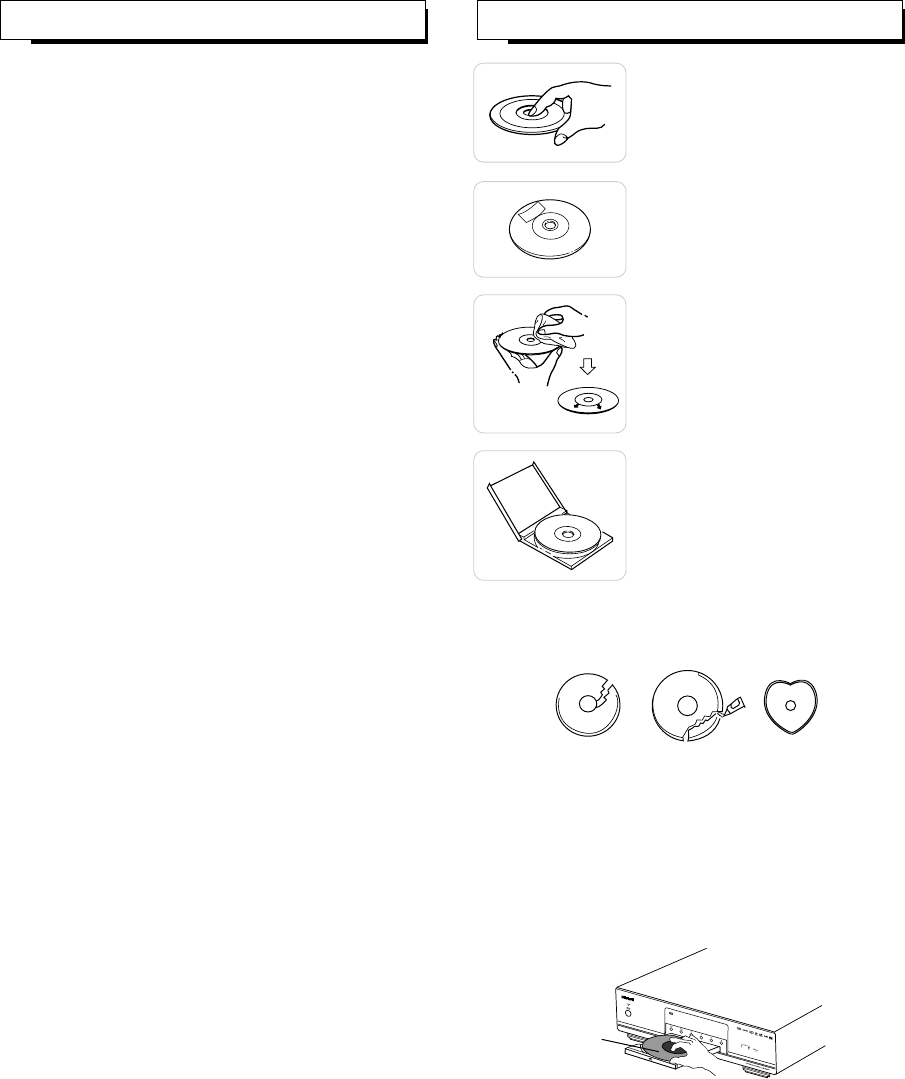15
• In handling a disc, hold it carefully
with edges.
• Do not stick paper or write
anything on the printed surface.
• Fingermarks and dust on the
recorded surface should be
carefully wiped off with a soft cloth.
Wipe straight from the inside to the
outside of the disc.
• Always keep the discs in their
cases after use to protect them
from dust and scratches.
• Do not use a cracked, deformed, or repaired disc.
These discs are easily broken and may cause serious
personal injury and apparatus malfunction.
Notes:
• Because the temperature inside this unit is very high, in
case of no further playback of disc, unload the disc to
prevent the high temperature from deforming the disc.
• Do not expose discs to direct sunlight, high humidity or
high temperature for a long time.
• When loading or unloading a disc in the disc tray, always
place it with the printed side up.
AUDIO AND VIDEO FILES CARE AND HANDLING OF DISCS
• Folder and file names are displayed up to 11 characters.
• Characters except “A~Z”, “0~9”, “ - ” may be not displayed.
• The playback order of folders and files shown in the menu
may differ from the order shown in a PC.
• This unit supports multi-session discs. Some multi-session
discs may take a long time to load and some may not be
loaded at all.
Notes for making a private disc.
• Use “UDF format” as the disc format for DVD-R/DVD-RW,
DVD+R/DVD+RW.
• Use “ISO 9660” as the disc format for CD-R/CD-RW.
• Folders can be up to eight levels deep.
• Some disc may not play due to disc characteristics,
recording conditions, etc.
MP3
• MP3 files must have a “.mp3” or “.MP3” file name
extension.
• It is recommended that you record your material at a
44.1kHz sampling rate, using the 128 kbps data transfer
rate.
• Fixed bit-rate files are recommended. Variable bit-
rate(VBR) files are playable, but playing time may be
displayed incorrectly.
• ID3 Tag is not available.
• MP3i and MP3 Pro are not available.
JPEG
• JPEG files must have a “.jpg”, “.JPG”, “.jpeg” or “.JPEG”
file name extension.
• It is recommended that you record your material at a
640X480 pixel resolution.
• This unit cannot play a baseline JPEG file of more than
6000X4500 pixels and a progressive JPEG file of more
than 5120X3840 pixels.
DivX
• DivX files must have a “.divx”, “.DIVX”, “.div”, “.DIV”, “.avi”
or “.AVI” file name extension.
• This unit supports DivX 5.x, 4.x and 3.11
• This unit supports DivX files whose resolution is 640X480
pixels or less.
• Audio stream supports MPEG Audio Layer 3(MP3), WMA
or AC-3, etc..
• This unit does not support GMC(Global Motion
Compression) and Q-Pel(Quarter Pixel).
• This unit has its own Registration Code for DivX playback.
If necessary, you can confirm the registration code of your
unit.(For details, refer to “When selecting the DIVX VOD”
on page 50.)
WMA
• WMA files must have a “.wma” or “.WMA” file name extension.
• It is recommended that you record your material at a bit
rate of 64 kbps or higher.
• WMA Tag is not available.
• This unit cannot play copyright protected files and files
recorded with a bit rate under 32kbps.