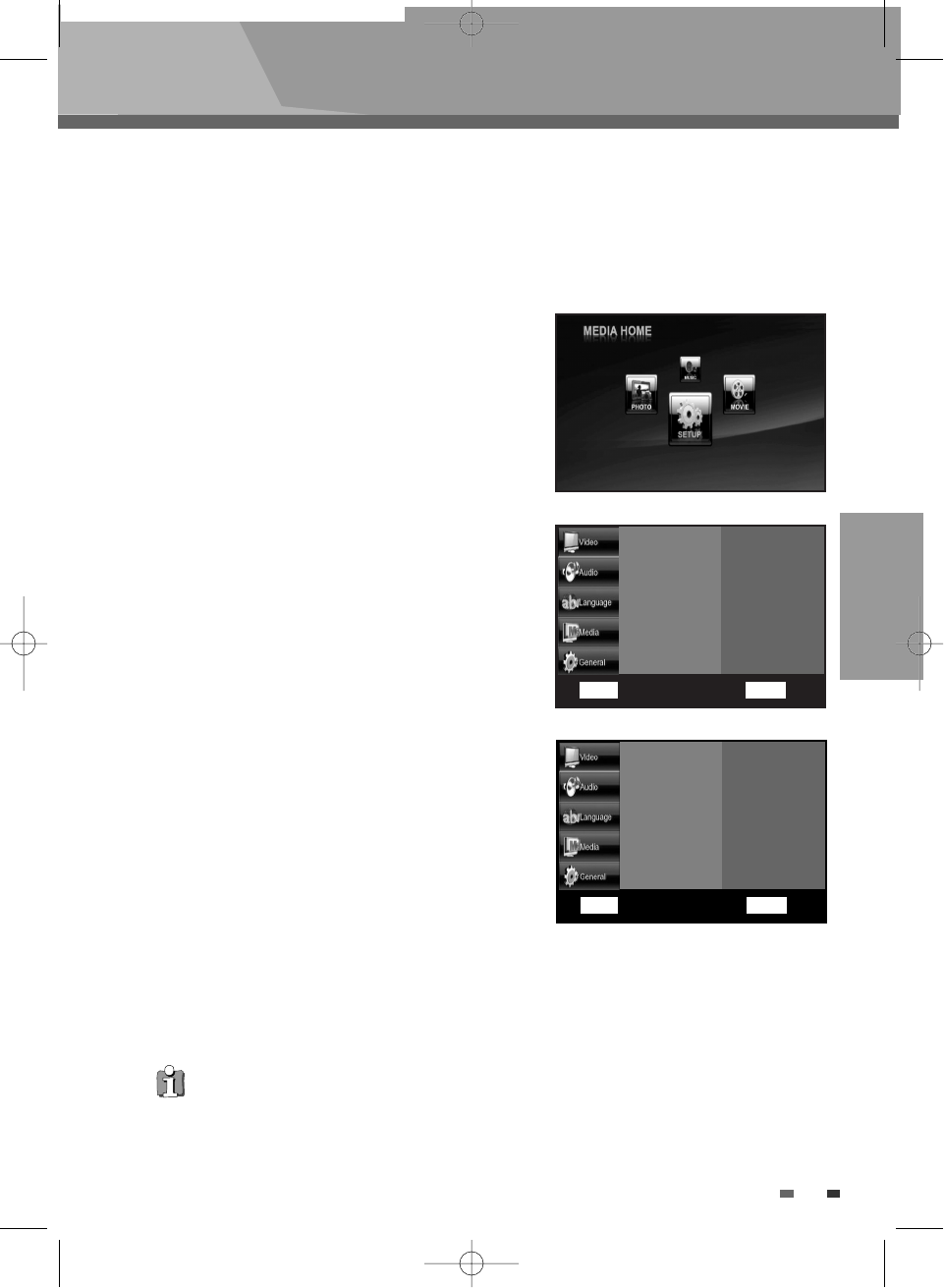SETUP
27
Setup menu
Resolution
Sets the output resolution of the Component and HDMI video signal.
1
Follow steps 1-3 as shown under ‘TV Aspect
Ratio
’.
2
Press the …† buttons to select ‘Resolution’,
then press the
√ button.
The number in 576i, 576p, 720p, 1080i and 1080p
and 1080p24 indicates the number of lines of video.
The i and p indicate interlace and progressive scan,
respectively.
•
1080p24
:
Outputs 1080 lines of progressive
video. For connection to a 1080p24-compatible TV
using the HDMI OUT jack.
•
1080p
:
Outputs 1080 lines of progressive video.
•
1080i
:
Outputs 1080 lines of interlaced video.
•
720p
:
Outputs 720 lines of progressive video.
•
576p
:
Outputs 576 lines progressive video.
•
576i
:
Outputs 576 lines of interlaced video.
If the connected TV does not support the movie
frame or the selected resolution, you will see the
following message:
If you select Yes and the resolution is not supported,
the TV's screen will be blank.
3
Press the …† buttons to select the desired video
resolution, then press the OK button to confirm
your choice.
• Press the œ button to return to the previous menu. Press the RETURN or HOME MENU button to exit the
menu.
• When playing BD-Video recorded in 24 frames, this unit displays each frame at 1/24 second intervals. So it
needs to be set only when the unit is connected to a TV with an HDMI terminal that supports 1080/24P
input.
TV Aspect Ratio
Resolution
OK Select RETURN Back
…†œ √
Move
TV Aspect Ratio
Resolution
576i
576p
720p
1080i
1080p
1080p24
✔
OK Select RETURN Back
…†œ √
Move
√
BDP-6003-English 2008.12.5 6:19 PM ˘ `27