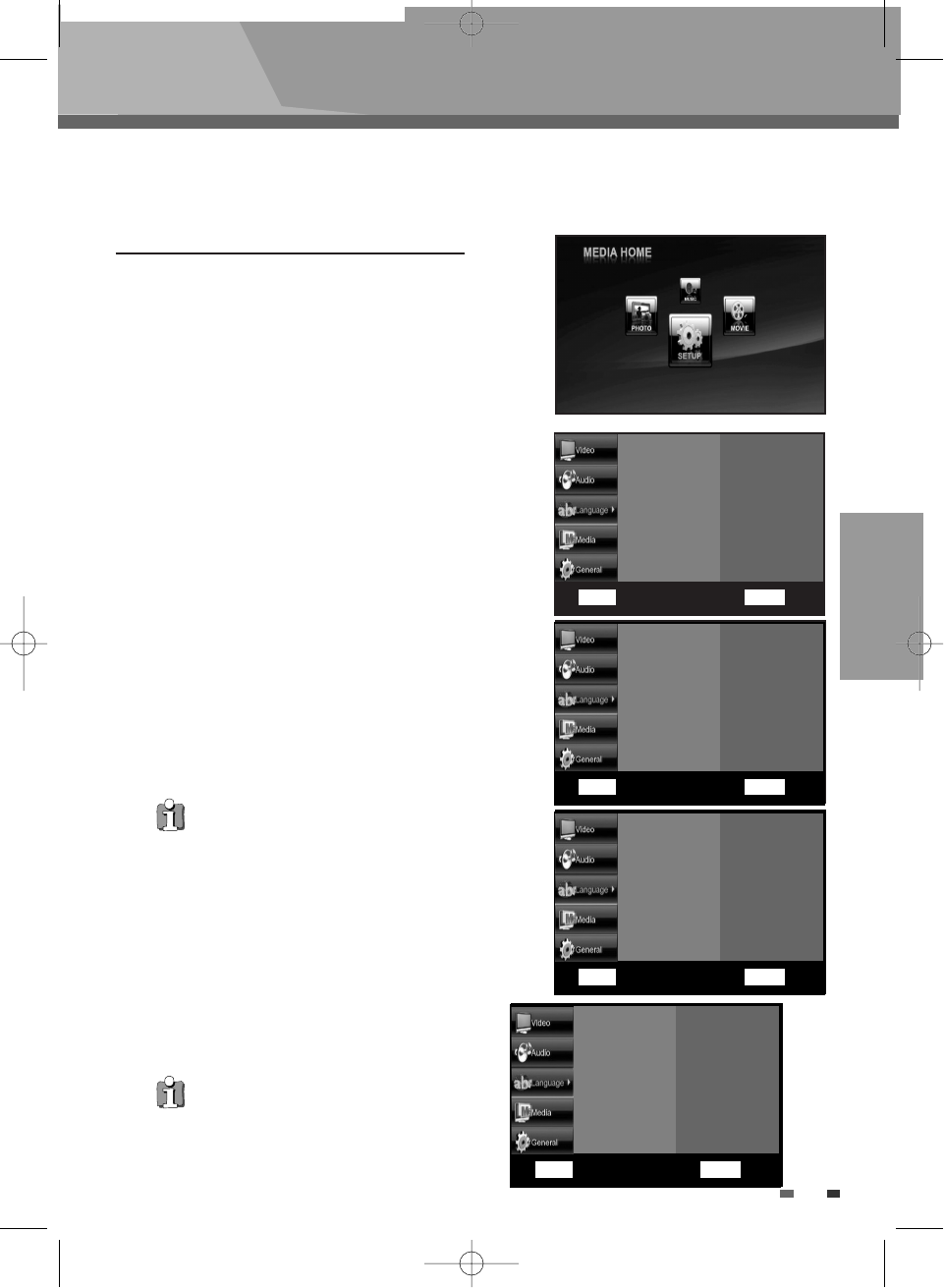SETUP
25
Setting up the Language options
A user can set OSD language, Menu language, Audio language
and Subtitle language.
If you set these language options, in advance, they will come
up automatically every time you watch a movie.
Setup menu
Setup menu
The “Setup” display appears with the related items. Various features of the Blu-ray disc player can be
adjusted in the SETUP menu (e.g., when changing the connected device or the audio/video output, etc.).
1
With the unit in Stop mode, press the HOME
MENU
button.
2
Press the œ √ buttons to select Setup, then
press the OK button.
3
Press the † button to select Language setup,
then press the
√ button. Language setup menu
will be displayed.
4
Press the …† buttons to select the desired
language option, press the
√ button.
•
OSD language
: For the on-screen menu of your
Blu-ray Disc Player.
•
Menu language
: For the disc menu contained
on the disc.
•
Audio language
: For the disc audio language.
•
Subtitle language
: For the disc subtitles.
5
Press the …† buttons to select the desired
language, then press the OK button to confirm
your preferred language.
• The selected language will only appear if it is
supported on the disc.
• Press the
œ button to return to the previous menu.
Press the RETURN or HOME MENU button to exit
the menu.
• “OSD” means “On Screen Display”.
• Auto: When you select “Auto” in “Menu language” or
“Audio language” item, one of the recorded languages
on the disc is automatically selected.
• Other: When you select "Menu language"," Audio
language" or "Subtitle language", select another
language and then press number buttons then confirm
to enter the corresponding 4-digit number according to
the language code list on page 55.
• Off: When you select “Off” in “Subtitle language”
item, the subtitles are removed on the screen.
OSD Language
Menu Language
Audio Language
Subtitle Language
English
French
Spanish
German
Russian
✔
OK Select RETURN Back
…†œ √
Move
…
†
OSD Language
Menu Language
Audio Language
Subtitle Language
Auto
English
French
Spanish
Portugues
Italian
German
Dutch
✔
OK Select RETURN Back
…†œ √
Move
…
†
OSD Language
Menu Language
Audio Language
Subtitle Language
Auto
English
French
Spanish
Portugues
Italian
German
Dutch
✔
OK Select RETURN Back
…†œ √
Move
…
†
OSD Language
Menu Language
Audio Language
Subtitle Language
Off
English
French
Spanish
Portugues
Italian
German
Dutch
✔
OK Select RETURN Back
…†œ √
Move
…
†
BDP-6003-English 2008.12.5 6:19 PM ˘ `25