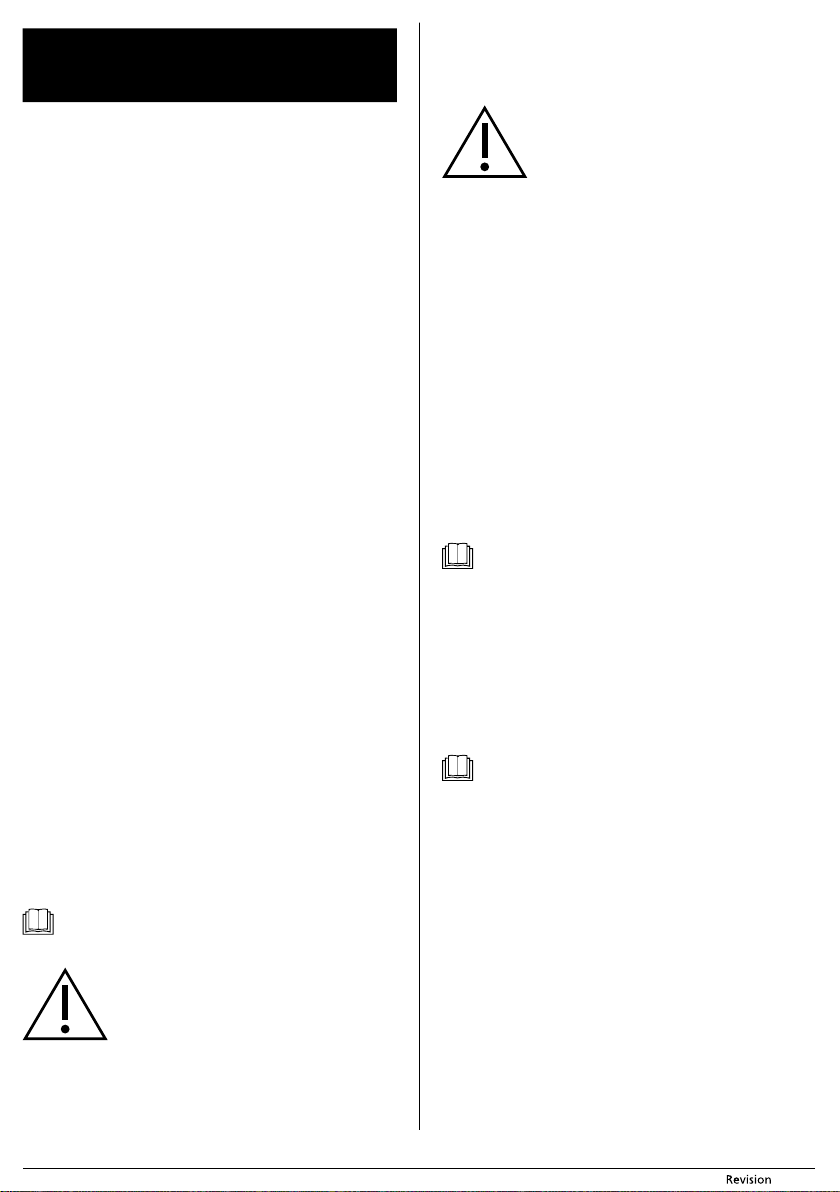- 6 - 03/2020
Copyright © 2020, F
EN Aut
User'smanual
Prior to using this appliance, please read the user’
when one has already familiarised themselves with previous use of similar types of
appliances. Only use the appliance in the manner described in this user’
Keep this user’smanual in a
reference
We rec
receipt and responsibility statement of the vendor or warran
duration of the legal liability for unsatisfactory per
of transportation, we recommend that you pack the appliance in the original bo
from the manufacturer
DESCRIPTION OF
A1 1.1-litre water tank
A2 Coffee bean hopper lid
A3 150-
Agrinder with adjustable grinding
fineness is located inside.
A4 Control panel with display
A5 R
A6 Brewing unit
A7 S
A8 Coffee and hot water spout
its height is adjustable.
A9 Coffee grounds container
A10 Inner drip tray
A11 Outer drip tray
DESCRIPTION OF
B1 Insufficient water in the water tank
signal or water tank not installed
signal
B2 Insufficient amount of coffee beans
in the coffee bean hopper signal
B3 Full coff
signal (indicator is lit)
or
the inner drip tray / coffee grounds
container is not correctly installed
signal (indicator is flashing)
B4 Brewing unit not installed correctly
signal (indicator is lit) or service
access door is open or incorrectly
installed signal (indicator is
flashing)
B5 Descaling required signal
(indicator is lit) or
descaling process is running signal
(indicator is flashing)
B6 Drain internal lines function is
running
B7 On/Off touch button
B8 Dispense hot water touch button
B9 Prepare espresso c
button
B10 Prepar
BEFORE FIRST USE OF
1. Remo
lm, promotional tags or labels.
2. Install the appliance on an even, dry and clean surface.
A1, rinse it out with clean water with the addition of asmall amount of neutral
dishwashing detergent.
put it back in its place. Properly attach the outA11 to the appliance.
Wipe the outer surface of the appliance with alightly dampened cloth and then
wipe it thoroughly dry.
3. Fully unwind the rA5 and connect it to the corresponding
socket at the rear of the appliance.
4. To ensure the optimal lif
is necessary to allow the internal components to rinse out with hot water several
times. For this purposeB8 as described in chapter Operating the
appliance.
FILLING THE W
1. GrA1 by its lid. It also serves as a
remove it from the r
2. FA1 with clean water up to the maximum water mark (see g
and insert it back into the appliance. Make sure that the water tank A1 is properly
installed in its place.
Note:
The water that you pour into the wA1 should ideally be at room temperature
(approximately 25
the coee beverage.
Attention:
The water tank A1 has a
overll it.
Never ll the water tank A1 with warm or hot water
other liquids such as, for example, milk.
Never ll the water tank A1 by pouring in the water while it is inserted
inside the appliance (see g. C2). danger of splashing the
appliance or overlling the water tank A1 .
3. Do not leave water in the water tank A1 for longer than one day
quality fresh coee, it is necessary to always use fr
of the resulting beverage may be negativ
FILLING
1. Remove the coee bean hopper lid A2 .
2. PA3 and close the lid A2 .
Do not leave the lid of the coee bean hopper A2 open, otherwise, the coee
beans will lose their aroma more quickly.
Attention:
The coee bean hopper A2 has a
beans. Do not overll it.
Never ll the coee bean hopper A3 with ground or instan
caramelised or otherwise specially modied coee beans, cocoa beans or
other items that could result in damage to the appliance
CONTROLLING
1. Use the grinding neness regulator located inside the coA3 to
set the grinding neness of the coee beans in 5 levels, see gur
2. Turning the regulat
acoarser grind, and turning it in the opposite direction sets aner grind.
3. The neness of the grind is set only while the grinder is running. Otherwise, you
could damage your appliance. F
acoarser grind, for lighter c
4. If the brewed coee is owing out very slowly, it means that the c
too nely ground and it is necessary to set acoarser grind. On the other hand, if
the brewed coee is owing out t
coarsely ground and it is necessary to set aner grind.
RECOMMEND
COFFEE
T
Use fresh roasted coff
within 3 weeks of the roasting date.
Store coffee beans in a
OPERA
1. Make sure that the power corA5 is connected to the appliance.
Connect the power cord plug A5 t
A1 is relled with fresh water and that the cA3 is lled with
asucient quan
Note:
When relling water and co
chapter Filling the water tank and F
2. To start the appliance, prB7 . When button B7 is pressed, the
appliance will switch to the stand-by mode.
3. Place acup, mug or glass underneath the spout A8 . Set the height of the spout
A8 by sliding it up or down depending on the size of your cup
cup or glass is too tall, you may remoA11 . After removing
the cup or glass, return the drip tray A11 to its place
4. Based on your preference
coee. B9 or
B10. TA8 will be lit.
This signalises that the coee br
is signalled by the light on the button and spout A8 turning o
ready to be served.
Note:
If your coee owed out too slo
adjust the grinder settings according to the instructions contained in the chapter
Controlling the neness of ground c
become apparent after the next two cups of coee.
5. Press the hot water dispense button B8 to start the hot water dosing process.
Button B8 will start ashing and the spout A8 will be lit. This signals that hot
water is being dispensed. As soon as button B8 and the spout light A8 turn o
the dispensing of hot water is complete. Now y
glass lled with hot water
6. When you havB7 . Then
clean it out according to the instructions in chapter Cleaning and maintenance
In the event that you do not turn o the appliance, to sav
o automatically as described in chapter Setting amode.
USER SETTINGS
1. The amoun
2. Set the volume by pressing and holding down the rB9 , B10 or
B8 during the coee extraction process or while the hot water is being dispensed.
As soon as the required amount of co
release the respective button. After releasing the button, 2 beeps will be sounded
This signals that the amount of coee or hot wa
3. T
Setting amode.
SETTING AMODE
The appliance can be set to an ECO mode
In ECO mode, great
prepared faster than with the default factory settings.