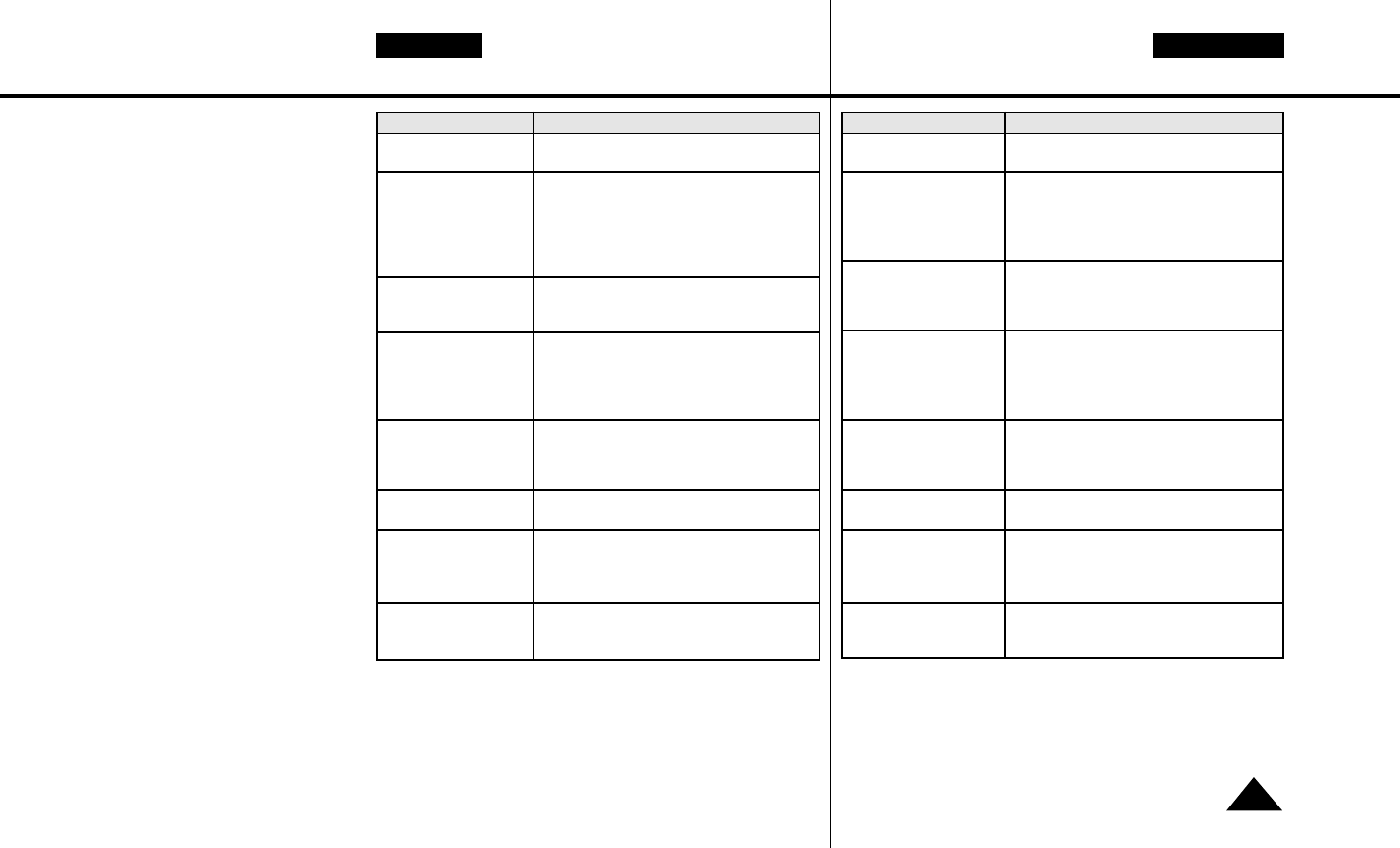NEDERLANDSFRANÇAIS
61
Dépannage Problemen oplossen
Symptôme
Vous ne pouvez rien
faire avec le caméscope.
Une bande verticale
apparaît lorsque vous
filmez un sujet lumineux
sur un fond sombre (une
bougie, par exemple).
L’image à l’écran LCD
n’est pas de bonne
qualité.
L’image dans le viseur est
floue.
La bande ne défile pas
lorsque vous appuyez sur
les touches PLAY, F.F ou
REW.
L’image n’apparaît pas
dans le viseur.
Aucun son n’est émis par
le haut-parleur
lors de la lecture de la
cassette.
La date, l’heure et le titre
ont disparu, bien qu’ils
aient été pré-réglés.
Explication/Solution
◆ Une erreur mécanique s'est peut-être
produite. (voir page 59)
◆ Le contraste entre le sujet et le fond est trop
important. Le caméscope ne peut pas filmer
normalement. Éclairez l’arrière-plan pour
réduire le contraste ou utilisez la fonction
BLC pendant que vous filmez.
(voir page 37)
◆ Si vous filmez directement au soleil, utilisez
le viseur. (voir page 7)
◆ Ajustez l’écran LCD. (voir page 26)
◆ La mise au point du viseur n’a pas été
effectuée. Tournez l’anneau de mise au
point du viseur, jusqu’à ce que les indica-
tions apparaissant dans le viseur soient
bien nettes. (voir page 27)
◆ Placez le commutateur principal sur la
position PLAYER.
◆ Vérifiez si vous avez atteint le début ou la
fin de la cassette.
◆ L’écran LCD est ouvert.
◆ Assurez-vous que le haut-parleur est activé.
(voir page 55)
◆ La pile au lithium n’est pas installée ou est
complètement déchargée. (voir page 17)
Symptoom Uitleg/Oplossing
U kunt helemaal niets ◆ Er kan sprake zijn van een mechanisch
met de camcorder doen. probleem. (zie pagina 59)
Er verschijnt een verticale ◆ Het contrast tussen het voorwerp en de
streep wanneer u een achtergrond is te groot. Maak het contrast
licht voorwerp tegen kleiner door de achtergrond op te lichten.
een donkere achtergrond (bijverlichten) of zet de BLC functie aan.
opneemt (kaarslicht, bijv.). (zie pagina 37)
Het beeld op het LCD ◆ Wanneer u bij zonlicht opneemt, kunt u
beterscherm is van slechte gebruikmaken van de zoeker.
kwaliteit. (zie pagina 7)
◆ Regel het LCD scherm af. (zie pagina 26)
Zoekerbeeld onscherp ◆ De zoeker is niet goed ingesteld.
Schuif de scherpstelknop van de zoeker
naar links of rechts, zodat alle indicaties
scherp worden afgebeeld in de zoeker.
(zie pagina 27)
De knoppen voor ◆ Zet de POWER schakelaar in de stand
weergave, terug- of PLAYER.
vooruitspoelen werken ◆ De cassette staat aan het begin of het
niet. eind.
Het beeld verschijnt ◆ Het LCD scherm is geopend.
niet in de zoeker.
Er komt geen geluid uit ◆ Controleer of de SPEAKER instelling op
de luidspreker wanneer ON staat. (zie pagina 55)
u een cassette
afspeelt.
De datum, tijd en titel ◆ De lithiumbatterij is niet geplaatst of
verdwijnen, terwijl leeg. (zie pagina 17)
u ze wel heeft ingesteld.