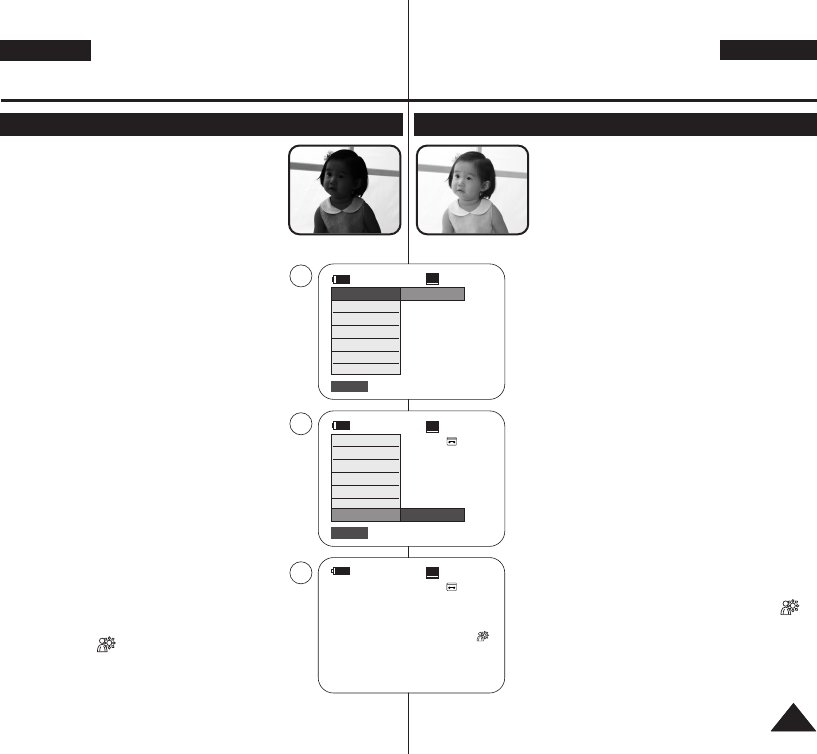✤ Der BLC (Gegenlichtausgleich) ist in den Modi
<Camera> und <M.Cam> verfügbar. ➥Seite
19
✤ Schalten Sie den Gegenlichtausgleich ein,
wenn das Motiv dunkler ist als der
Hintergrund:
- Das Motiv befindet sich vor einem Fenster.
- Die Person, die aufgenommen werden soll,
trägt helle oder weiße Kleidung und
befindet sich vor einem hellen Hintergrund.
Das Gesicht der Person ist zu dunkel, um
die Gesichtszüge zu erkennen.
- Sie filmen im Freien, und der Himmel im
Hintergrund ist bedeckt.
- Das Licht ist zu grell.
- Das Motiv befindet sich vor einem
schneebedeckten Hintergrund.
1. Stellen Sie den Schalter [Power] auf [CAMERA].
2. Stellen Sie den Schalter [Mode] auf [TAPE] oder
[MEMORY]. (nur VP-D363(i)/D364W(i)/D365W(i)).
3. Drücken Sie die Taste [QUICK MENU].
■
Das Quick-Menü wird angezeigt.
4. Bewegen Sie den Regler [Zoom] nach oben oder
unten, und wählen Sie <BLC> aus. Drücken Sie
anschließend die Taste [OK].
5. Bewegen Sie den Regler [Zoom] nach oben oder
unten, und wählen Sie <On> (Ein) aus. Drücken
Sie anschließend die Taste [OK].
6. Drücken Sie die Taste [QUICK MENU], um das
Menü zu verlassen.
■
Das Symbol für den Gegenlichtausgleich ( )
wird angezeigt.
[ Hinweise ]
■
Die Funktion BLC ist im Modus EASY.Q nicht
verfügbar.
✤ BLC works in both <Camera> and <M.Cam>
modes. ➥page 19
✤ Back lighting exists when the subject is darker
than the background:
- The subject is in front of a window.
- The person to be recorded is wearing white
or shiny clothes and
is placed against a bright background; the
person’s face is too dark to distinguish his/her
features.
- The subject is outdoors and the background is
overcast.
- The light sources are too bright.
- The subject is against a snowy background.
1. Set the [Power] switch to [CAMERA].
2. Set the [Mode] switch to [TAPE] or [MEMORY].
(VP-D363(i)/D364W(i)/D365W(i) only)
3. Press the [QUICK MENU] button.
■
Quick menu list will appear.
4. Move the [Zoom] lever up or down to select BLC,
then press the [OK] button.
5. Move the [Zoom] lever up or down to select On,
then press the [OK] button.
6. To exit, press the [QUICK MENU] button.
■
BLC icon ( ) will be displayed.
[ Notes ]
■
The BLC function will not operate in EASY.Q mode.
ENGLISH
DEUTSCH
4141
Basic Recording
Grundlegende Aufnahmefunktionen
Using Back Light Compensation Mode (BLC)
BLC (Gegenlichtausgleich) verwenden
<BLC On><BLC Off>
60min
0:00:10
SP
STBY
6
œ
60min
0:00:10
SP
STBY
Exit
Q.MENU
Off
3
60min
0:00:10
SP
STBY
Exit
Q.MENU
DIS
Program AE
16:9 Wide
White Balance
Shutter
Exposure
BLC
4
…
†
On
DIS
Program AE
16:9 Wide
White Balance
Shutter
Exposure
BLC