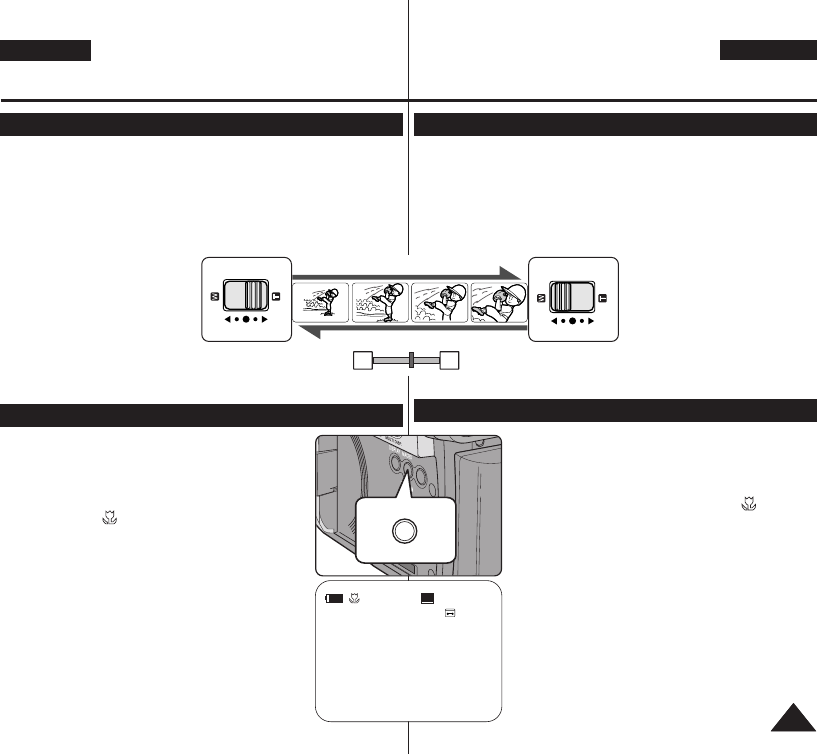ENGLISH
DEUTSCH
3939
Basic Recording
Grundlegende Aufnahmefunktionen
Zooming In and Out Zoomfunktion verwenden
Using the Tele Macro
Telemakromodus verwenden
✤ The Zoom function works in both <Camera> and <M.Cam> modes.
➥page 19
✤ Zooming is a recording technique that lets you change the size of the
subject in a scene.
✤ You can zoom using variable zoom speeds.
✤ Use these features for different shots. Please note that over-use of the
Zoom feature can lead to unprofessional looking results and a reduction of
battery usage time.
1. Move the [Zoom] lever slightly for
a gradual zoom, move it further for
a high-speed zoom.
■
Your zooming is monitored on
the OSD.
2. [T] (Telephoto) side: Subject
appears closer.
3. [W] (Wide angle) side: Subject appears farther away.
■
You can record a subject that is about 10mm (about 0.5 inch) away
from the lens surface in the Wide position.
✤ Tele Macro function works in both <Camera> and
<M.Cam> mode. ➥page 19
✤ Effective focal distance in Tele Macro mode is 50 Cm
(19.7 inches) ~ 100 Cm (39.4 inches).
1. Press the [MACRO/PB ZOOM] button.
■
Tele Macro ( ) icon is displayed.
2. If you want to cancel the Tele Macro function, press the
[MACRO/PB ZOOM] button again.
[ Notes ]
■
When recording in Tele Macro mode, the focus speed
may be slow.
■
When you operate the Zoom function in the Tele Macro
mode, the recording subject may be out of focus.
■
Use a tripod to prevent hand shake in the Tele Macro
mode.
■
Avoid shadows when recording in the Tele Macro mode.
■
As the distance to the subject decreases, focusing area
narrows.
■
When you can not get proper focus, use the [Zoom]
lever.
✤ Die Zoomfunktion ist in den Modi <Camera> und <M.Cam> verfügbar. ➥Seite 19
✤
Mit der Zoomfunktion können Sie die Größe Ihres Motivs beim Aufnehmen verändern.
✤ Sie können zwischen verschiedenen Zoomgeschwindigkeiten wählen.
✤ Diese können Sie je nach Aufnahmesituation individuell nutzen. Verwenden Sie
die Zoomfunktion nicht zu oft, da die Aufnahmen sonst leicht unprofessionell
wirken. Außerdem belastet häufiges Zoomen den Akku stark und verringert die
maximale Aufnahmezeit.
1. Schieben Sie den Regler [Zoom] in die gewünschte Richtung. Verschieben Sie
den Regler nur leicht, wenn Sie langsam zoomen möchten. Wenn Sie den Regler
bis zum Anschlag schieben, ist die
Zoomgeschwindigkeit am höchsten.
■
Die Zoomeinstellung wird auf
dem Display angezeigt.
2. [T] (Telemodus): Das Motiv erscheint
näher.
3. [W] (Weitwinkelmodus): Das Motiv
erscheint weiter entfernt.
■
Im Weitwinkelmodus können Sie
Motive bis zu einem Abstand von
ca. 10 mm zum Objektiv
aufnehmen.
✤ Die Zoomfunktion ist in den Modi <Camera> und
<M.Cam> verfügbar. ➥Seite 19
✤ Der ideale Fokussierabstand beträgt im Telemakromodus
50 – 100 cm.
1. Drücken Sie die Taste [MACRO/PB ZOOM].
■
Das Symbol für den Telemakromodus ( ) wird
angezeigt.
2. Drücken Sie die Taste [MACRO/PB ZOOM] erneut, um
die Telemakrofunktion zu deaktivieren.
[ Hinweise ]
■
Wenn Sie im Telemakromodus aufnehmen, ist die
Geschwindigkeit des Autofokus unter Umständen niedrig.
■
Wenn Sie im Telemakromodus die Zoomfunktion
verwenden, kann die Aufnahme unscharf werden.
■
Verwenden Sie ein Stativ, um im Telemakromodus
Verwacklungen durch eine unruhige Hand zu vermeiden.
■
Achten Sie bei Aufnahmen im Telemakromodus darauf,
dass sich das Motiv nicht im Schatten befindet.
■
Mit abnehmendem Abstand zum Motiv verkleinert sich
der Fokusbereich.
■
Verwenden Sie den Regler [Zoom], wenn das Bild
nicht automatisch scharf gestellt wird.