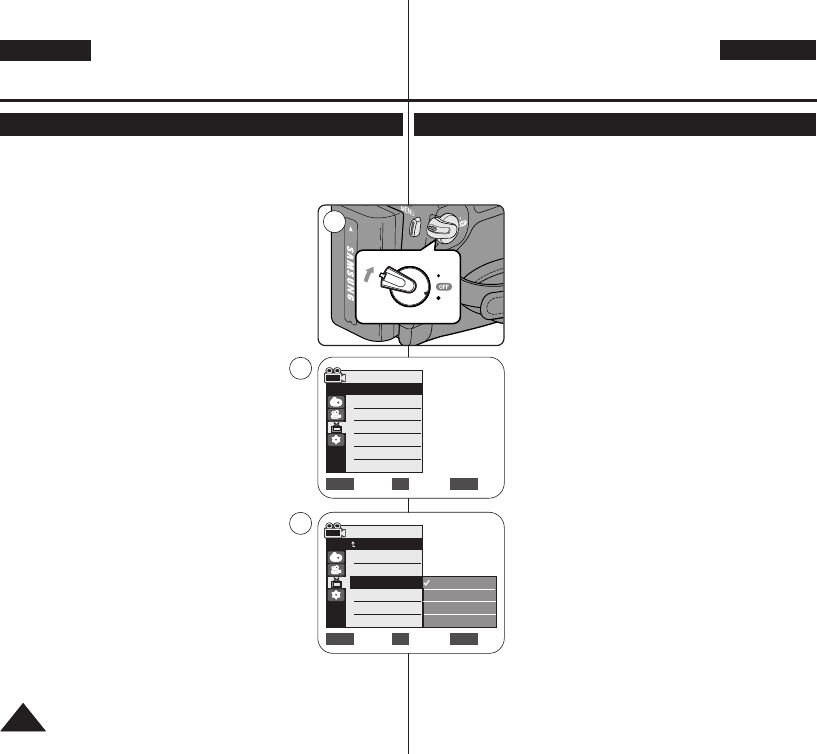ENGLISH
DEUTSCH
3030
Displaying the Date/Time (Date/Time)
(Datum/Zeit) anzeigen <Date/Time>
✤ The Date/Time function works in
<Camera>/<Player>/<M.Cam>/<M.Player> modes. ➥page 19
✤ The date and time are automatically recorded on a special data area
of the tape.
1. Set the [Power] switch to [CAMERA] or [PLAYER].
2. Set the [Mode] switch to [TAPE] or [MEMORY].
(VP-D363(i)/D364W(i)/D365W(i) only)
3. Press the [MENU] button.
■
The menu list will appear.
4. Move the [Zoom] lever up or down to select
<Display>, then press the [OK] button.
5. Move the [Zoom] lever up or down to select
<Date/Time>, then press the [OK] button.
6. Move the [Zoom] lever up or down to select the
display type of the Date/Time, then press the [OK]
button.
■
Display type of the Date/Time: <Off>, <Date>,
<Time>, <Date&Time>.
7. To exit, press the [MENU] button.
[ Notes ]
■
The Date/Time will read <00:00 1.JAN.2006> in the
following conditions.
- During playback of a blank section of a tape.
- If the tape was recorded before setting the
<Date/Time> in the Camcorder.
- When the Lithium Battery becomes weak or dead.
■
Before you use the <Date/Time> function, you must set the clock.
➥page 23
✤ Die Einstellung von Datum und Uhrzeit ist in den Modi <Camera>,
<Player>, <M.Cam> und <M.Player> (M.Play) möglich. ➥Seite 19
✤ Datum und Uhrzeit werden automatisch auf dem Band in einem speziell
dafür vorgesehenen Datenbereich aufgezeichnet.
1. Stellen Sie den Schalter [Power] auf [CAMERA]
oder [PLAYER].
2. Stellen Sie den Schalter [Mode] auf [TAPE] oder
[MEMORY]. (nur VP-D363(i)/D364W(i)/D365W(i))
3. Drücken Sie die Taste [MENU].
■
Das Menü wird angezeigt.
4. Bewegen Sie den Regler [Zoom] nach oben oder
unten, und wählen Sie <Display> (Anzeige) aus.
Drücken Sie anschließend die Taste [OK].
5. Bewegen Sie den Regler [Zoom] nach oben oder
unten, und wählen Sie <Date/Time> (Datum/Zeit)
aus. Drücken Sie anschließend die Taste [OK].
6. Bewegen Sie den Regler [Zoom] nach oben oder
unten, und wählen Sie die Anzeigeoptionen für
Datum und Uhrzeit aus. Drücken Sie anschließend
die Taste [OK].
■
Anzeigeoptionen für Datum/Uhrzeit: <Off> (Aus),
<Date> (Datum), <Time> (Uhrzeit),
<Date&Time> (Datum&Zeit).
7. Drücken Sie die Taste [MENU], um das Menü zu
verlassen.
[ Hinweise ]
■
In folgenden Fällen wird Datum/Uhrzeit als <00:00
1.JAN.2006> angezeigt:
- Wenn ein Bandbereich ohne Aufnahmen
wiedergegeben wird.
- Wenn die Aufnahme vor der Einstellung von
<Date/Time> (Datum/Zeit) gemacht wurde.
- Wenn die Lithiumbatterie zu schwach oder leer ist.
■
Stellen Sie Datum und Uhrzeit ein, bevor sie die Funktion <Date/Time>
(Datum/Zeit) verwenden. ➥Seite 23
Initial Setting : Display Menu Setting
Voreinstellungen:
Menü Display (Anzeige) verwenden
Move Select Exit
MENUOKZOOM
Camera Mode
√Display
LCD Bright
LCD Colour
Date/Time
TV Display
4
Move Select Exit
MENUOKZOOM
Off
Date
Time
Date&Time