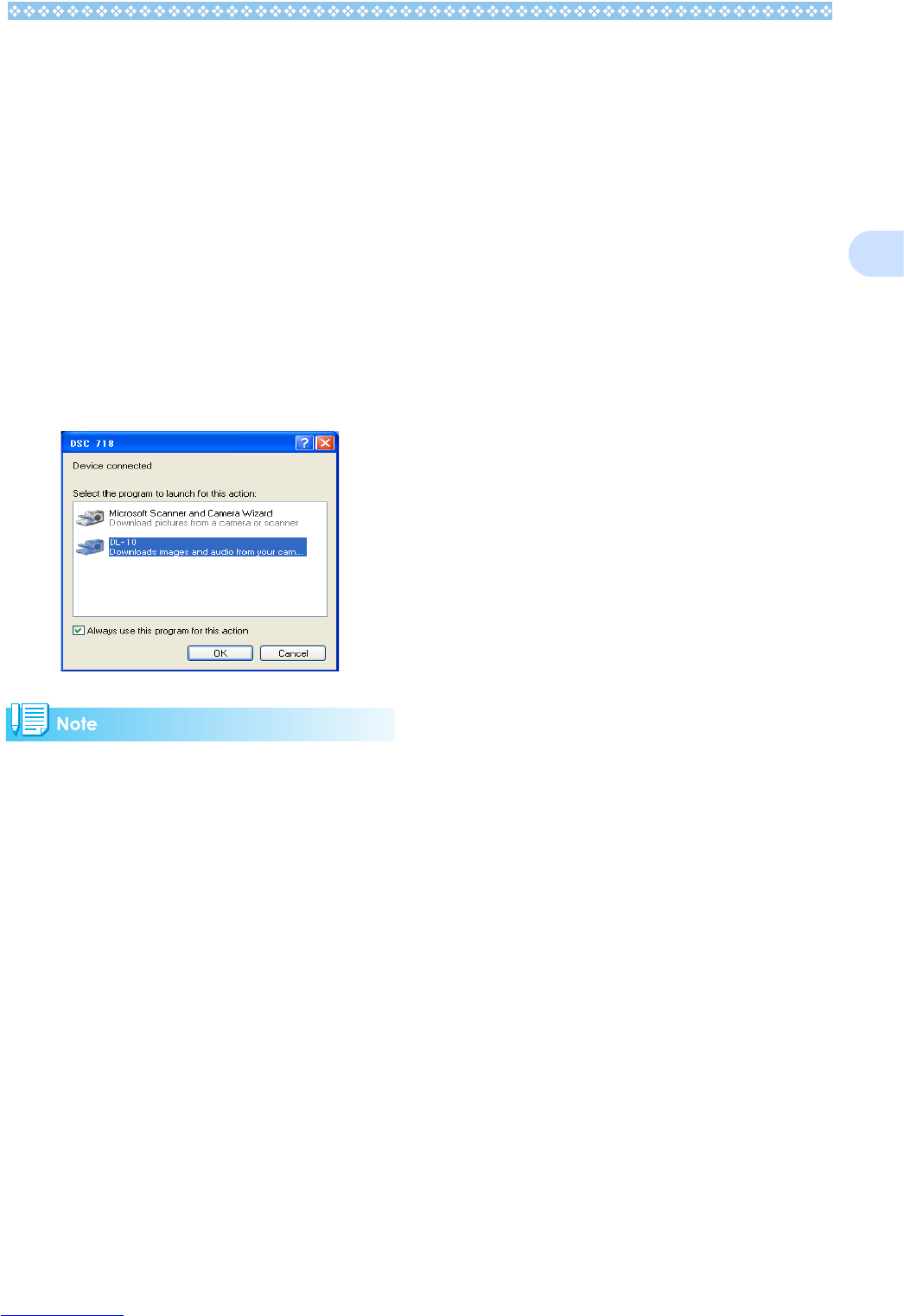135
2
5.
Select [DL-10], check [Always
use this program for this action]
check box, and then click [OK].
• To load images from the camera with
assistance from the Windows XP
Scanner and Camera Wizard, select
[Scanner and Camera Wizard].
• Leaving the [Always use this program
for this action] check box unchecked
will cause the [DSC 718] screen to be
displayed each time you transfer
images from the camera, thereby
allowing you to choose whether to use
DL-10 or the Scanner and Camera
Wizard for image transfers.
• To disconnect your camera from your com-
puter:
• When you are downloading images from
your camera, the AC Adapter (sold sepa-
rately) is recommended.
1. Turn your camera off by pressing the
power button.
2. Unplug the USB cable.