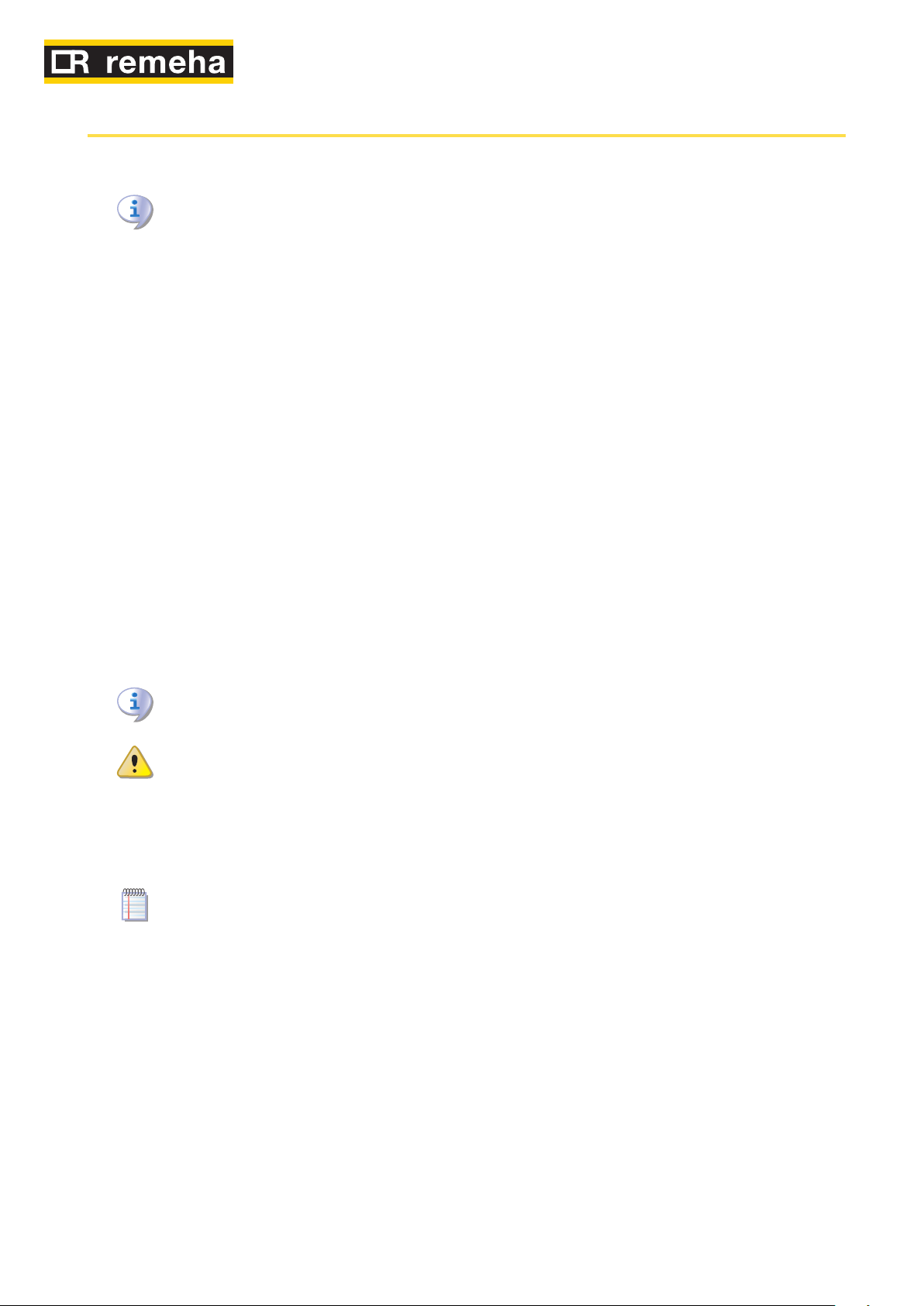7 NORMAL OPERATION
7.1 SWITCHING ON AND OFF
Efficient operation and long life of the appliance depend largely on its correct use!
Before activating the appliance, check that:
the gas valve is open;•
the appliance is powered electrically: the general electrical switch (GS) must be in •
the «ON» position;
the installation technician has ensured that the hydraulic circuit is supplied in the •
correct conditions.
If these conditions are satisfied, it is possible to proceed with activation.
STAND ALONE APPLIANCE
Stand alone appliances must be activated and deactivated only by means of the consent
switch provided by the electrical installation technician.
According to requirements, this consent switch may be an on/off button, an ambient
thermostat, a programmable timer, or one or more voltage free contacts controlled by
another process. For details about the type of on/off command installed, contact the
plant’s electrical installation technician.
Start up
Switch on the appliance by means of the on/off command (placing it in the "ON"
position).
Shut down
Switch off the appliance via the on/off command (placing it in the "OFF" position).
The shutdown cycle takes approximately 7 minutes to complete.
The on/off command is essential! Do not switch the appliance on or off by connecting it
to or disconnecting it from the power supply directly, as this may be a source of danger
and in any case damage the appliance or the plants connected to it.
7.2 ONBOARD ELECTRONICS
The following descriptions refer to the S61 controller with firmware version 3.023.
The controller (see Figure 5.1 Electronic board S61 → 30) is located inside the electrical
panel of the appliance and the display may be viewed through the viewing hole on the
front panel of the unit itself.
The appliance is fitted with an S61 microprocessor controller with Mod10 modulation
controller mounted above it (see Figure 7.1 On-board controller → 53).
The S61 controller, in the electrical panel, controls the appliance and displays data, mes-
sages and operating codes.
Programming, control and monitoring of the appliance take place by interacting with the
display A and knob B shown in Figure 7.1 On-board controller → 53.
The Mod10 controller (see detail D in Figure 7.1 On-board controller → 53) is used for
combustion modulation and variable rate pump control.